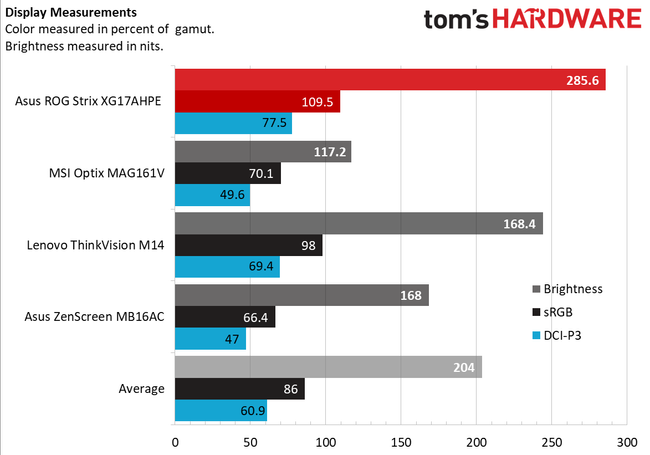As a 240 Hz portable monitor, the Asus ROG Strix XG17AHPE is in a class all its own. Besides speed, it also brings a quality IPS panel fit for gaming and work. But it’s more expensive than some of the best 240 Hz desktop monitors.
Asus ROG Strix XG17AHPE 240Hz Portable Monitor Review: Expensive Innovation : Read more
Asus ROG Strix XG17AHPE 240Hz Portable Monitor Review: Expensive Innovation : Read more