Question Asus ws x299 sage: This motherboard supports PCIE SSD devices only.
- Thread starter usmanasim
- Start date
You are using an out of date browser. It may not display this or other websites correctly.
You should upgrade or use an alternative browser.
You should upgrade or use an alternative browser.
SkyNetRising
Titan
Only M.2_1 slot supports sata devices. Move your M.2 drive to M.2_1 slot.1 x M.2_1 socket 3, with M Key, type 2242/2260/2280/22110 storage devices support (both SATA & PCIE mode)*2
1 x M.2_2 socket 3, with M Key, type 2242/2260/2280 storage devices support (PCIE mode only)
M.2_2 can not be used for sata drive like 860 evo.
If M.2_1 is unavailable for some reason, then use M.2 to sata adapter.
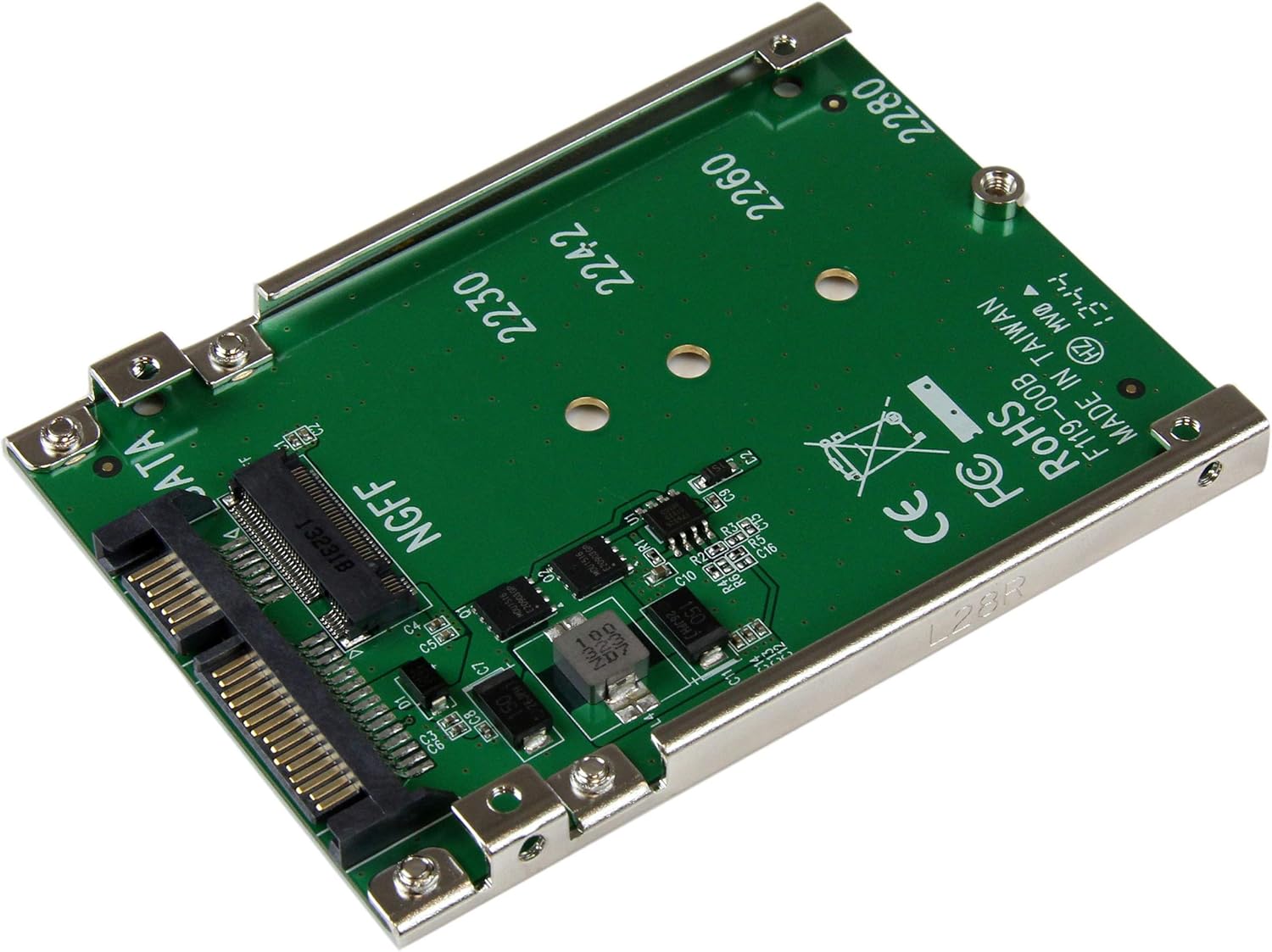
Do you have the pro model of that mobo?I bought Asus WS x299 sage and installed Samsung 860 EVO SATA M.2 SSD 500GB, after power-up, UEFI BIOS Utility shows up but it doesn't show up my hard-drive.
Thanks for your suggestion, I tried to switch my M.2 drive on both ports, I also tried another M.2 SATA drive but it does not work.Only M.2_1 slot supports sata devices. Move your M.2 drive to M.2_1 slot.
M.2_2 can not be used for sata drive like 860 evo.
If M.2_1 is unavailable for some reason, then use M.2 to sata adapter.
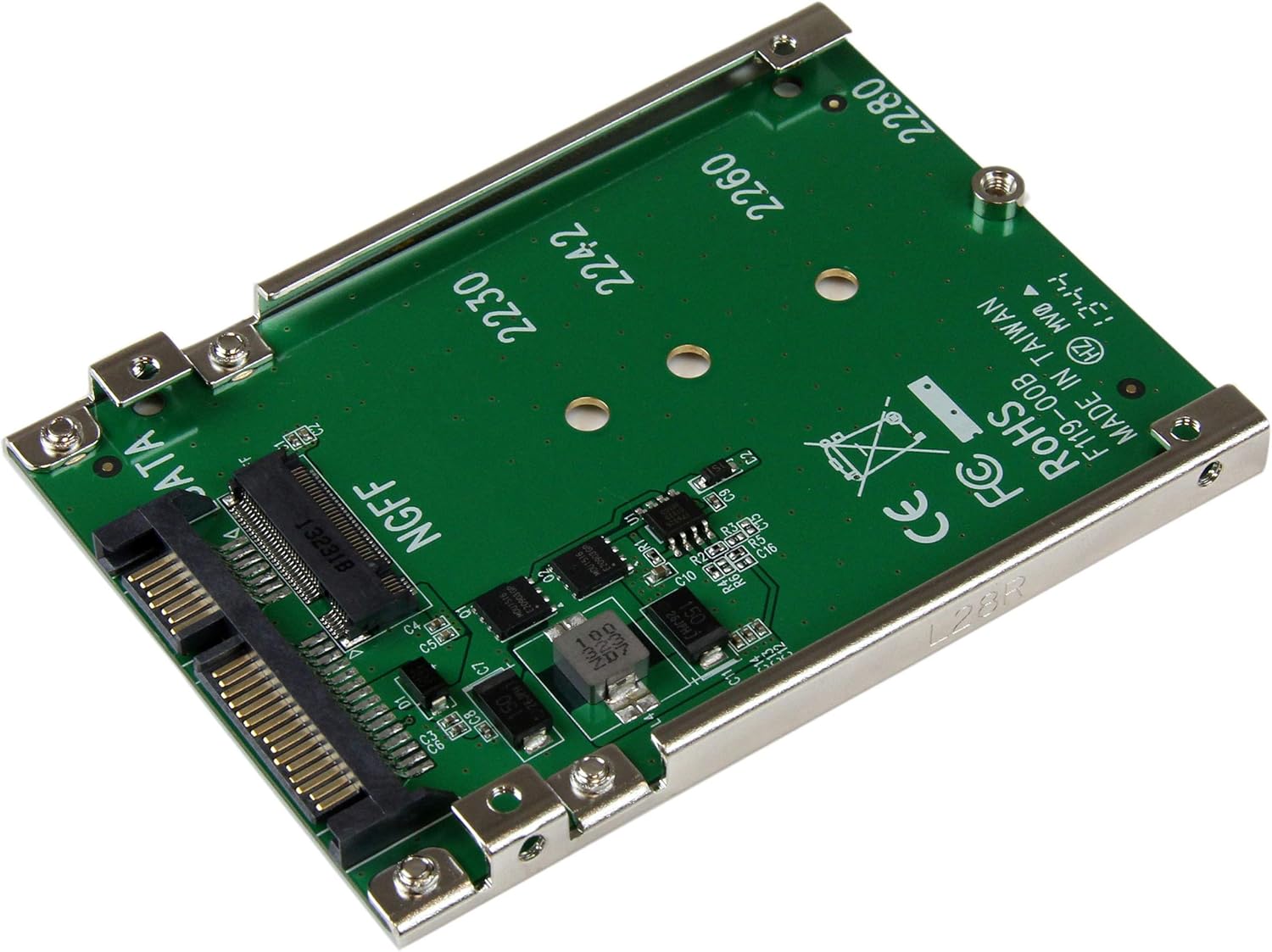
NO Simple: "asus ws x299 sage"Do you have the pro model of that mobo?
The manual shows a LED beside the m.2 slot that lights when a sata ssd is installed.NO Simple: "asus ws x299 sage"
Does the light light?
TRENDING THREADS
-
-
-
Discussion What's your favourite video game you've been playing?
- Started by amdfangirl
- Replies: 4K
-
-
-
-

Space.com is part of Future plc, an international media group and leading digital publisher. Visit our corporate site.
© Future Publishing Limited Quay House, The Ambury, Bath BA1 1UA. All rights reserved. England and Wales company registration number 2008885.
