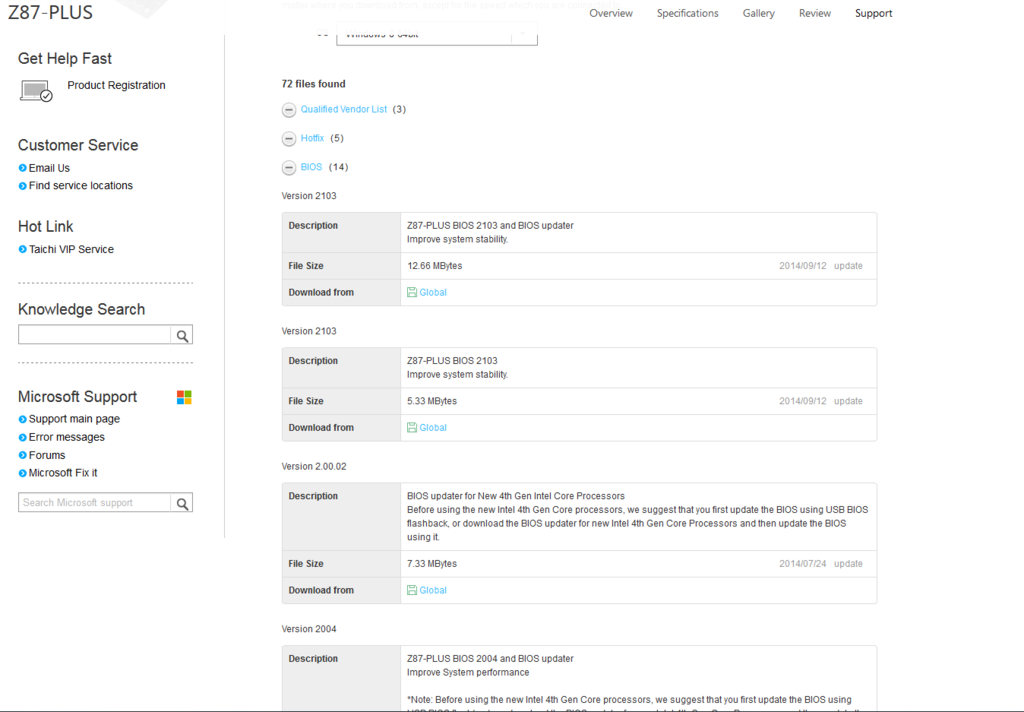lujanrd :
Original Ralph: No way... the mobo comes from factory with BIOS 2103 (the latest one). You can't download from ASUS other BIOS than 2103.
Any way, I downloaded the 2103, and flashed from UEFI option. No changes. It really turns me nuts, mobo working with I5-4430 with latest BIOS,
(2103) thats supports I7-4790K or Celeron 1840 (ASUS said), but I can't use these processors (I agree that seems to be a BIOS issue, but I can't find
the trick....) The 4790K and Celeron works on another mobo (ASROCK).
actually there are 11 or 12 BIOS starting with 1007 in June 2013, but the 2103 is the latest. You can download it and re-install - i'm not total expert but i had some issues that clearing CMOS & RTC (look in your manual for the procedure, won't take but a minute and will only entail having to reset the date and time in BIOS) and then re-installing the BIOS cleared the issue.
interesting, not sure why but ASUS is showing the Bios offered with the Bios updater utility loaded in the same download and without. You might try it with the updater utility, if you haven't. (Both win 7 64x and win 8 64x seem to be showing the same updates).
Also, what might be of some interest, i just went thru installing 7 bios updates that asus dumped over a few weeks span on my board, and on two of the updates, when i rebooted the system automatically went back to the asus flash 2 updater tool in the UEFI Bios, asking to "read the update file a 2nd time". So i let it. It - i've since installed each Bios twice just for the "warm and fuzzy" factor
fwiw