
Hello, welcome to ASUS Z97 MAXIMUS (ROG) series Motherboards' MegaThread!
Asus Z97 ROG series MegaThread
Z97 is the latest chipset from Intel, supporting the current Haswell and upcoming Broadwell CPUs. Asus has its own threshold of boards, ranging from entry level budget friendly boards to extreme overclocking and gaming beasts to workstation level boards. This MegaThread covers and links all valuable resources regarding a particular series of Z97 boards from Asus, the ROG series.
ASUS ROG offerings have always offered a complete mix of hardware and software options put together to deliver excellent performance, reliability, overclocking, and gaming specific features for gamers and hardcore enthusiasts alike.
ROG stands for Republic of Gamers, and the Motherboards in this series are true OverClocking giants with top notch quality components and premium features. Boards are available in ATX, mATX and Mini-ITX form factors. Aimed at high end gamers and pro Overclockers, the boards in this series truly define the name ‘ROG’.
Asus Z97 series boards comparison table:
A rough compilation and comparison of all the features each board has to offer:
Click me
Z97 boards official tech support thread:
Click me
Asus Z97 boards Haswell Overclocking guide/ impression:
Click me
VRM info of all Z97 boards:
Click me
What is the difference between M7 Hero and M7 Ranger?
Specifically, the Maximus VII HERO has
■Better power componentry (such as 4 more PWM drivers and 60A ferrite chokes) to provide more efficient power delivery and better overclocking potential
■Two more SATA III ports via an ASMedia controller for additional storage options
■A heat pipe joining the two CPU VRM heatsinks to provide more effective cooling and longevity
■Additional onboard lighting to provide more striking aesthetics
■A dual colour PCB design which includes red PCB accents around the heatsinks, audio codec and across parts of the motherboard
■A slightly better bundle which includes a few extra SATA III cables
NOTE: This thread is created to link useful info and resources about Asus Z97 ROG boards under one hood. Technical points and relevant info are always welcome. But absolutely under NO circumstances will flame wars, fanboyism, biased opinions, irrelevant comments be tolerated. Mods will appropriately deal in such situations. Such posts will be deleted and the user, if defualting multiple times, may even be banned. These apply in addition to the general forum and posting rules. Users are advised not to populate the thread with 'Thanks, that was helpful' posts as even they may get deleted. Useful info and points will under no circumstances be sandwiched between not-so-important stuff.
______________________________________
Asus Z97 ROG series Motherboards
Z97 MAXIMUS VII FORMULA

The ASUS Maximus VII Formula motherboard is one of the newest members of the ROG (Republic of Gamers) product line, integrating several new features to elevate the board to an entirely new level over is predecessor.
ASUS designed the Maximus VII Formula motherboard with a top-rated 8-phase digital power delivery system, combining 60A-rated BlackWing chokes, NexFET MOSFETs with a 90% efficiency rating, and 10k Japanese-source Black Metallic capacitors, for unprecedented system stability under any circumstance. Additionally, ASUS integrate their updated SupremeFX Formula audio system for superior audio fidelity through the integrated audio ports.
The Maximus VII Formula also contains the following features integrated into its design: 2-digit diagnostic LED display; on-board power, reset, CMOS clear, Keybot, MemOK!, BIOS Flashback, ROG Connect, and Sonic SoundStage buttons; Probelt voltage measurement points; OC Panel support; SupremeFX Formula 2014 audio solution; CrossChill Hybrid air and water cooled VRM copper-based cooling solution; ROG Armor overlay; and USB 2.0 and 3.0 port support.
ASUS continued the tradition of adding their ROG Armor to the Maximus Formula line. The Maximus VII Formuls includes an ABS plastic overlay on top of the board with a steel plate covering its bottom. The overlay on top of the board is plastic, offering protection to the top mounted components as well as an optimized cooling path. The ROG Armor bottom plate is constructed of steel with thermal padding in key areas to give the board more rigidity, to protect the sensitive underbelly of the board, and to further aid with board heat dissipation.
Official board page: Click me
Specifications: Click me
CPU support list:Click]http://www.asus.com/Motherboards/MAXIMUS_VII_FORMULA/HelpDesk_CPU/]Click me[/url]
BIOS and Driver Updates: Click me
Review database: Click me
General Overclocking results:
Result 1
Result 2
FAQs:Click]http://www.asus.com/Motherboards/MAXIMUS_VII_FORMULA/HelpDesk/]Click me[/url]
Current prices in,
USA: Click me
UK: Click me
Software insights:
Click me
Firmware insights:
Click me
Some useful info/ facts:
The Maximus VII Formula motherboard has a total of six PCI-Express device ports - three PCI-Express x16 slots and three PCI-Express x1 slots. For the PCI-Express x16 slots, the board supports full x16 bandwidth with a single card, x8 bandwidth with cards in the primary and secondary slots with two cards populated, and x8 in the primary and secondary slots and x4 in the tertiary slot with three cards populated.
ASUS designed the board's PCI-Express slot layout so with a PCI-Express x1 slot to the right of the primary x16 slot so that an x1 slot remain available under all circumstances. Additionally, there is sufficient space between the primary PCI-Express x16 slot and the secondary PCI-Express x1 slot to accommodate a dual slot cooler.
Note that the tertiary PCI-Express x16 slot shares bandwidth with ASMedia SATA-Express port (top SATA-Express port in the port block). With the slot running at x4 bandwidth, the ASMedia SATA-Express port is automatically disabled.
In the upper left corner of the board are the the front panel audio header, a trusted platform module header, a thunderbolt header, and and the Sonic SoundStage button. The Thunderbolt header is used to connect to the optional ThunderboltEX II PCIe board using the included board adapter and USB extension cables.
The Sonic SoundStage button activates preset sound profiles or user created sound profiles for headphones attached to the front panel audio header. The active profile momentarily displays on the debug LED when the button is pressed.
ASUS redesigned the CrossChill hybrid cooler included with the Maximus VII Formula, using an all copper design for more optimal heat dissipation when using in a liquid cooling loop. The cooler covers the the CPU VRMs to the top and upper right of the CPU socket. The unit can be used for air cooling the power circuitry or connected to a water cooling loop using the provide G1/4" threaded ports. The unit contains a sealed internal channel for liquid flow between the inlet and outlet ports.
Being a high-end ROG board means that ASUS offers not only the standard 8-pin CPU power connector, but also a 4-pin connector next to it. Using both won't be necessary for most people.
The chipset is cooled using a passive heat sink which offers enough clearance for any expansion cards to be used without worry. There are 8x SATA 6Gb/s ports and 2x SATA Express ports.
Thoughts and opinions:
This beast OverClocker with integrated hybrid liquid cooling will grace any enthusiast builder’s rig! What more to say, this is very well one of the best Z97 boards available today, if not the best.
Z97 MAXIMUS VII HERO

The Maximus VII Hero from ASUS targeting the sweet-spot, when it comes to Intels latest Z97 chipset. With an appealing feature mix as well as an attractive price, ASUS is trying to conquer gamers as well as overclockers hearts.
This board provides features both for overclockers, as well as extras specifically for gamers, as LANguard + GameFirst III or high-quality sound chip with matching software.
The board has very high quality onboard audio with excellent quality chokes and MOFSETs. The build quality is solid and the ROG theme exemplifies the word Motherboard aesthetics.
Official board page: Click me
Specifications: Click me
CPU support list: Click me
BIOS and Driver Updates: Click me
Review database: Click me
General Overclocking results:
Result 1
Result 2
FAQs: Click me
Current prices in,
USA: Click me
UK: Click me
Software insights:
Click me
Firmware insights:
Click me
Some useful info/ facts:
The ASUS Maximus VII Hero comes with a digital 8+2 phase power design. The CPU gets eight phases and the memory gets a stable current supply from two individual phases. Furthermore, ASUS equipped this motherboard with their "Black Metallic Chokes", which can cope with up to 60A per phase and can resist temperatures ranging from -70°C to +125°C. This makes the power phasing even better for extreme overclocking where extremely low temperatures around the CPU socket can be reached.
On the Maximus VII Hero the southbridge is being cooled by a passive cooling block. A closer look at the area where the power VRMs are shows that there are two additional heatsinks, which have been connected via heatpipe.
The Maximus VII Hero features a total of six fan headers. The fan headers are located around the CPU socket and spread over the rest of the motherboard.
The board has 2x PCIe 3.0 x16 slots which have been properly laid out for great air flow support when using multiple graphics cards. With a single card, it will run at x16 and in SLI or Crossfire mode it will be set to run at x8/x8. We also find 3x PCIe x1 slot which is great for those running additional accessories such as PCIe SSD or even external sounds cards. The black PCIe 2.0 slot and the lowest section is designed only to run at x4 speeds. This is not optimized for additional graphics cards, but again, it is great for accessories that can run at x1 to x4 speeds.
M.2 is wired directly to the Z97 PCH using two PCI Express lanes using x2 bandwidth. Support of up to 10 Gbps can be pushed over the bus through this slot, almost doubling performance of SATA-III which supports SATA 6GB/s.
Thoughts and opinions:
This board brings premium ROG features to an affordable price point, without compromising on performance, a great addition to any builder’s setup!
Z97 MAXIMUS VII RANGER

The Z97 MAXIMUS VII RANGER is a Z97 based ATX board from the Republic of Gamers product line. This particular board is the cheapest of three boards in the ROG range with the others being the higher specification Hero and the other being the Hero mATX based board.
Ranger is ROG’s most aggressive price/performance motherboard in the Intel Z97 lineup. It comes furnished with the ever popular black and red theme and is packed with numerous innovative features.
The Maximus VII Ranger supports both Nvidia’s SLI and AMD’s CrossFireX technologies and features ROG-exclusive SupremeFX audio technology with shielding. Other features include a debug LED, on-board power and reset buttons, M.2 (PCIe only) and support for up to 32GB of overclocked (up to 3200MHz) memory.
The board has two PCIe 3.0 x16 slots. In addition there are three PCIe 2.0 x1 and a mechanical PCIe 2.0 x16 slot. The storage area should be sufficient with the six SATA 6G ports and M.2 slot. In addition, six USB 3.0 ports and an additional eight USB 2.0 ports can be used. In addition to the Realtek ALC1150 and the Intel I218V we also get RAMDisk and the exclusive ROG features, such as the LANguard GameFirst III, Sonic Radar II, Keybot and True volt USB.
The PCB is matt finish, thereby deep black and enhances the look a lot. The two PCI Express slots with PCIe 3.0 connectivity, two DIMM slots, the USB 3.0 header and the SATA connectors on the other hand are colored in bright red.
With an appealing feature mix as well as an attractive price, ASUS is trying to conquer many hearts, especially those of gamers.
Official board page: Click me
Specifications: Click me
CPU support list: Click me
BIOS and Driver Updates: Click me
Review database: Click me
General Overclocking results:
Result 1
Result 2
FAQs: Click me
Current prices in,
USA: Click me
UK: Click me
Software insights:
Click me
Firmware insights:
Click me
Some useful info/ facts:
The PCIe configuration of the board (from top) is as follows:
PCIEX1_1 (PCIe 2.0 x1 slots) is used for PCI Express x1 lane width cards.
PCIE_X16/X8_1 (PCIe 3.0 x16 slots) is used for PCI Express x16 lane width graphics cards.
PCIEX1_2 (PCIe 2.0 x1 slots) is used for PCI Express x1 lane width cards.
PCIE_X8_2 (PCIe 3.0 x16 slots) is used for PCI Express x16 lane width graphics cards.
PCIEX1_3 (PCIe 2.0 x1 slots) is used for PCI Express x1 lane width cards.
PCIEX4_3 (PCIe 2.0 x16 slots) is used for PCI Express x16 lane width graphics cards.
The bottom of the board offers front panel switch/light connectors, a TPM header, the KeyBot button, two USB 2.0 headers, an ROG Extension header, a clearCMOS button, the SoundStage button and front panel audio.
Ranger uses a semi-8 Phase power design via Digi+3. ROG has given the motherboard alloy chokes which are a slight downgrade from the Hero which has the BlackWing version – this cheaper alternative is just one component choice which ensures Ranger remains affordable. Over the MOSFETs sit two large and distinct heatsinks which are not interconnected. Just behind the heatsinks resides an 8-pin CPU power socket and there are two designated CPU fan headers for flagship air coolers and ALCs.
Above the top PCI-E slot ROG has included an M.2 slot for use with M key and SSD storage device which are type 2260/2280.
The southbridge is being cooled by a passive cooling block. There are two additional heatsinks, which have been connected using a heatpipe.
Thoughts and opinions:
The MAXIMUS VII RANGER brings ROG features at an affordable price point, without compromising anything critical. This board fits in any build with ease, and budget will usually not be an issue as well.
Z97 MAXIMUS VII GENE

The MAXIMUS VII GENE is ASUS' only mATX ROG motherboard regarding Intel’s latest Z97 chipset. The Gene's have regularly been models that go far beyond their diminutive size, bringing all of the ROG trimmings to people who prefer a mATX motherboard.
This board is a fully featured Micro-ATX motherboard with dual PCI-E x16 expansion slots for full 2-way CrossFire and 2-way SLI support in x8/x8 configuration. Despite an obvious shortage of PCB space, ASUS have upheld this model's RoG gaming roots by including an upright PCB module that houses the new SupremeFX Impact II sub-system.
This audio module houses a Realtek ALC1150 8-channel HD audio CODEC protected by an EMI cover, ENLA audio capacitors, and PCB-level analog and digital signal separation. It should be every bit as competitive as the SupremeFX 2014 audio found on the larger motherboards, and it supports the same Sonic SenseAmp, Sonic Studio, Sonic SoundStage, and Sonic Rader II features.
This model also comes with an 8-phase CPU power design with NexFET Power Block MOSFET, 60A Ferrite Chokes, and 10K Black Metallic Capacitors. It features an M.2 slot, an impressive eight SATA 6Gb/s ports, four USB 3.0 ports, four USB 2.0 ports, USB 2.0 and USB 3.0 headers, and one gigabit LAN port powered by an Intel I218-V NIC. Video output is limited to a sole HDMI port, since the rear I/O panel has to make room for the usual plethora of aforementioned ports as well as the RoG-specific Clear CMOS button and ROG Connect On/ Off switch.
For overclockers and those who run their system on an open test bench, it features a Q-Code debug LED display, LN2 Mode jumper (helps remedy cold-boot bug during post at sub-zero temperatures), power-on Start button, reset button, MemOk! button (initiates memory compatibility tuning process), thermal probe header, and even a ProbeIt area with an assortment of voltage read points. This last feature is surprising since the GENE is actually the only model in the entire Republic of Gamers lineup to have them.
Official board page: Click me
Specifications:Click]http://www.asus.com/Motherboards/MAXIMUS_VII_GENE/specifications/]Click me[/url]
CPU support list: Click me
BIOS and Driver Updates: Click me
Review database: Click me
General Overclocking results:
Result 1
Result 2
FAQs: Click me
Current prices in,
USA: Click me
UK: Click me
Software insights:
Click me
Firmware insights:
Click me
Some useful info/ facts:
This model comes with an 8-phase CPU power design with NexFET Power Block MOSFET, 60A Ferrite Chokes, and 10K Black Metallic Capacitors, all of which are part of the new Extreme Engine DIGI+ III design. Basically, the same high-end components that we see on all the 9-series Republic of Gamers models
The four black and red DDR3 memory slots are fed by a standard 2-phase power design, and support overclocked memory frequencies up to DDR3-3300. The MemOk! button initiates a memory compatibility tuning process if there are memory issues preventing a system from booting up. The GENE features the handy Q-DIMM memory slots, which prevent any clearance issues that can arise between conventional memory clips and the back of any nearby expansion card.
The top-right corner of the motherboard is filled with goodies. From the Q-Code debug LED display, to the LN2 Mode jumper (helps remedy cold-boot bug during post at sub-zero temperatures), the MemOk! button, and the ten ProbeIt voltage read points.
The M.2 slot supports both 2260 and 2280 type devices, which is to say SSDs that are 22mm wide and either 60mm or 80mm long.
The Z97 PCH chipset is cooled by decent-sized passive heatsink that features a cool party trick in the form of a PCB mounted pulsating light. Six of the SATA 6Gb/s ports are native from the chipset and support RAID 0/1/5/10, while the remaining two are supplied by an ASMedia ASM1061 PCI-E SATA controller and are are RAID 0/1/10 capable.
The power-on Start and Reset buttons are located on the bottom edge of the motherboard, as well it the KeyBot button. The Sonic SoundStage button gives users a means of switching between four hardware-level audio-profiles in real-time based on the game genre being played.
There are some VRM components on the motherboard's backside but they are covered by a backplate.
Thoughts and opinions:
This is one of the most feature rich mATX Z97 boards available in the market. The exclusive features of ROG combined with the portability of mATX form factor makes it an easy choice for anyone looking for a powerful yet compact system.
Z97 MAXIMUS VII IMPACT
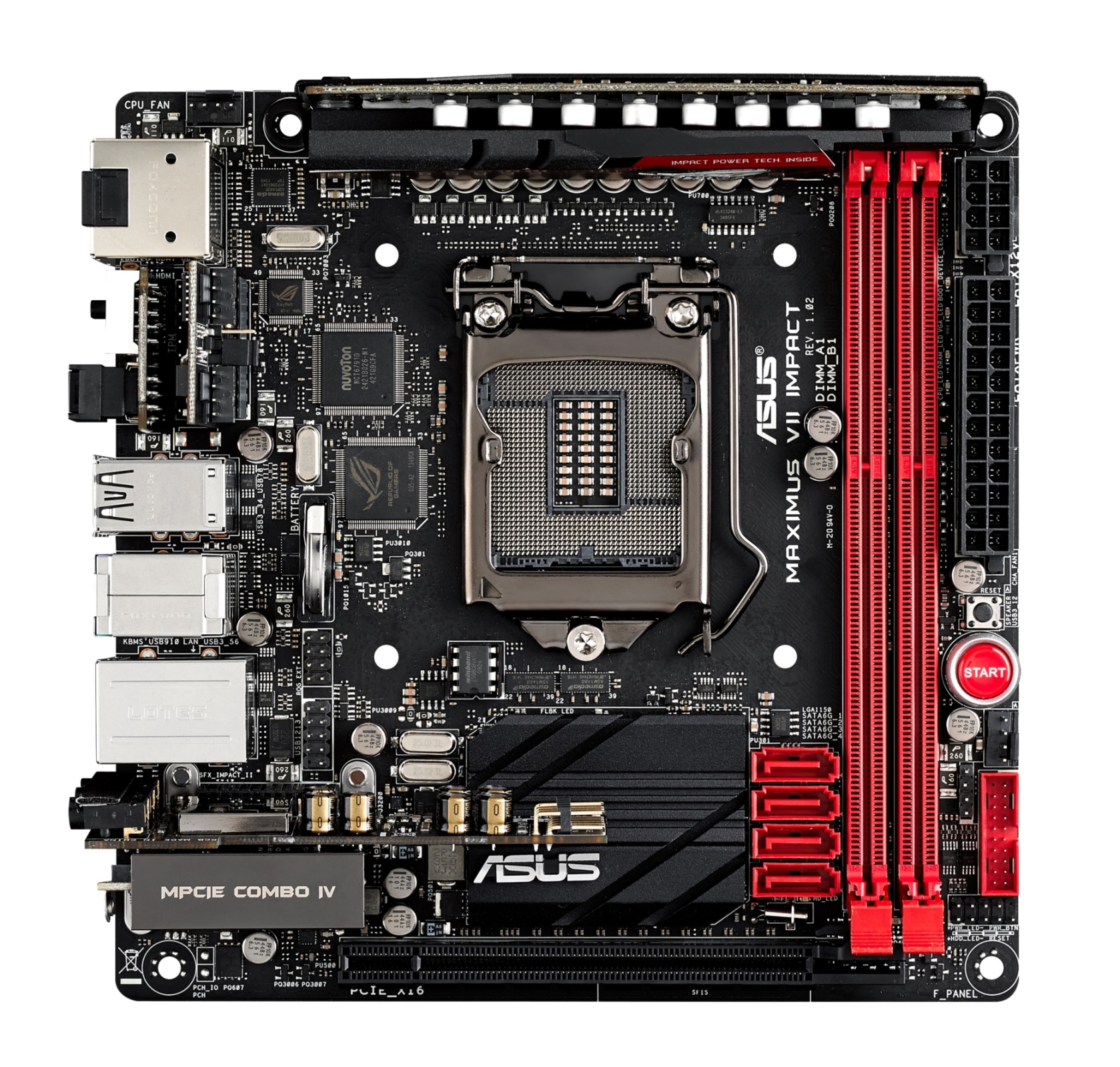
The MAXIMUS VII IMPACT has the same 8-phase digital power system as found on the Maximus VII Formula ATX board. The power system combines 60A-rated BlackWing chokes, NexFET MOSFETs with a 90% efficiency rating, and 10k Japanese-source Black Metallic capacitors onto an upright board to minimize the footprint of those components.
Additionally, ASUS integrated their updated SupremeFX Impact II audio system for superior audio fidelity using the included SupremeVX Impact II add-in card.
The Maximus VII Impact contains the following features integrated into its design: four SATA 3 ports; an M.2 (NGFF) 10 Gb/s port integrated into the ASUS mPCIe Combo IV card; an Intel I218-V GigE NIC; an AzureWave (Broadcomm chipset) 802.11ac Wi-Fi and Bluetooth controller integrated into the ASUS mPCIe Combo VI card.
Also present is PCI-Express Gen3 x16 slot; 2-digit diagnostic LED display; on-board power, reset, CMOS clear, Keybot, MemOK!, BIOS Flashback, ROG Connect, and Sonic SoundStage buttons; Impact CoolHub fan header add-in card; OC Panel support; SupremeFX Impact II audio solution add-in card; and USB 2.0 and 3.0 port support.
Official board page: Click me
Specifications: Click me
CPU support list: Click me
BIOS and Driver Updates: Click me
Review database: Click me
General Overclocking results:
Result 1
Result 2
FAQs: Click me
Current prices in,
USA: Click me
UK: Click me
Software insights:
Click me
Firmware insights:
Click me
Some useful info/ facts:
ASUS designed the look of the Maximus VII Impact with the standard ROG-themed red and black coloration. Several of the integrated chipsets and circuity was relocated to the back of the board, allowing for more than adequate room between components.
With the mPCIe Combo II device plugged into the mPCIe slot, Intel-based 802.11ac dual-port Wi-Fi and Bluetooth ports are added to the rear panel. With the SupremeFX Impact audio add-on card installed, 3 analogue audio ports are added to the rear panel.
The 2-digit diagnostic display can be used for debugging system issues during system initialization. The displayed debug codes can be decoded using the table from the motherboard manual. The KeyBot button activates KeyBot functionality for a keyboard attached to the upper USB 2.0 port (just under the PS/2 port) in the rear panel. The KeyBot LED (to the right of the KeyBot button) also illuminates when the function is active.
The Maximus VII Impact motherboard comes with a single PCI-Expess x16 device port, offering full x16 bandwidth with a single card populated. The Intel Z97 chipset is located to the right of the PCIe x16 slot, covered by a low profile heat sink to minimize interface with PCIe card seating. The heatsink is matte black in color with the ASUS logo in its upper left corner.
In the upper left corner of the board are the mPCIe slot for the ASUS Combo IV card, the SupremeFX Impact II audio card socket, the Probelt voltage measurement points, a USB 2.0 header, the OC Panel headers (labeled ROG_EXT), and the CMOS battery.
The Probelt voltage measurement points allow for direct board voltage measurement using a volt meter. The OC Panel cable connects to the ROG_EXT port and the USB 2.0 port to its left, allowing the optional ROG OC Panel device to interact with the board.
Thoughts and opinions:
The board may have a small status, but it has got the heart of a champion. ASUS designed the board's layout masterfully, providing sufficient space between all integrated peripherals while maintaining a rich feature set with the board. Overall the board has all the features one can ask for in a very compact system.


