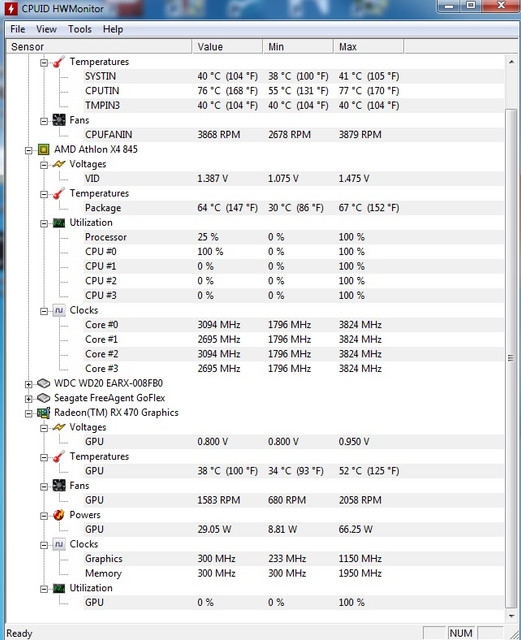Yes, it is weird.
CPU: AMD Athlon X4 845
Old GPU: GTX 750 Ti, 399.1
New GPU: RX 470, Adrenalin 19.1
8 GB DDR3
Windows 7 SP1
Playing Shadow of the Tomb Raider on "Low" with GTX 750 Ti i can get around 20 FPS in Kuwaq Yaku. But with RX 470 i get 12-17 even in lowest settings. Using SOTTR benchmark It is up to 7% GPU bound!
Playing Sherlock Holmes: The Devil's Daughter there are stutters every time i move the camera. It never happens with GTX 750 Ti.
CPUTIN up to 78 degree while core temps never exceed 70. The GPU itself only reached 55 degree.
Using Userbenchmark tool, it is said that my GPU performs above expectation but the CPU and RAM performs way below expectation. CPU score is 42% while the average is 48%.
What is wrong with my CPU? According to game-debate, i should be able to play SOTTR on Medium settings.
CPU: AMD Athlon X4 845
Old GPU: GTX 750 Ti, 399.1
New GPU: RX 470, Adrenalin 19.1
8 GB DDR3
Windows 7 SP1
Playing Shadow of the Tomb Raider on "Low" with GTX 750 Ti i can get around 20 FPS in Kuwaq Yaku. But with RX 470 i get 12-17 even in lowest settings. Using SOTTR benchmark It is up to 7% GPU bound!
Playing Sherlock Holmes: The Devil's Daughter there are stutters every time i move the camera. It never happens with GTX 750 Ti.
CPUTIN up to 78 degree while core temps never exceed 70. The GPU itself only reached 55 degree.
Using Userbenchmark tool, it is said that my GPU performs above expectation but the CPU and RAM performs way below expectation. CPU score is 42% while the average is 48%.
What is wrong with my CPU? According to game-debate, i should be able to play SOTTR on Medium settings.