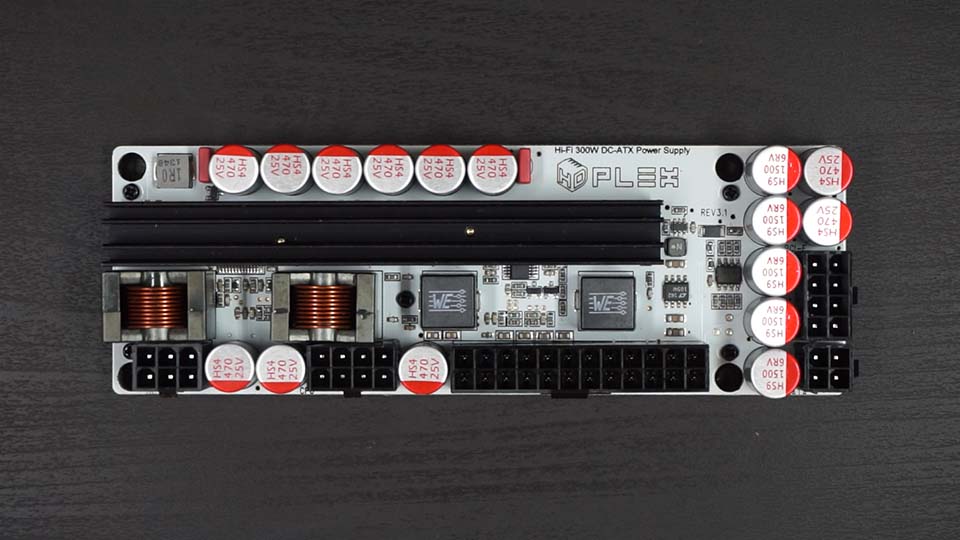I recently got a mini-ITX motherboard for a living room build, namely the ASUS Q87T. The first thing I noted was that the ATX power connector on the board is only a 2-pin. But the power supply I'm using has a much larger ATX plug. It also has a few 2-pin power connectors, but their pin configurations don't match the one I need for the mobo. But...
There is also a four-pin power connector, and half of it IS correct for the mobo. By that I mean that if I were to rotate the plug in just the right way amd use only two of the four pins, then yes, the pin configuration would be correct (one rounded and one square) and allow the remaining two pins to straddle the socket's lip and do nothing.
Is this acceptable? Or do I risk blowing up my motherboard?
There is also a four-pin power connector, and half of it IS correct for the mobo. By that I mean that if I were to rotate the plug in just the right way amd use only two of the four pins, then yes, the pin configuration would be correct (one rounded and one square) and allow the remaining two pins to straddle the socket's lip and do nothing.
Is this acceptable? Or do I risk blowing up my motherboard?