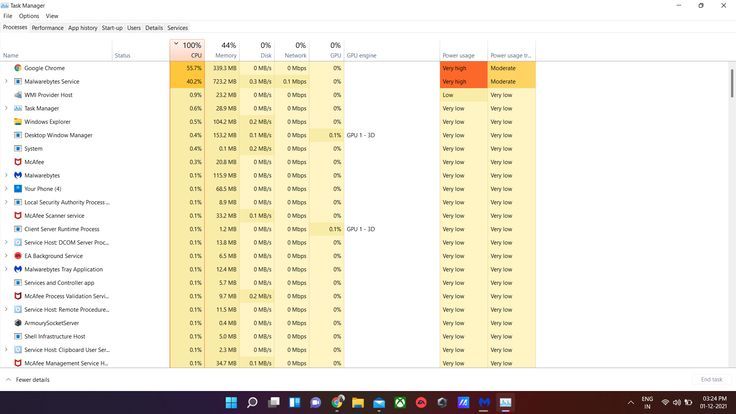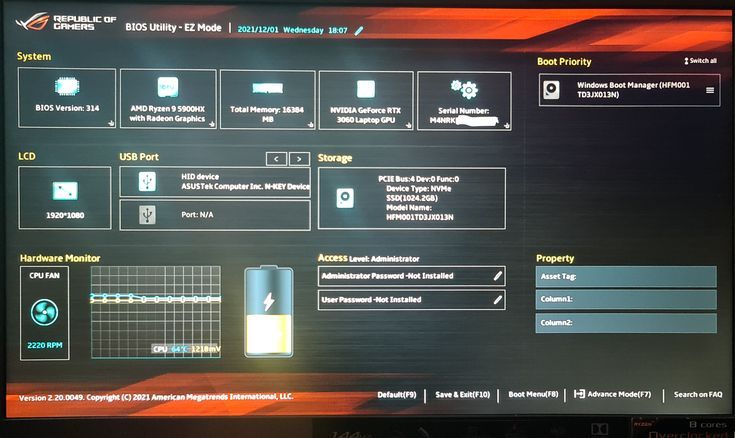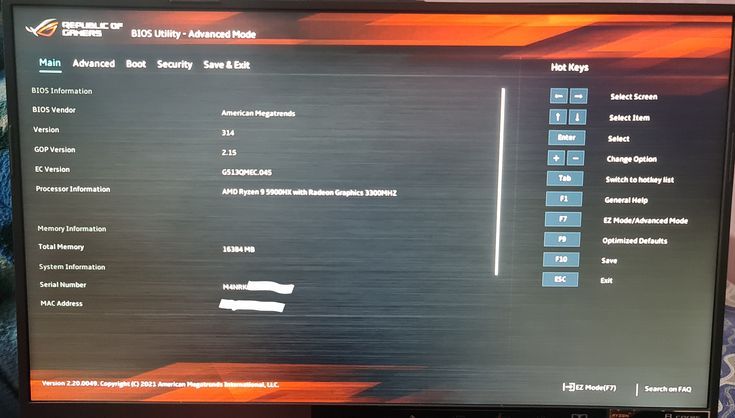Hii I am using ASUS ROG STRIX 15 Laptop.
Specs. Ryzen 9 5900hx Rtx 3060 (130W)
Windows 11 latest drivers
Problem persists on both windows 10 and windows 11
Games are not performing well while FPS counts are 90+ but 99%fps are aweful, mere 40-55fps most games visibly lags. Fifa 21 With game pass lag so much
Specs. Ryzen 9 5900hx Rtx 3060 (130W)
Windows 11 latest drivers
Problem persists on both windows 10 and windows 11
Games are not performing well while FPS counts are 90+ but 99%fps are aweful, mere 40-55fps most games visibly lags. Fifa 21 With game pass lag so much