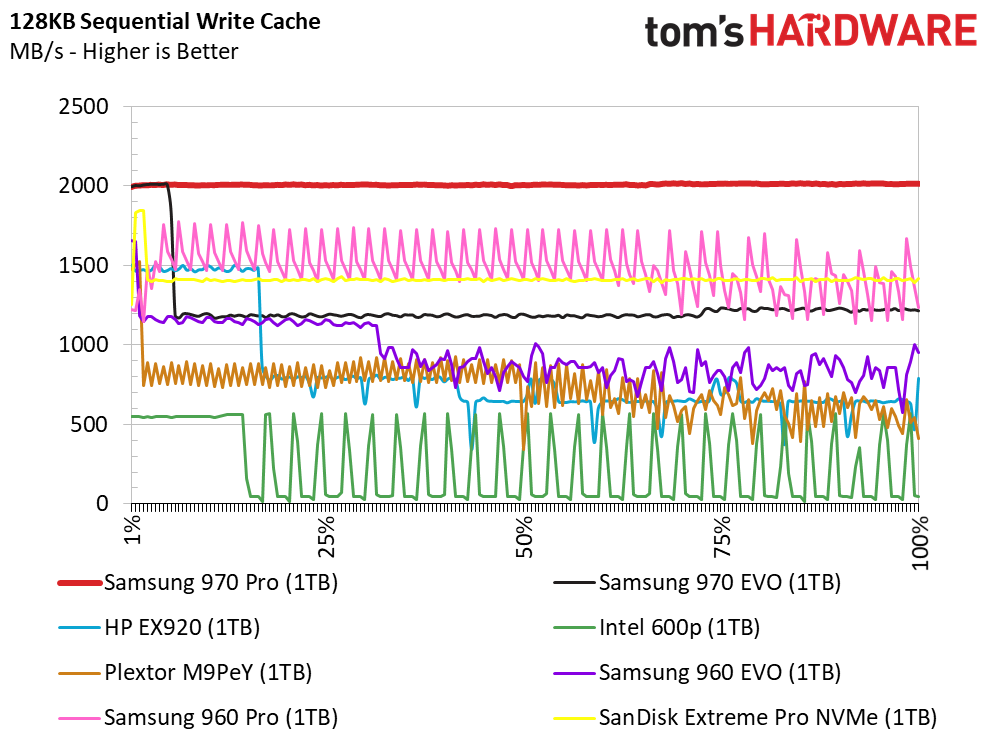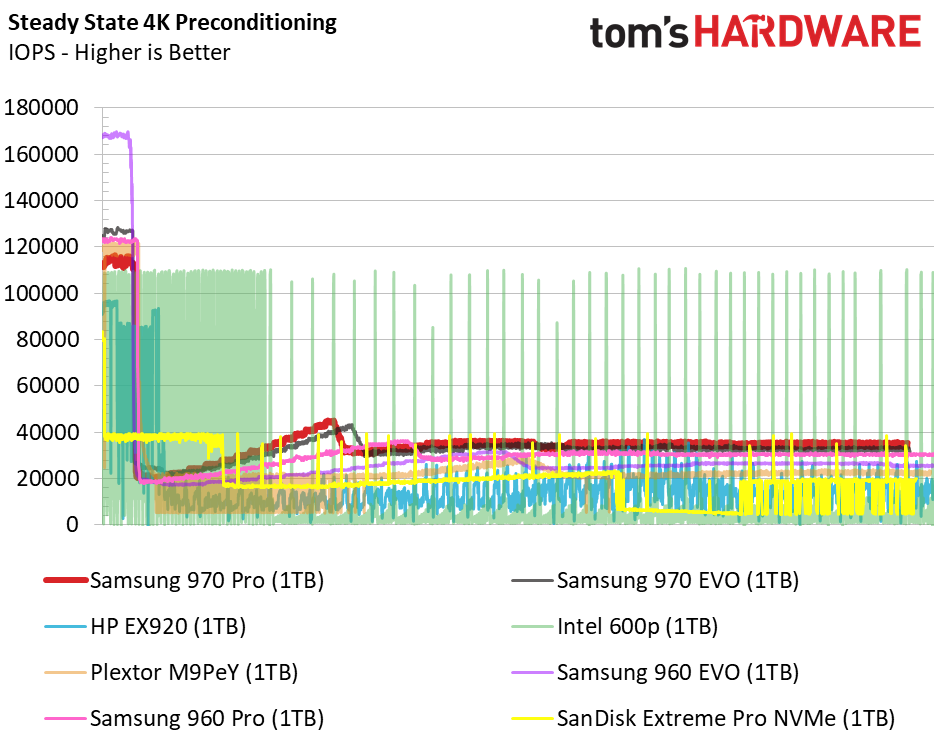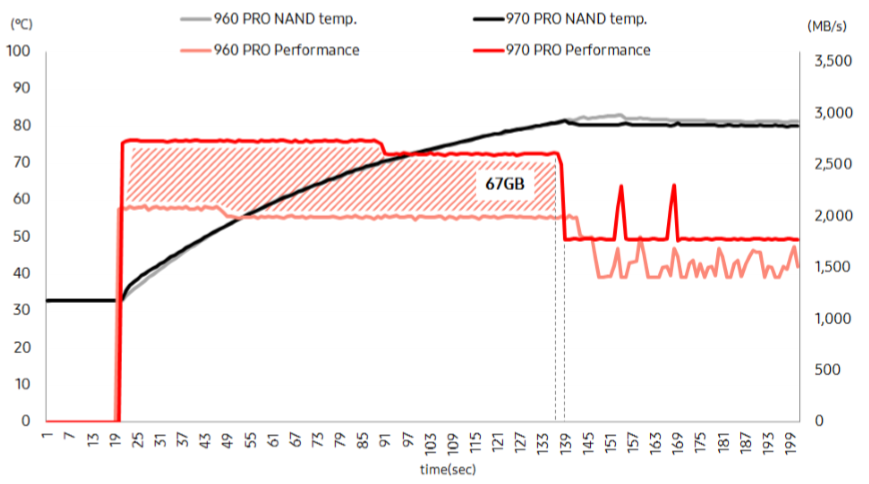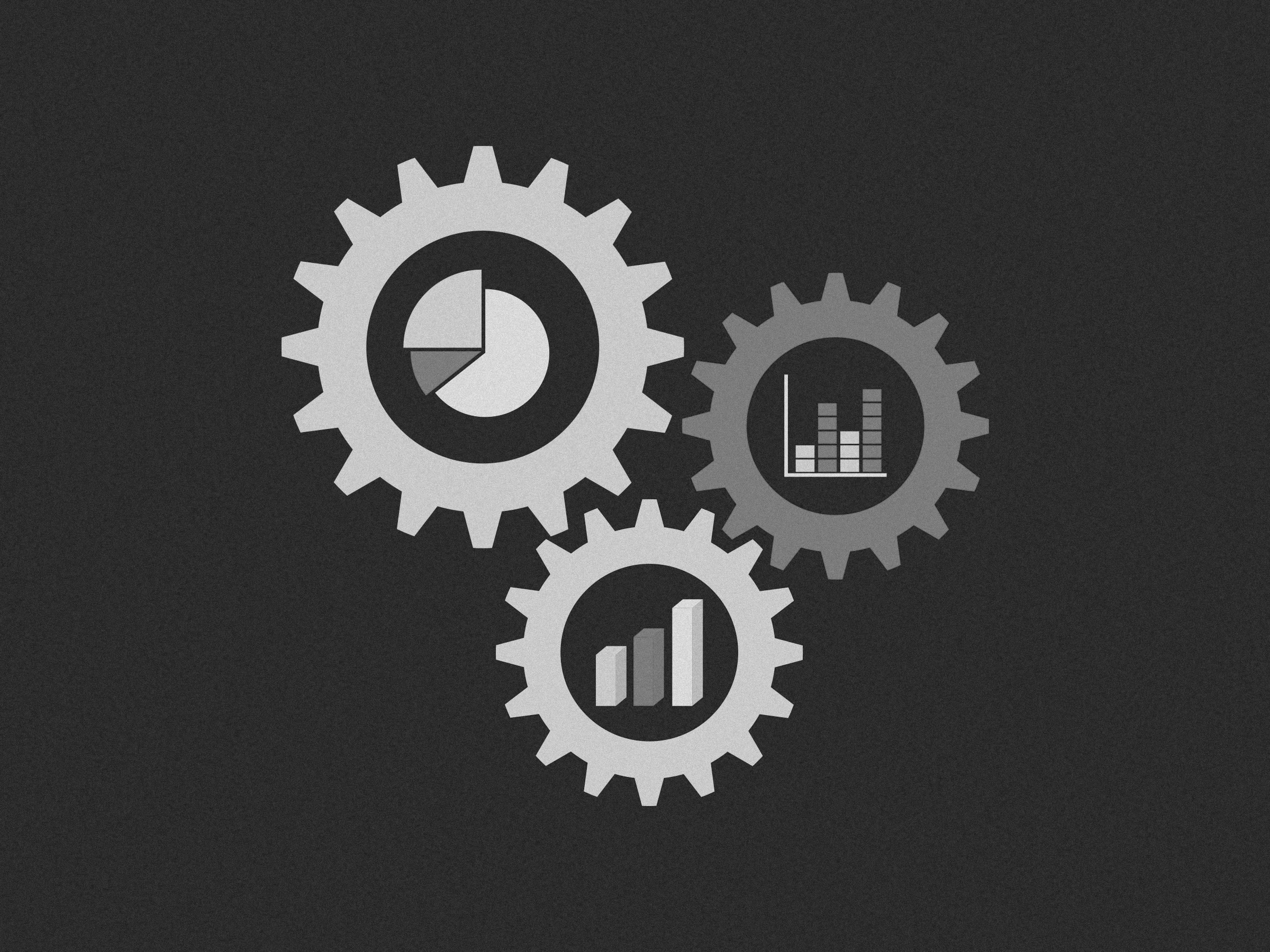I'll put this at the top, this time:
the way you're writing replies is hard to follow. It helps the readability of your replies if you either type your entire reply
below the
[quote] block, or chop the previous message into multiple
[quote] blocks.
Nope. Here's a slightly different link, where I've gone back 6 pages to their 2019 enterprise SSD reviews.

www.storagereview.com
As for regional availability, I'm sure all the enterprise storage vendors have distributors in all the major markets. You just have to know where to look for them. Enterprise SSDs are not typically sold through retail channels, so you'll almost always have to order it online.
I didn't mean that it was. I was just giving a for-instance, to show that they have different model lines than the ones you've heard of. So, here's one from 2019:
The Samsung 983 DCT is the company’s latest Data Center SSD. The 983 DCT…

www.storagereview.com
...also, not branded as "Pro".
I'd need to know a bit about the workload, but then I'd basically just have gone through the above reviews. Given that you're able to get by with HDDs, I'd guess most enterprise drives oriented towards mixed read/write workloads would do fine.
You said you hadn't identified the root cause, so you concluded the performance problems were simply due to using a SSD.
That's like a patient who has a heart attack and eats a lot of peanut butter. The doctor doesn't know what caused the heart attack, but since most people don't have heart attacks and don't eat so much peanut butter, concludes it must've caused the heart attack. If medicine were that simple, we'd have cured cancer by now.
You do what you want. As long as you're not
spreading misinformation on here, I don't care one bit.
Yes, that's what we did. Interestingly Backblaze uses their SSDs in exactly the same way. You might want to let them know they are doing it wrong.
FWIW, the obvious thing you never did was to
ask people with experience running a database on SSDs for guidance about the appropriate hardware and software configuration. Fortunately, you managed to find a configuration that's working for you. It's a good thing you didn't need to handle a higher transaction volume.
In fact, this is what was recommended to us by the experts. It was the top of the line available to buy. The 983 was announced in 2019 but not available at the time we bought it. And, at the time, Postgres itself was not recommending SSDs. You need to understand better the way Postgres works.
There's a point where consumer hardware no longer gets the job done and you have to switch over to enterprise gear. Clearly, you're past that point.
You might want to reread what I wrote.
SSDs from 10 years ago would've probably done the job, if you'd picked the right model and configured it properly.
That's why Postgres was recommending against them But you obviously know better.