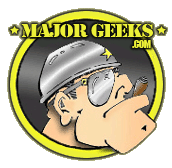Several well known choices.
They all work about the same way. Interfaces differ. Some easier to understand than others.
I use SyncBackFree.
Another common choice is FreeFileSync.
And Karen's Replicator, Folder Clone, and Allway Sync.
You can generally choose or exclude by folder or down to the level of individual file name.
The first backup will likely take hours. Subsequent backups would likely take minutes because ONLY the new and updated files on the source drive need to be backed up.....all others already exist on the destination drive.
You need to decide if you want to keep a file that is on the backup even if it has been deleted from the source drive. I don't want to do that, but some users do.
Consider "Second Copy" if you are willing to pay. It is excellent also. 30 dollars the last I checked, with a 30 day free trial. From Centered Systems, if I recall correctly.