I was playing Rainbow Six Siege a week ago, and my game suddenly started to freeze,
When I opened task manager, the game process was normal (It wasn’t not responding)
So I had to close the game by myself using the task manager.
Otherwise, it would be there forever in a frozen state.
I was casually ignoring this issue, and I thought it’s something normal, and it won’t happen again, so I continued playing the game.
But it turned out I was wrong.
Over time, the more I played, the faster the problem of freezing returned.
For example, in the beginning, the freezing problem would happen once a day, but the more I played, it happened ten times a day!
That was when I got very annoyed by it and started to do the following steps, but none did help.
I started with the simple ones.
Non of the things I mentioned above fixed my issue, so I tried different games to determine if it’s Rainbow Six Siege (Vulkan & DirectX) or something else.
I tried playing Apex Legends and Life is Strange 2. They both have the same issue.
But in Apex Legends, things are a little bit different.
When the process freezes, it shows not responding in task manager, and it’ll close automatically without any error after a minute.
Before the game freezes, I can see some small fingertip size black areas appear.
I assume they are called artifacts (in-game or even in the menu).
After the crash, there’s no report or log on the engine side or windows event viewer.
But sometimes Apex Legends throws this toast error message:
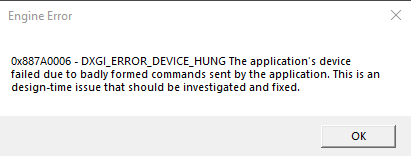
I used my PC for gaming and simple programming matters. I never OCed anything (except the GPU, which is default factory clocks) for almost two years.
Here’s my spec:










When I opened task manager, the game process was normal (It wasn’t not responding)
So I had to close the game by myself using the task manager.
Otherwise, it would be there forever in a frozen state.
I was casually ignoring this issue, and I thought it’s something normal, and it won’t happen again, so I continued playing the game.
But it turned out I was wrong.
Over time, the more I played, the faster the problem of freezing returned.
For example, in the beginning, the freezing problem would happen once a day, but the more I played, it happened ten times a day!
That was when I got very annoyed by it and started to do the following steps, but none did help.
I started with the simple ones.
- Verifying game files
- Uninstalling and reinstalling the game
- Installing the game on a different hard drive (SSD and HDD)
- Removing all the unnecessary application and closing all the background processes
- Updating all the drivers (including Nvidia display drivers)
- Uninstalling and reinstalling the latest version of the Nvidia driver again (using DDU)
- Uninstalling and installing an old version of the Nvidia driver (using DDU)
- Uninstalling and reinstalling C++ packages
- Updating BIOS to the latest version
- Using different XMP profiles, the QFan profiles, and custom curves for CPU (all temps are fine, and under 70C. Cranked all the fans to 100% in case of the faulty sensor but still the same)
- Resetting BIOS to default settings
- Disabling virtualization windows feature (Hyper-V)
- CPU and GPU were both on stock clocks and never modified before
- GPU - CPU stress tests with Kombuster (most difficulties with different options on or off like PhysX etc.) with artifact scanner its on 0/0
- Changing values of Power Limits-Temp Limits in Msi Afterburner plus Core Voltage in case of low power efficiency
- Using OC Scanner to automate the process (it was unnecessary but did it anyway)
- Running MemTest86 with 13 tests from Boot (passed)
- Windows memory diag (passed)
- Intel diagnostics for CPU (passed)
- OC scanner with MSI afterburner
- Changing TDR level and delays in the windows registry in case of TDR crash (for long computation)
- I was using windows version 20H2. I downgraded and reinstalled 1809
Non of the things I mentioned above fixed my issue, so I tried different games to determine if it’s Rainbow Six Siege (Vulkan & DirectX) or something else.
I tried playing Apex Legends and Life is Strange 2. They both have the same issue.
But in Apex Legends, things are a little bit different.
When the process freezes, it shows not responding in task manager, and it’ll close automatically without any error after a minute.
Before the game freezes, I can see some small fingertip size black areas appear.
I assume they are called artifacts (in-game or even in the menu).
After the crash, there’s no report or log on the engine side or windows event viewer.
But sometimes Apex Legends throws this toast error message:
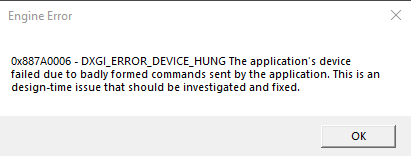
I used my PC for gaming and simple programming matters. I never OCed anything (except the GPU, which is default factory clocks) for almost two years.
Here’s my spec:












