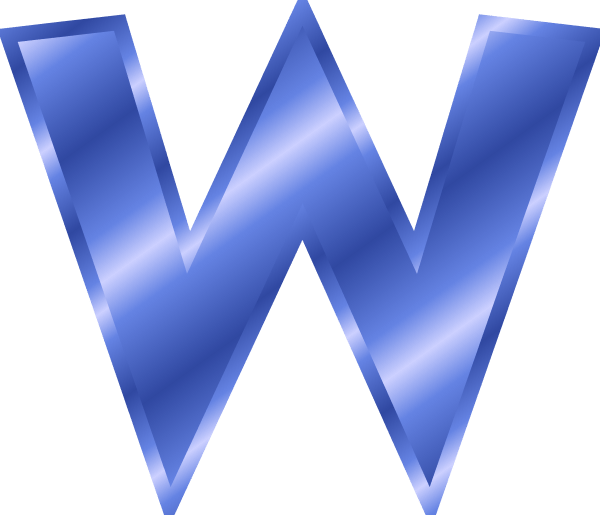So I'm looking to provide a streaming services where I stream multiple live feeds out. My questions is how much bandwidth would I need for this?
I use a website to test my bandwidth: Ping ms 5 Download Mbps 46.88 Upload Mbps 5.59. A site say the average is 18gbps.
I came across two different set up plans from at&t and want to ask my eggheads which one is good for my use case and is the plan i have right now good enough to not bother. i could be stream from 3-6 live feed daily and at the most 6-8 and at the peek 12 video live feed are leaving out. A lot of people say 12 live feed is crazy so if you would give me three answers please. One aim at 3-6 daily, another aim at 6-8 and another aim at 8-12.
check out thse two internet plans:
consumer plans:
https://www.att.com/internet/?source=ECs5000000000000L

business plans:
https://www.attsavings.com/business/internet

seem like the none businesses one is a good deal. Which one you think is better, or is my internet good enough. And why does business plan look crappy?
I use a website to test my bandwidth: Ping ms 5 Download Mbps 46.88 Upload Mbps 5.59. A site say the average is 18gbps.
I came across two different set up plans from at&t and want to ask my eggheads which one is good for my use case and is the plan i have right now good enough to not bother. i could be stream from 3-6 live feed daily and at the most 6-8 and at the peek 12 video live feed are leaving out. A lot of people say 12 live feed is crazy so if you would give me three answers please. One aim at 3-6 daily, another aim at 6-8 and another aim at 8-12.
check out thse two internet plans:
consumer plans:
https://www.att.com/internet/?source=ECs5000000000000L

business plans:
https://www.attsavings.com/business/internet

seem like the none businesses one is a good deal. Which one you think is better, or is my internet good enough. And why does business plan look crappy?