So both my sons who are grown and moved away have gotten into pc gaming and want me to join in. I used to many years ago when they where younger but now not so much. They want me to play Call of Duty Modern Warfare with them, but I know my pc as is will not support it. I've done some looking and testing and my system is close, I think. I have run the detection app from Can You Run It, I am falling short on the CPU (which I already knew) but I don't know if my MB is upgradeable to run COD MW. I've attached the results from the scan below, and would appreciate if someone could tell me if I can upgrade my hw or if I would just have to scrap it and replace it. thanks again
System Type x64-based PC
System SKU LENOVO_PN_90B00000US
Processor AMD A10-7850K Radeon R7, 12 Compute Cores 4C+8G, 3700 Mhz, 2 Core(s), 4 Logical Processor(s)
BaseBoard Manufacturer LENOVO
BaseBoard Product Bantry CRB
BaseBoard Version 31900058 STD
Installed Physical Memory (RAM) 12.0 GB
Total Physical Memory 10.9 GB
Available Physical Memory 6.88 GB
Total Virtual Memory 12.6 GB
Available Virtual Memory 7.33 GB
Name AMD Radeon R7 200 Series
Adapter Type AMD Radeon Graphics Processor (0x6658), Advanced Micro Devices, Inc. compatible
System Type x64-based PC
System SKU LENOVO_PN_90B00000US
Processor AMD A10-7850K Radeon R7, 12 Compute Cores 4C+8G, 3700 Mhz, 2 Core(s), 4 Logical Processor(s)
BaseBoard Manufacturer LENOVO
BaseBoard Product Bantry CRB
BaseBoard Version 31900058 STD
Installed Physical Memory (RAM) 12.0 GB
Total Physical Memory 10.9 GB
Available Physical Memory 6.88 GB
Total Virtual Memory 12.6 GB
Available Virtual Memory 7.33 GB
Name AMD Radeon R7 200 Series
Adapter Type AMD Radeon Graphics Processor (0x6658), Advanced Micro Devices, Inc. compatible


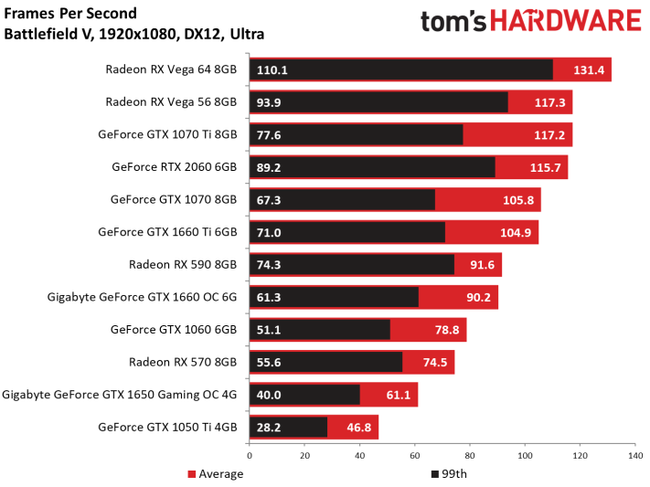
 ... The last time I did a build you still had to set jumpers on the motherboard, so that should say something in itself. This one was so easy I actually had fun doing it. Now i'm looking forward to doing another one that is more up to date.
... The last time I did a build you still had to set jumpers on the motherboard, so that should say something in itself. This one was so easy I actually had fun doing it. Now i'm looking forward to doing another one that is more up to date.