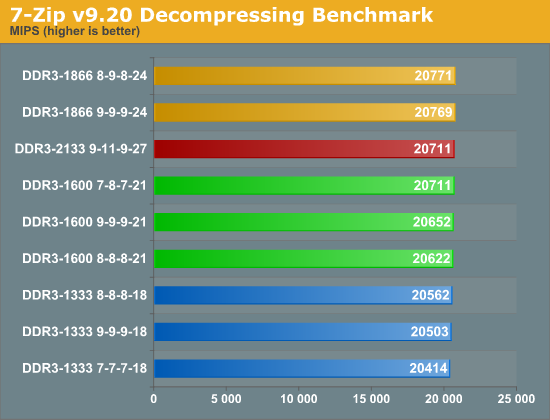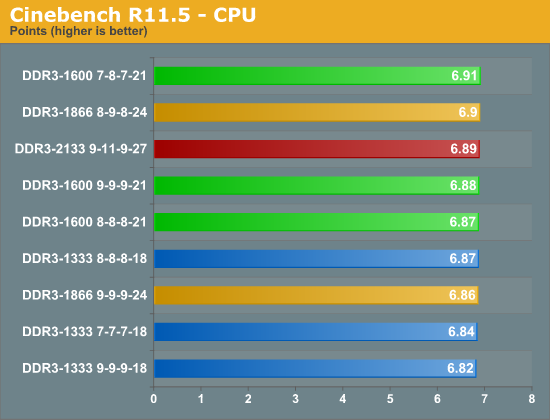You are using an out of date browser. It may not display this or other websites correctly.
You should upgrade or use an alternative browser.
You should upgrade or use an alternative browser.
jaquith
Glorious
There's little advantage to anything > DDR3-1600 CAS 8 or 9 2x4GB @ 1.50v. Sure you might squeeze out +0~3FPS using > DDR3-2133 but the 'catch' is a much higher risk of instability. You'll have literally 10X better results OC'ing the GPU using MSI Afterburner - http://event.msi.com/vga/afterburner/download.htm
So any of the Corsair CMZ8GX3M2A1600C9 kits available in difference colors, or G.SKILL F3-12800CL8D-8GBXM, or my favs the 1.35v kits: Mushkin Model 996988, Corsair CML8GX3M2A1600C9W or G.SKULL F3-12800CL9D-8GBXM.
So any of the Corsair CMZ8GX3M2A1600C9 kits available in difference colors, or G.SKILL F3-12800CL8D-8GBXM, or my favs the 1.35v kits: Mushkin Model 996988, Corsair CML8GX3M2A1600C9W or G.SKULL F3-12800CL9D-8GBXM.
mmaatt747
Distinguished
Thanks for that info Nikorr. I've been debating OC'ing my memory as well and you've convinced me not to even bother.
I have 2 GTX 570 factory superclocked cards in SLI. I've also been thinking about OC'ing both of those a little more. What are you're thoughts? These are Zotac cards clocked at 780 MHz instead of the normal 732 MHz.
I have 2 GTX 570 factory superclocked cards in SLI. I've also been thinking about OC'ing both of those a little more. What are you're thoughts? These are Zotac cards clocked at 780 MHz instead of the normal 732 MHz.
billj214
Distinguished
mmaatt747 :
Thanks for that info Nikorr. I've been debating OC'ing my memory as well and you've convinced me not to even bother.
I have 2 GTX 570 factory superclocked cards in SLI. I've also been thinking about OC'ing both of those a little more. What are you're thoughts? These are Zotac cards clocked at 780 MHz instead of the normal 732 MHz.
I have 2 GTX 570 factory superclocked cards in SLI. I've also been thinking about OC'ing both of those a little more. What are you're thoughts? These are Zotac cards clocked at 780 MHz instead of the normal 732 MHz.
If you overclock any of your graphics cards there is a high risk of damage, where you may be good in GPU temps it's the other components on the card that get damaged from overclocking and you wouldn't even know it. I have seen way to many dead GPU's due to overclocking. Just say no!
As for memory, as others have said there is no real benefit to anything faster than DDR3 1600 for Sandy Bridge or Ivy Bridge CPU's, if you do buy memory the specifications to get are low voltage and low cas latency.
Good Luck.
jaquith
Glorious
RE: OC'ing the GPU(s) as long as the temps are high the risk to damaging a GPU is very low. It's no different than OC'ing the CPU. A Cheap and/or Undersized PSU has the greatest risk to damage a GPU. If the temps and/or OC is too great from the GPU(s) to handle then like a CPU it will 'drop-out' (often a RSOD) or 'throttle-down' to protect itself.
99% of the builds I do offer OC'ing profiles for both the CPU and GPU(s) so I'me very comfortable at least with the rigs I build OC'ing. Most are indeed fully blocked aka water cooled.
I recommend OC'ing non-reference GPU's and/or carefully monitoring the temps. MSI Afterburner has a 'graphical chart' so either run a GPU bench or Game for a while and then examine the temps carefully.
Reference GPU ; no so great for OC'ing

Non-Reference GPU ; great for OC'ing

99% of the builds I do offer OC'ing profiles for both the CPU and GPU(s) so I'me very comfortable at least with the rigs I build OC'ing. Most are indeed fully blocked aka water cooled.
I recommend OC'ing non-reference GPU's and/or carefully monitoring the temps. MSI Afterburner has a 'graphical chart' so either run a GPU bench or Game for a while and then examine the temps carefully.
Reference GPU ; no so great for OC'ing
Non-Reference GPU ; great for OC'ing
TRENDING THREADS
-
-
-
Question Help in troubleshooting possible graphics card issue?
- Started by nort99
- Replies: 3
-
Question RX 6600 visual glitches right after upgrading to it
- Started by Wamek
- Replies: 4
-
News US sanctions transform China into legacy chip production juggernaut — production jumped 40% in Q1 2024
- Started by Admin
- Replies: 35
-

Tom's Hardware is part of Future plc, an international media group and leading digital publisher. Visit our corporate site.
© Future Publishing Limited Quay House, The Ambury, Bath BA1 1UA. All rights reserved. England and Wales company registration number 2008885.