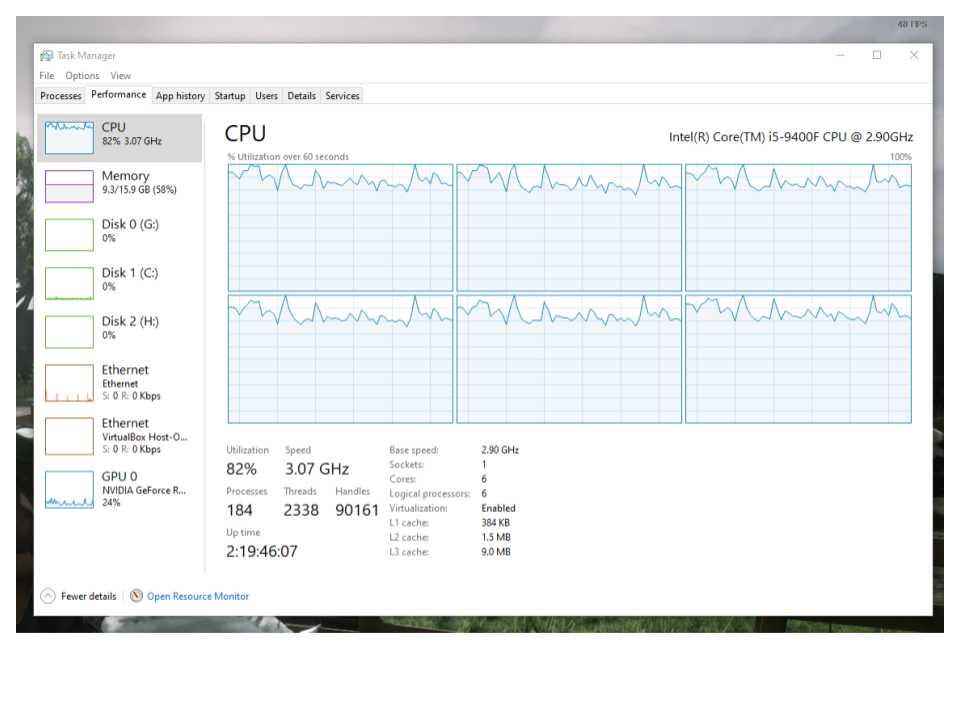Hi all,
So I would like to make an upgrade to my pc.
I'm not satisfied with the current performance that I'm getting in some games like Assassin's Creed Odyssey and Red Dead Redemption 2, which even I not playing with all the graphics settings on ultra, it only gives me something around 50 fps.
For the following configuration, would it be a good option to buy an RTX 2070 super or RX 5700 XT? I would suffer bottleneck? Is investing in RTX 2080 super out of the question?
My present setup:
RTX 2060
CPU: i5-9400f
Mobo: Gigabyte B365M D3H
16gb DDR4
650 Watt Corsair VS650
I am playing at 1080p on the FreeSync monitor AOC 32G1 144Hz. Wich also is resulting in some annoying brightness flickering since I like to play with VSync disabled. So, would be better to get the RX 5700 XT instead RTX 2070 from a compatibility point of view?
Thanks for any tips
So I would like to make an upgrade to my pc.
I'm not satisfied with the current performance that I'm getting in some games like Assassin's Creed Odyssey and Red Dead Redemption 2, which even I not playing with all the graphics settings on ultra, it only gives me something around 50 fps.
For the following configuration, would it be a good option to buy an RTX 2070 super or RX 5700 XT? I would suffer bottleneck? Is investing in RTX 2080 super out of the question?
My present setup:
RTX 2060
CPU: i5-9400f
Mobo: Gigabyte B365M D3H
16gb DDR4
650 Watt Corsair VS650
I am playing at 1080p on the FreeSync monitor AOC 32G1 144Hz. Wich also is resulting in some annoying brightness flickering since I like to play with VSync disabled. So, would be better to get the RX 5700 XT instead RTX 2070 from a compatibility point of view?
Thanks for any tips