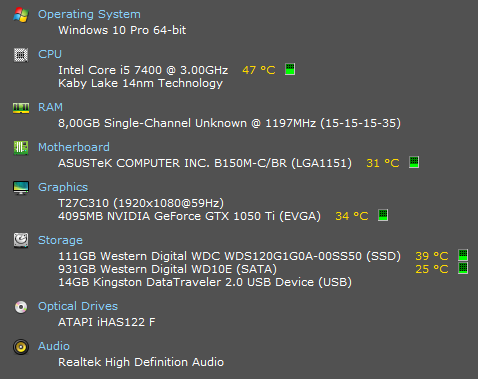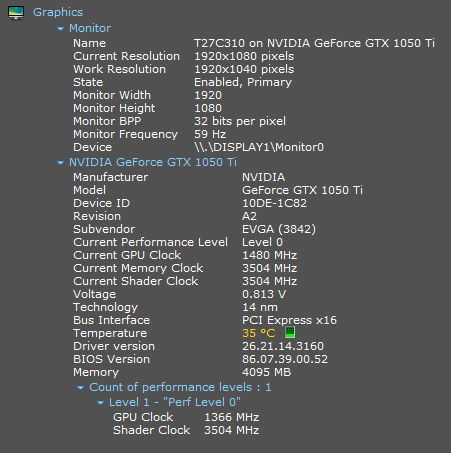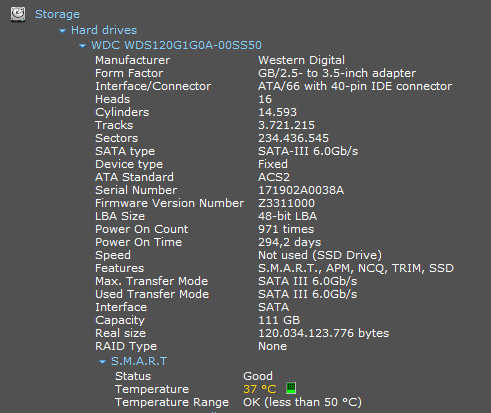Good evening! 😄
Last night I installed Win10 April update, after being pushed by the system into doing so.
The problem is - one of my main programs now, when closed down, simply glitches my screen in a really odd manner.
I have updated my gfx card driver, and I have turned high contrast mode off (it's usually on). I never had any issue with the program, until this update.
I need to make use of this program on a daily basis, many times a day, and I can't afford to keep restarting my PC Everytime (which 'fixes' the screen).. 😓
What kind of data may I need to provide, in order to find out what to go after or do? I don't know if this issue is related to the monitor, to the graphic card, or to my system..
Many thanks in advance! 🙏

Last night I installed Win10 April update, after being pushed by the system into doing so.
The problem is - one of my main programs now, when closed down, simply glitches my screen in a really odd manner.
I have updated my gfx card driver, and I have turned high contrast mode off (it's usually on). I never had any issue with the program, until this update.
I need to make use of this program on a daily basis, many times a day, and I can't afford to keep restarting my PC Everytime (which 'fixes' the screen).. 😓
What kind of data may I need to provide, in order to find out what to go after or do? I don't know if this issue is related to the monitor, to the graphic card, or to my system..
Many thanks in advance! 🙏