Hi,
Since yesterday I have a problem with the screen of my laptop Lenovo IdeaPad 130-15IKB
It shows like that :
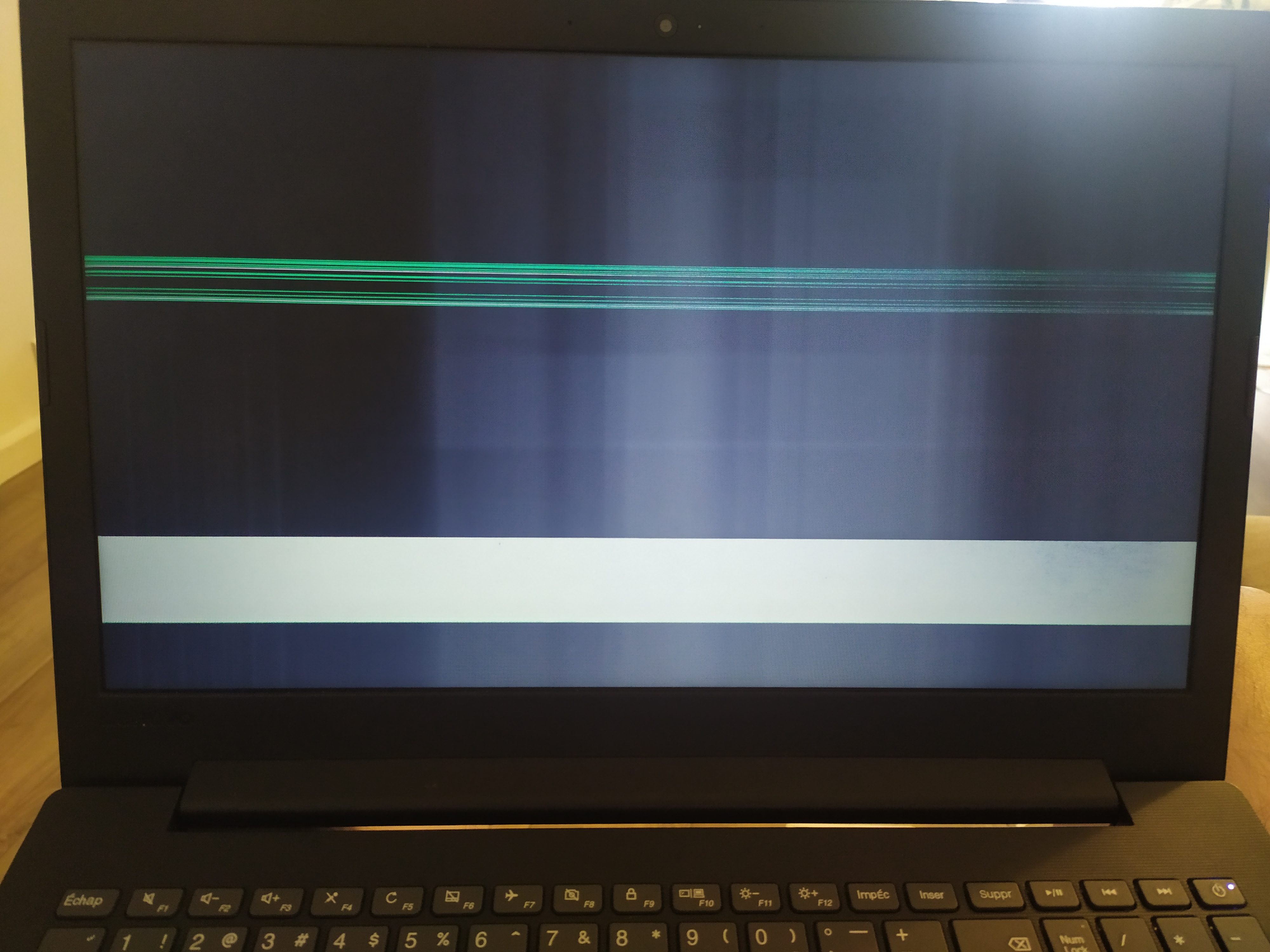
Today it worked fine for some minutes but after closing the screen the problems happened again.
I tried to connect the laptop to my TV through the HDMI port and it works fine.
Do you have an idea about the problem and how to fix it ?
Thanks.
Since yesterday I have a problem with the screen of my laptop Lenovo IdeaPad 130-15IKB
It shows like that :
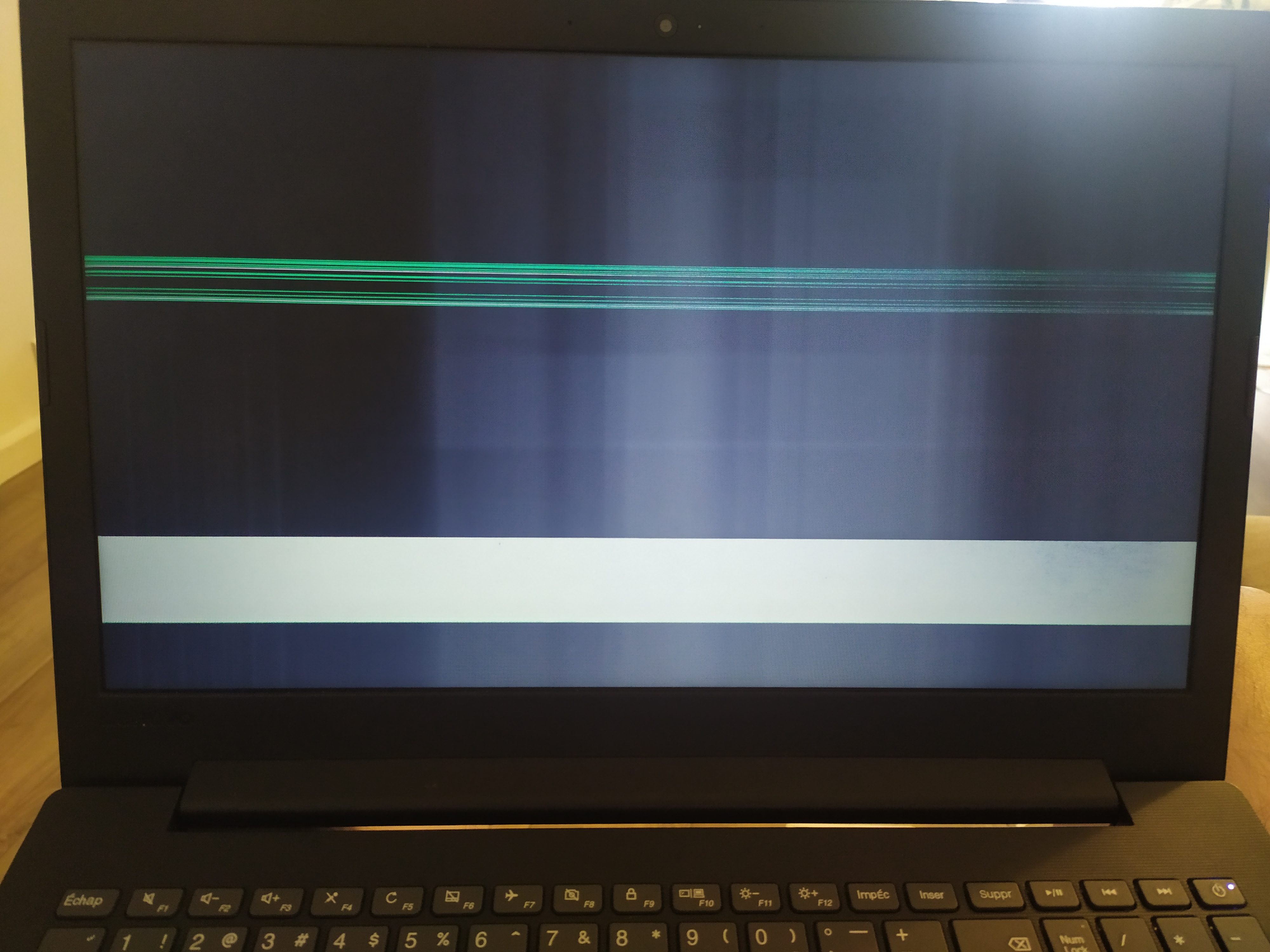
Today it worked fine for some minutes but after closing the screen the problems happened again.
I tried to connect the laptop to my TV through the HDMI port and it works fine.
Do you have an idea about the problem and how to fix it ?
Thanks.

