I cannot for the life of me update my mobo bios to the latest version with Q-Flash. It's a Ab350-Gaming 3 Gigabyte mobo. CPU-Z says AB350 Gaming 3-CF. The mobo itself says GA-AB350 Gaming 3 Rev 1.0.
Here's the BIOS link
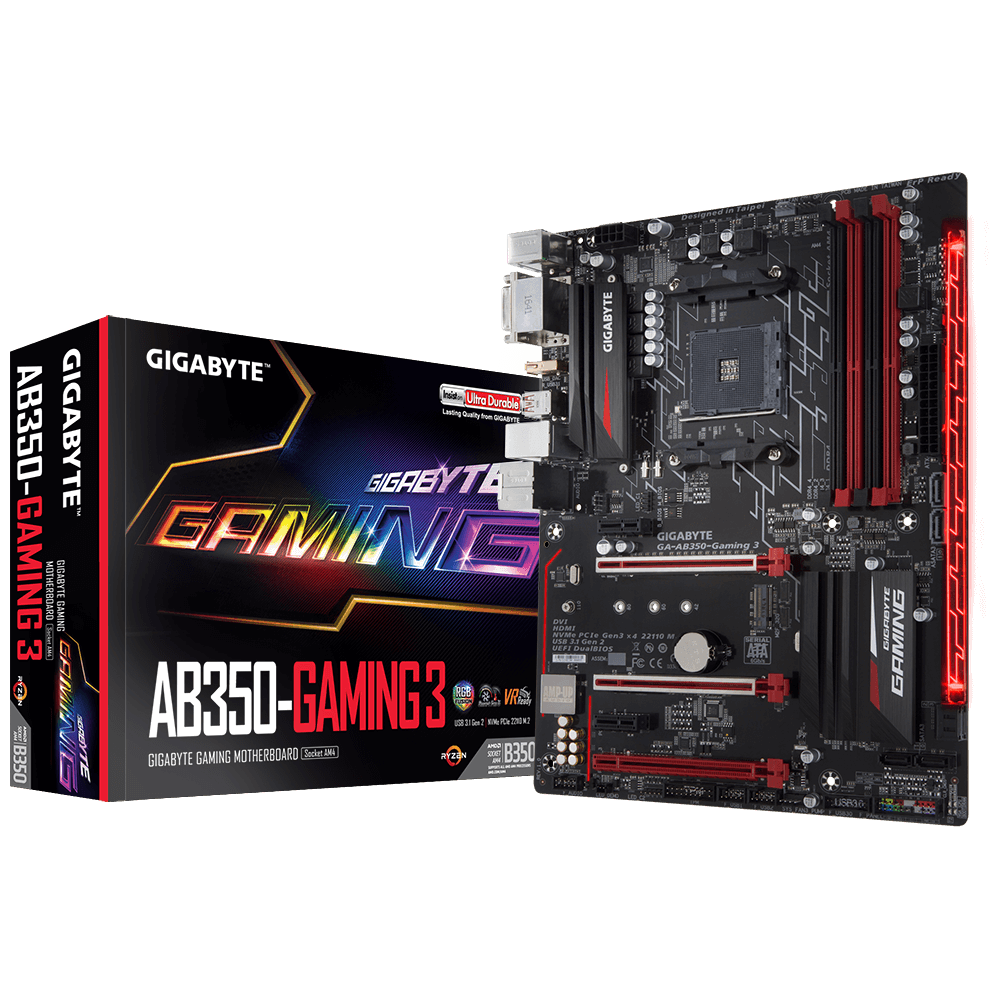
 www.gigabyte.com
www.gigabyte.com
I started at F23 and managed to upgrade to F25, but I can't install anything beyond with Q-Flash. It's giving me a BIOS ID Check Error for F31 and Invalid BIOS Image for the latest F52i. I've read all the BIOS notes. I have the latest chipset driver 2.07.21.306 and installed the EC FW Update Tool. I've tried removing the BIOS file from the folder and still have the error. What am I doing wrong here? Does it have to do with my processor being only an AMD Ryzen 5 1600? Please help. I'm dying trying to figure this out.
Here's the BIOS link
GA-AB350-Gaming 3 (rev. 1.x) Support | Motherboard - GIGABYTE Global
Lasting Quality from GIGABYTE.GIGABYTE Ultra Durable™ motherboards bring together a unique blend of features and technologies that offer users the absolute ...
I started at F23 and managed to upgrade to F25, but I can't install anything beyond with Q-Flash. It's giving me a BIOS ID Check Error for F31 and Invalid BIOS Image for the latest F52i. I've read all the BIOS notes. I have the latest chipset driver 2.07.21.306 and installed the EC FW Update Tool. I've tried removing the BIOS file from the folder and still have the error. What am I doing wrong here? Does it have to do with my processor being only an AMD Ryzen 5 1600? Please help. I'm dying trying to figure this out.

