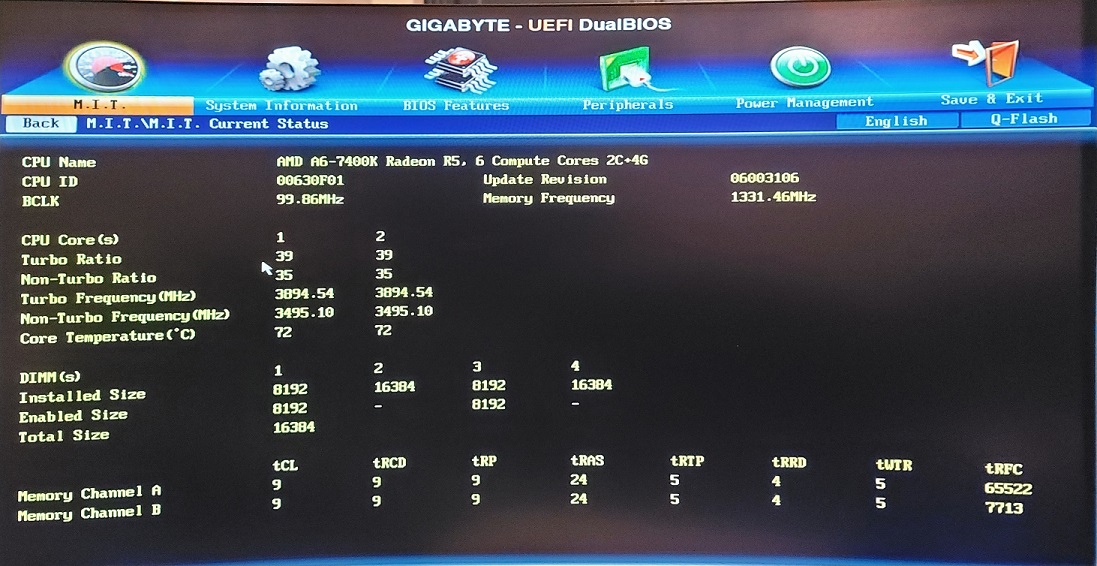I have had my desktop for a while but just started working from home. I am attempting to do a RAM upgrade and cannot get all 64GB. I have working combos, but if I place 4x16GB RAM the computer will not turn on. I installed the RAM and reset the CMOS and it did nothing. All the RAM is DDR3 1600MHz. Any assistance would be appreciated.
The motherboard is a GigaByte F2A88-D3HP
The processor is an AMD A6-7400K
Scenario 1 I replaced DIMM slot 1 with an old 8GB and I only get 24 GB / 56GB
Scenario 2 I replaced DIMM slot 1 & 3 with an old 8GB and I only get 16GB / 48GB
Scenario 3 I replaced DIMM slot 1 & 3 with an old 8GB and DIMM slot 2 with a 4GB and I get the full 36 GB that is installed
Scenario 4 All 4 DIMM slots 16GB and the computer won't power on
The motherboard is a GigaByte F2A88-D3HP
The processor is an AMD A6-7400K
Scenario 1 I replaced DIMM slot 1 with an old 8GB and I only get 24 GB / 56GB
Scenario 2 I replaced DIMM slot 1 & 3 with an old 8GB and I only get 16GB / 48GB
Scenario 3 I replaced DIMM slot 1 & 3 with an old 8GB and DIMM slot 2 with a 4GB and I get the full 36 GB that is installed
Scenario 4 All 4 DIMM slots 16GB and the computer won't power on