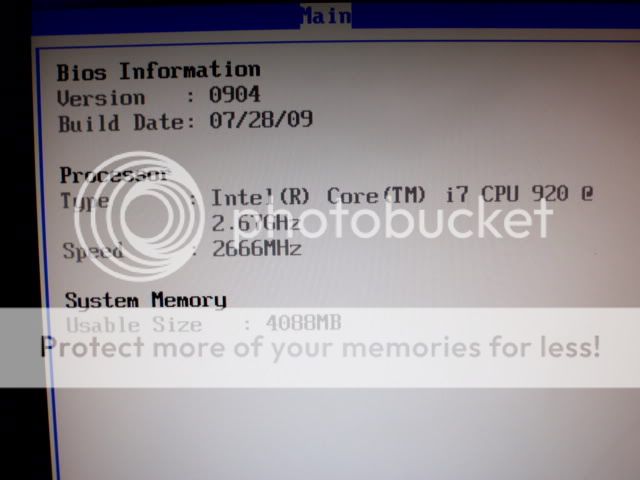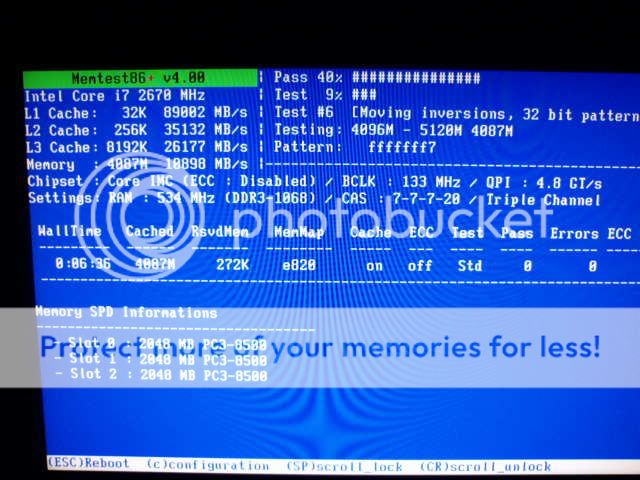Hi,
This problem is quite perplexing.
I recently built a i7 tri channel rig on an ASUS Rampage II GENE MB.
I’m running OCZ Gold Tri channel 1.65 volt (low voltage for i7) RAM. It’s the 1600 6 gig (3x2gig) kit.
My problem is that my MB only sees the first two DIMMS. So my bios shows 4 gigs of total memory instead of 6. Therefore, windows 7x64 also only sees 4 gigs. HOWEVER, memtest86+ shows all three DIMMS at the bottom of the screen (picture below) but shows 4 gigs of total memory. The crazy thing is, if you look closely at the test being run, I took a picture of it when it was testing 4096-5120mb of 4087 mb of ram! How is this possible? This made me curious so I pulled up the view DIMM settings option within memtest86+. The picture below shows that DIMM0 and DIMM2 have memory installed but nothing in DIMM4 where the third stick of ram is. I switched up the sticks of ram and this doesn’t change. All three sticks of ram passed memtest.
Moving on, in CPU-Z the ram shows as 6 gigs in Tri-channel mode. How is this possible? Has anyone run into this problem?
Things I know it’s NOT:
1. The RAM is fine. It’s also on the vendor list. It’s the 3 channel kit LOW VOLTAGE for i7 processors.
2. They are in the right DIMM slots: I took a picture to show this.


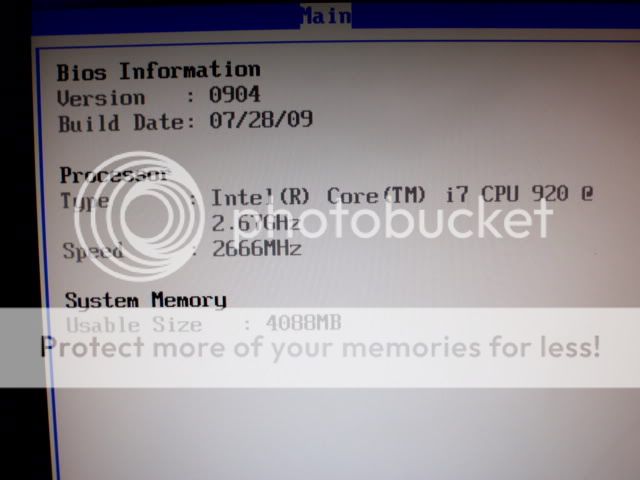
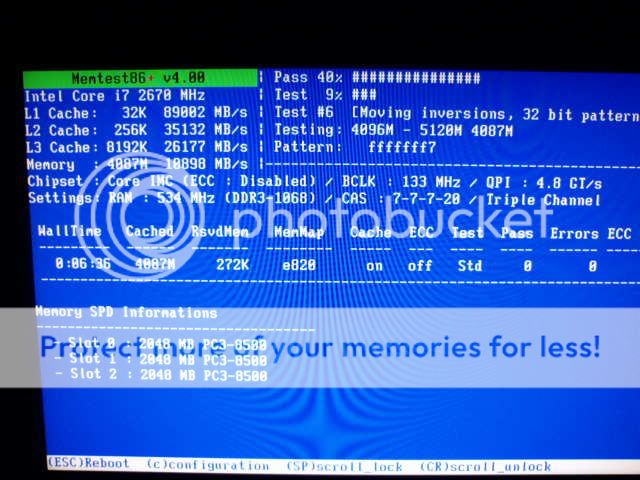


This problem is quite perplexing.
I recently built a i7 tri channel rig on an ASUS Rampage II GENE MB.
I’m running OCZ Gold Tri channel 1.65 volt (low voltage for i7) RAM. It’s the 1600 6 gig (3x2gig) kit.
My problem is that my MB only sees the first two DIMMS. So my bios shows 4 gigs of total memory instead of 6. Therefore, windows 7x64 also only sees 4 gigs. HOWEVER, memtest86+ shows all three DIMMS at the bottom of the screen (picture below) but shows 4 gigs of total memory. The crazy thing is, if you look closely at the test being run, I took a picture of it when it was testing 4096-5120mb of 4087 mb of ram! How is this possible? This made me curious so I pulled up the view DIMM settings option within memtest86+. The picture below shows that DIMM0 and DIMM2 have memory installed but nothing in DIMM4 where the third stick of ram is. I switched up the sticks of ram and this doesn’t change. All three sticks of ram passed memtest.
Moving on, in CPU-Z the ram shows as 6 gigs in Tri-channel mode. How is this possible? Has anyone run into this problem?
Things I know it’s NOT:
1. The RAM is fine. It’s also on the vendor list. It’s the 3 channel kit LOW VOLTAGE for i7 processors.
2. They are in the right DIMM slots: I took a picture to show this.