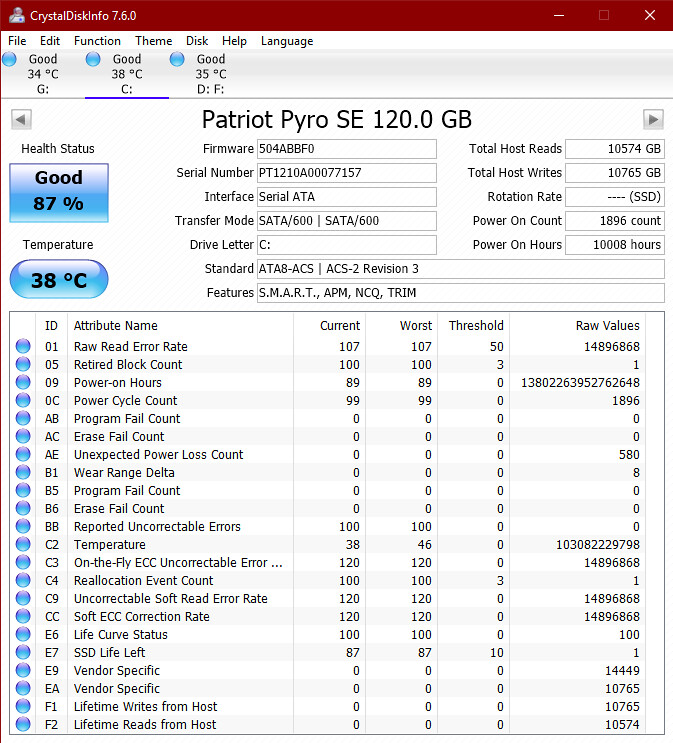Hi, all! I have a conundrum, as the title may already explain.
The long version is that when I first built my PC, I got myself a Patriot Pyro SE 120GB to serve as a boot drive. It worked fine for around a year when the BIOS S.M.A.R.T. check suddenly prompted that it had gone bad, telling me to replace it. Needing my PC to run optimally at all times that time, I immediately set aside the Patriot Pyro SE and installed a new SSHD to replace it without running a diagnostic. I simply couldn't risk not having a PC at the time.
It's been a few years and I've revisited the shelved Patriot Pyro SE. I reconnected it to my PC as a secondary (non-boot) drive, wiped it, run several diagnostics on it and checked it using CrystalDiskInfo and SSDLife, with both saying that the drive is "Good" at 87% condition. Going with this and the possibility of reusing it as a boot drive, I installed Windows 10 on it, tagged it in BIOS as the boot drive once more, and started up with it. Lo and behold, it works. After a few restarts from both installing drivers and manually doing so in an attempt to trigger a S.M.A.R.T. warning, there is no error prompt. I'm happy and shut my PC down for the day.
The next day, I boot my PC up and what would you know, the BIOS S.M.A.R.T. check once more says my Patriot Pyro SE is "bad", and recommends replacing it. It prompts me to press F1 if I wanted to continue booting up, so I did, and after logging into Windows 10, everything seems to work fine. Checking CrystalDiskInfo and SSDLife again, both programs show the same Patriot Pyro SE as being "Good" at 87%, with SSDLife even so far as saying that the drive should function properly until 2026.
I'm aware that BIOS S.M.A.R.T. checks are sometimes optimized for HDDs and thus report false positives for SSDs, but as I am not an expert on SSDs or S.M.A.R.T. checks, I would love a more knowledgeable person's input on this.
So again, in short, BIOS says my Patriot Pyro SE 120GB is dying, but CrystalDiskInfo and SSDLife both say it's fine, and I'm not sure which to trust.
Thanks!
CrystalDiskInfo screenshot attached:
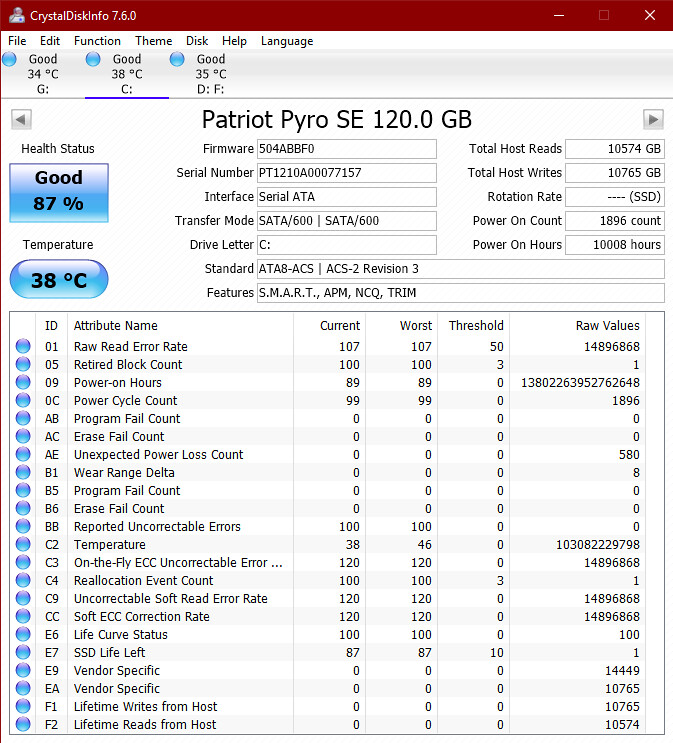
The long version is that when I first built my PC, I got myself a Patriot Pyro SE 120GB to serve as a boot drive. It worked fine for around a year when the BIOS S.M.A.R.T. check suddenly prompted that it had gone bad, telling me to replace it. Needing my PC to run optimally at all times that time, I immediately set aside the Patriot Pyro SE and installed a new SSHD to replace it without running a diagnostic. I simply couldn't risk not having a PC at the time.
It's been a few years and I've revisited the shelved Patriot Pyro SE. I reconnected it to my PC as a secondary (non-boot) drive, wiped it, run several diagnostics on it and checked it using CrystalDiskInfo and SSDLife, with both saying that the drive is "Good" at 87% condition. Going with this and the possibility of reusing it as a boot drive, I installed Windows 10 on it, tagged it in BIOS as the boot drive once more, and started up with it. Lo and behold, it works. After a few restarts from both installing drivers and manually doing so in an attempt to trigger a S.M.A.R.T. warning, there is no error prompt. I'm happy and shut my PC down for the day.
The next day, I boot my PC up and what would you know, the BIOS S.M.A.R.T. check once more says my Patriot Pyro SE is "bad", and recommends replacing it. It prompts me to press F1 if I wanted to continue booting up, so I did, and after logging into Windows 10, everything seems to work fine. Checking CrystalDiskInfo and SSDLife again, both programs show the same Patriot Pyro SE as being "Good" at 87%, with SSDLife even so far as saying that the drive should function properly until 2026.
I'm aware that BIOS S.M.A.R.T. checks are sometimes optimized for HDDs and thus report false positives for SSDs, but as I am not an expert on SSDs or S.M.A.R.T. checks, I would love a more knowledgeable person's input on this.
So again, in short, BIOS says my Patriot Pyro SE 120GB is dying, but CrystalDiskInfo and SSDLife both say it's fine, and I'm not sure which to trust.
Thanks!
CrystalDiskInfo screenshot attached: