I have a new 27-inch Acer ED273U monitor, and it's a 2K monitor.

It shows black edges like this, and these edges are fixed like this
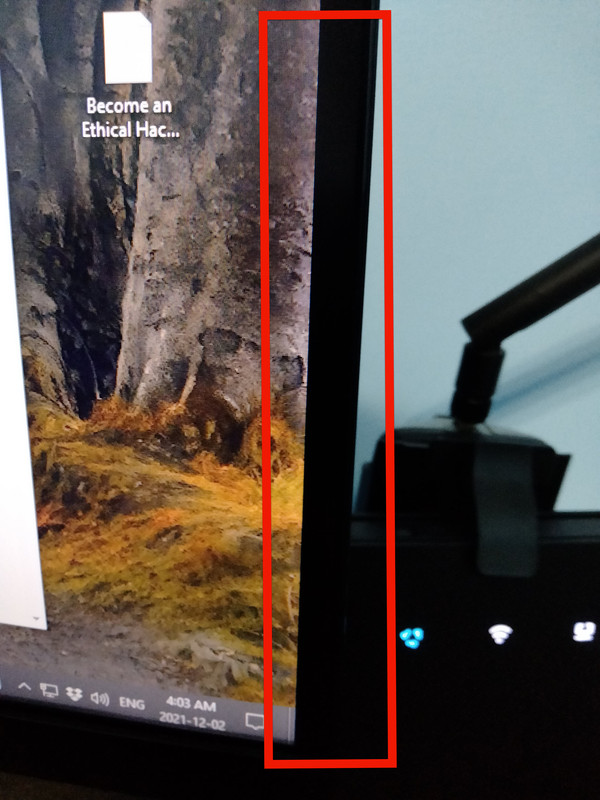
and this to
No matter how much I try to adjust the screen settings, these edges are fixed, and these edges do not change from the sides and the top of the screen only, but the bottom of the screen is just right
The dimensions used are the original 2560 * 1440 with a refresh rate of 144Hz although the screen is supposed to support up to 165Hz but it does not appear in the options when I edit in this image
This is also a picture of the card settings
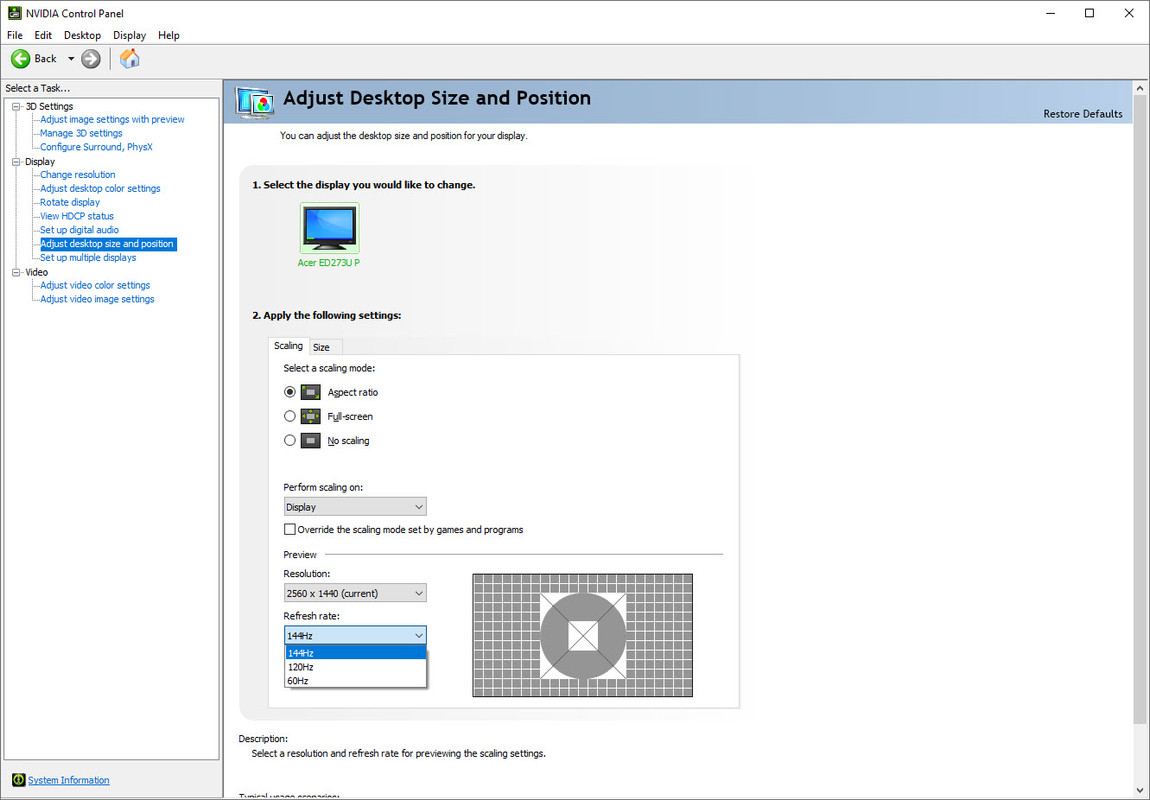
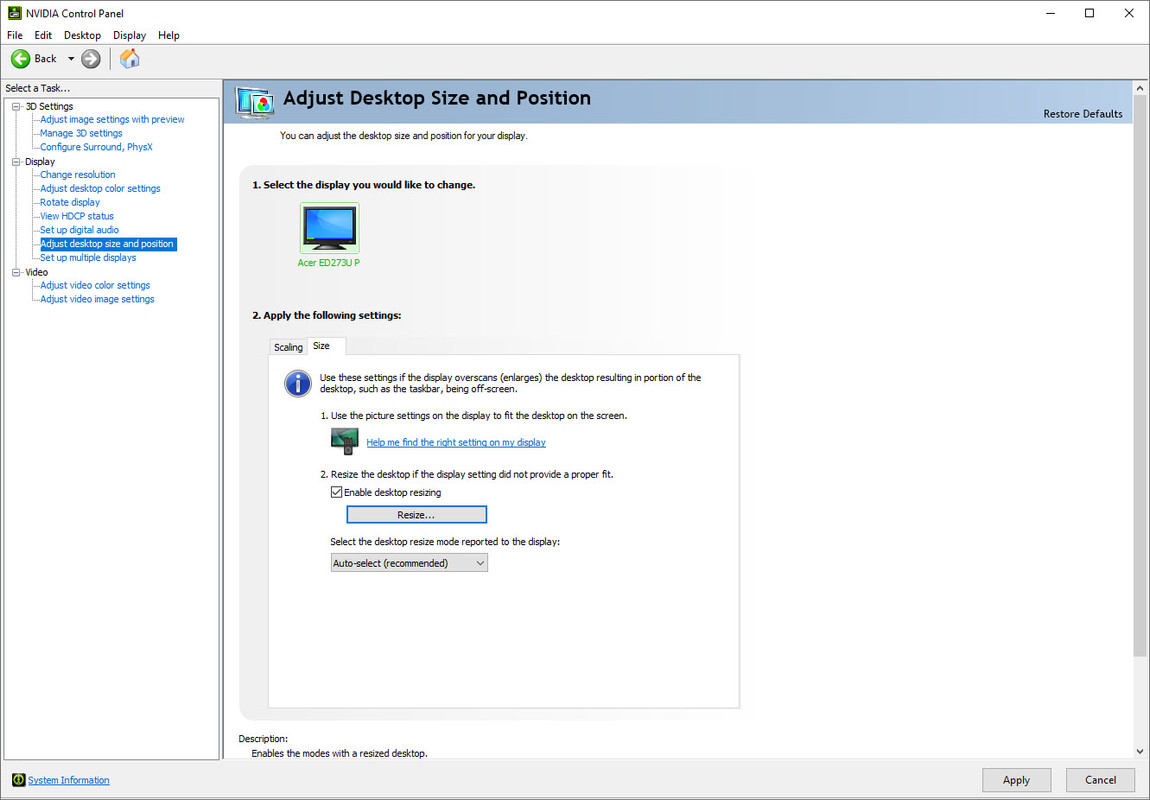
The cable used is the HDMI attached to the monitor, which is version 2.0
The graphics card used is ROG-STRIX-GTX1080TI-O11G-GAMING
I don't know why this problem exists and it is assumed that these edges are not present (also the refresh rate is supposed to support the screen up to 165Hz as mentioned on the carton why in Windows the maximum is only 144) Is it because of the HDMI cable or what

It shows black edges like this, and these edges are fixed like this
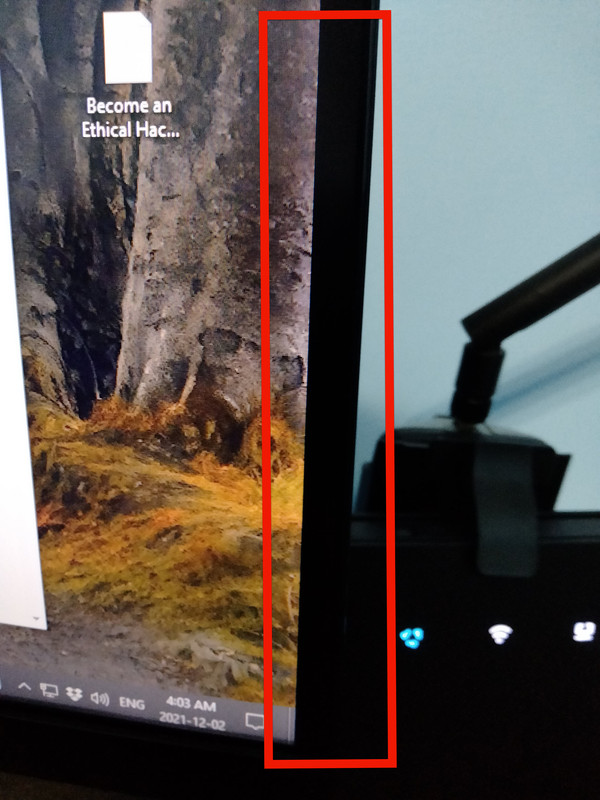
and this to
No matter how much I try to adjust the screen settings, these edges are fixed, and these edges do not change from the sides and the top of the screen only, but the bottom of the screen is just right
The dimensions used are the original 2560 * 1440 with a refresh rate of 144Hz although the screen is supposed to support up to 165Hz but it does not appear in the options when I edit in this image
This is also a picture of the card settings
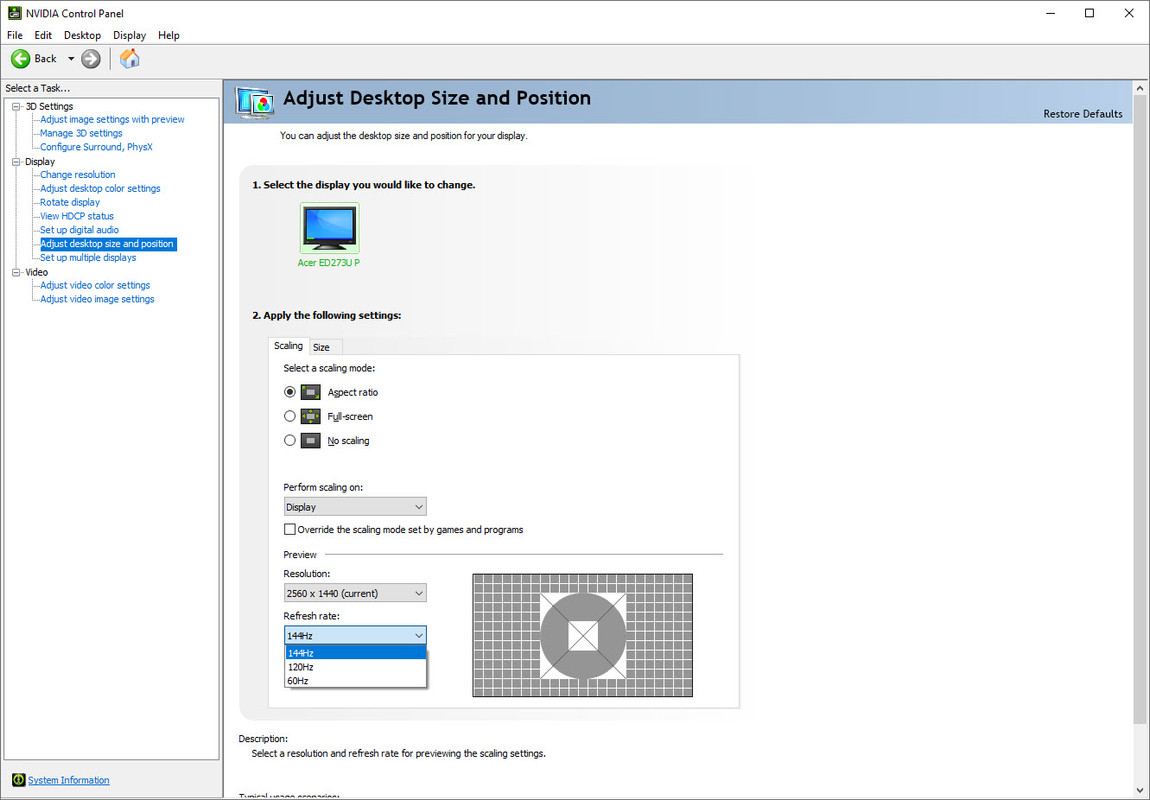
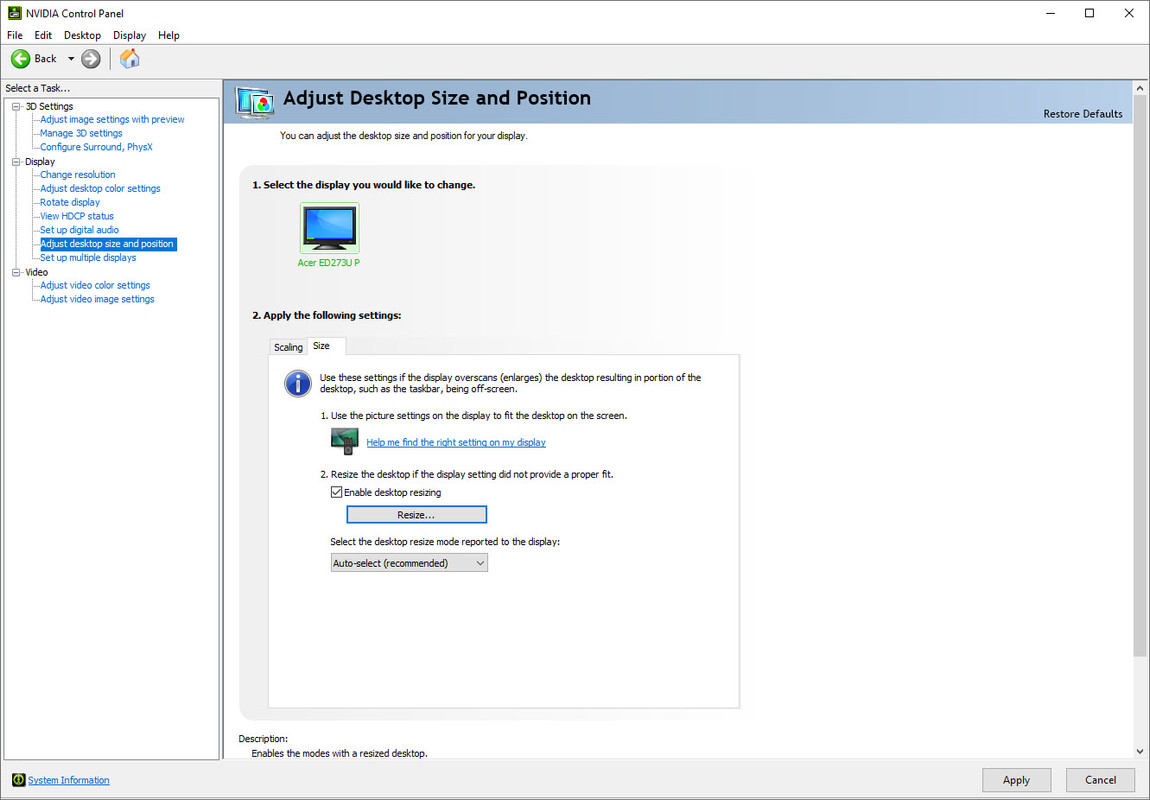
The cable used is the HDMI attached to the monitor, which is version 2.0
The graphics card used is ROG-STRIX-GTX1080TI-O11G-GAMING
I don't know why this problem exists and it is assumed that these edges are not present (also the refresh rate is supposed to support the screen up to 165Hz as mentioned on the carton why in Windows the maximum is only 144) Is it because of the HDMI cable or what


