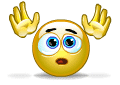Hello Everyone
I'm still struggling with upgrading my old PC. I'm having a job interview soon (software developing) and desperately need it.
Let's start with Old PC Specs
CPU: 3770K
Chipset: Intel B75 Express (OEM motherboard that has no updates)
Ram: 8 GB 1333 mhz
GPU 460 GTX
SO, as an upgrade, i Added another 8 GB or ram ,got a gtx 1060 and also an SSD Drive from samsung and a third screen.
Here is the Problem chronologically.
1- The PC froze on booting, found out that it is not possible to disable safe boot => Motherboard had to be changed
2- Found out that all motherboards from that era specially the Z77 are expenssive as hell in germany
3- Got an Asus P8P67-M Pro
4- I found out that the CPU wasn't compitable unless i update the Bios
5- I bought an I3-2100 for 6 Euros (equivalent to 6.5 USD) and used it to update the bios
6- I noticed that the pc crashes after the windows symbol when i used the I3-2100
7- I ve put back the I7-3770K and nothing shows up on screen
8- I assumed that i broke it somehow so i returnted the old motherboard and everything works fine
9- I put the new motherboard again, tested with both graphic cards, nothing is showing up on the screen
10- i put the I3-2100 again on the new board, i have access to bios but it crashes after the windows Logo
I'm in a major financial crisis (can't buy a new pc) and i made those improvements to speed up my productivity in order to land the job i want (have an interview in under two weeks :O ) and instead i spent my time fixing this whole mess.
I would appriciate every help possible
I didn't know where to put the problem, since both motherboards and both CPUS work (ironically, the 2100 with the new one and the 3770k with the old one)
Best regards
I'm still struggling with upgrading my old PC. I'm having a job interview soon (software developing) and desperately need it.
Let's start with Old PC Specs
CPU: 3770K
Chipset: Intel B75 Express (OEM motherboard that has no updates)
Ram: 8 GB 1333 mhz
GPU 460 GTX
SO, as an upgrade, i Added another 8 GB or ram ,got a gtx 1060 and also an SSD Drive from samsung and a third screen.
Here is the Problem chronologically.
1- The PC froze on booting, found out that it is not possible to disable safe boot => Motherboard had to be changed
2- Found out that all motherboards from that era specially the Z77 are expenssive as hell in germany
3- Got an Asus P8P67-M Pro
4- I found out that the CPU wasn't compitable unless i update the Bios
5- I bought an I3-2100 for 6 Euros (equivalent to 6.5 USD) and used it to update the bios
6- I noticed that the pc crashes after the windows symbol when i used the I3-2100
7- I ve put back the I7-3770K and nothing shows up on screen
8- I assumed that i broke it somehow so i returnted the old motherboard and everything works fine
9- I put the new motherboard again, tested with both graphic cards, nothing is showing up on the screen
10- i put the I3-2100 again on the new board, i have access to bios but it crashes after the windows Logo
I'm in a major financial crisis (can't buy a new pc) and i made those improvements to speed up my productivity in order to land the job i want (have an interview in under two weeks :O ) and instead i spent my time fixing this whole mess.
I would appriciate every help possible
I didn't know where to put the problem, since both motherboards and both CPUS work (ironically, the 2100 with the new one and the 3770k with the old one)
Best regards