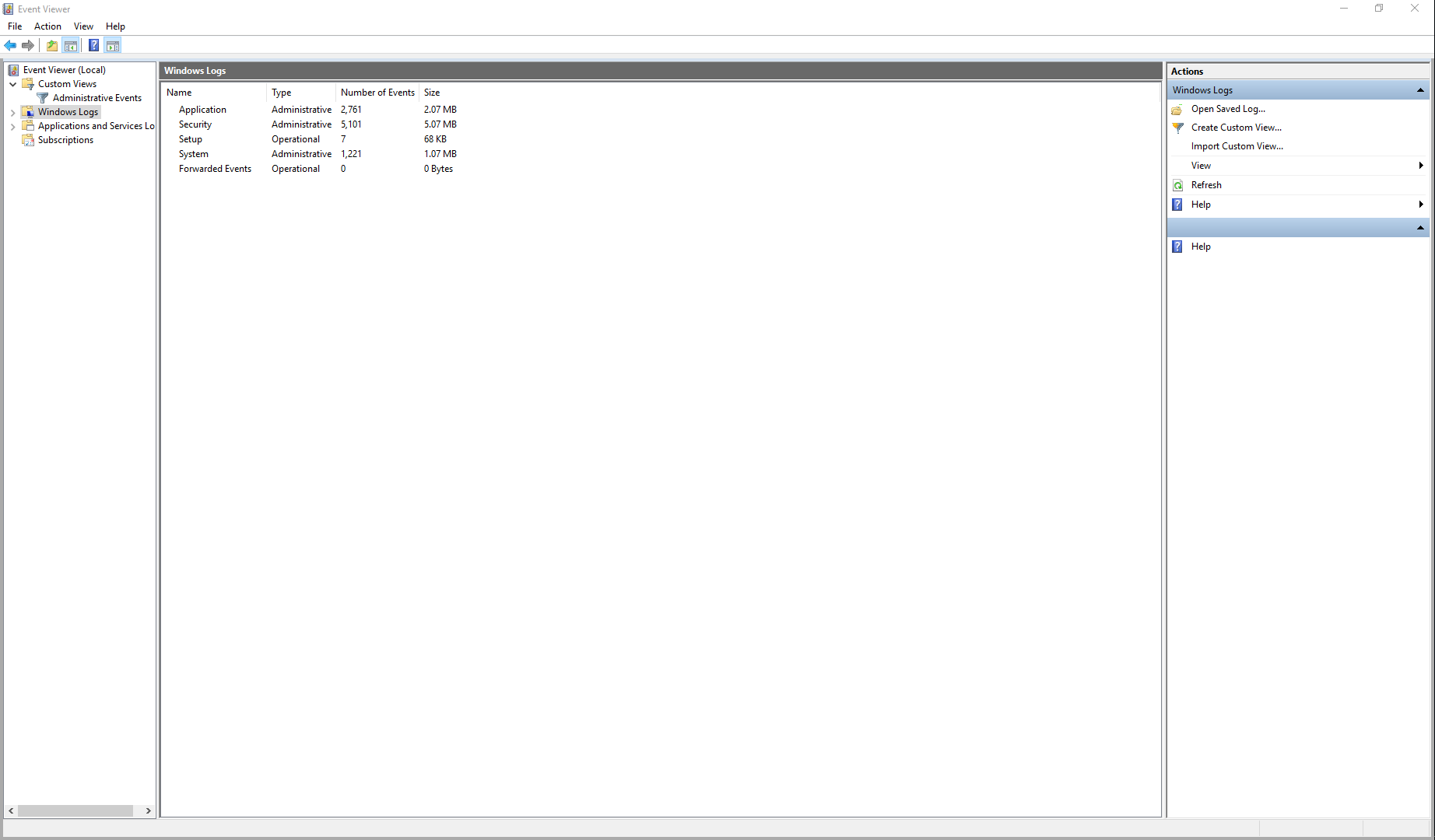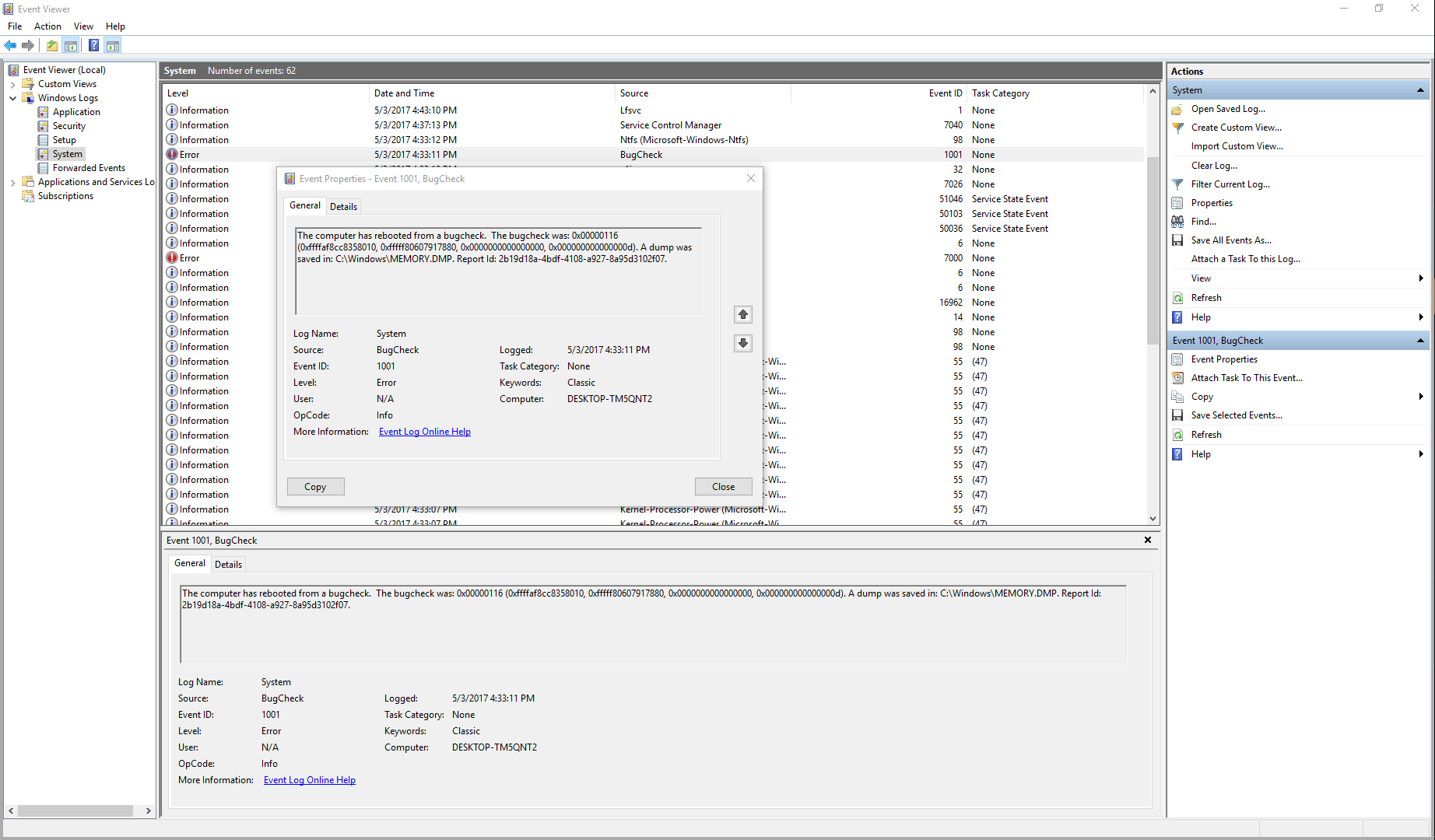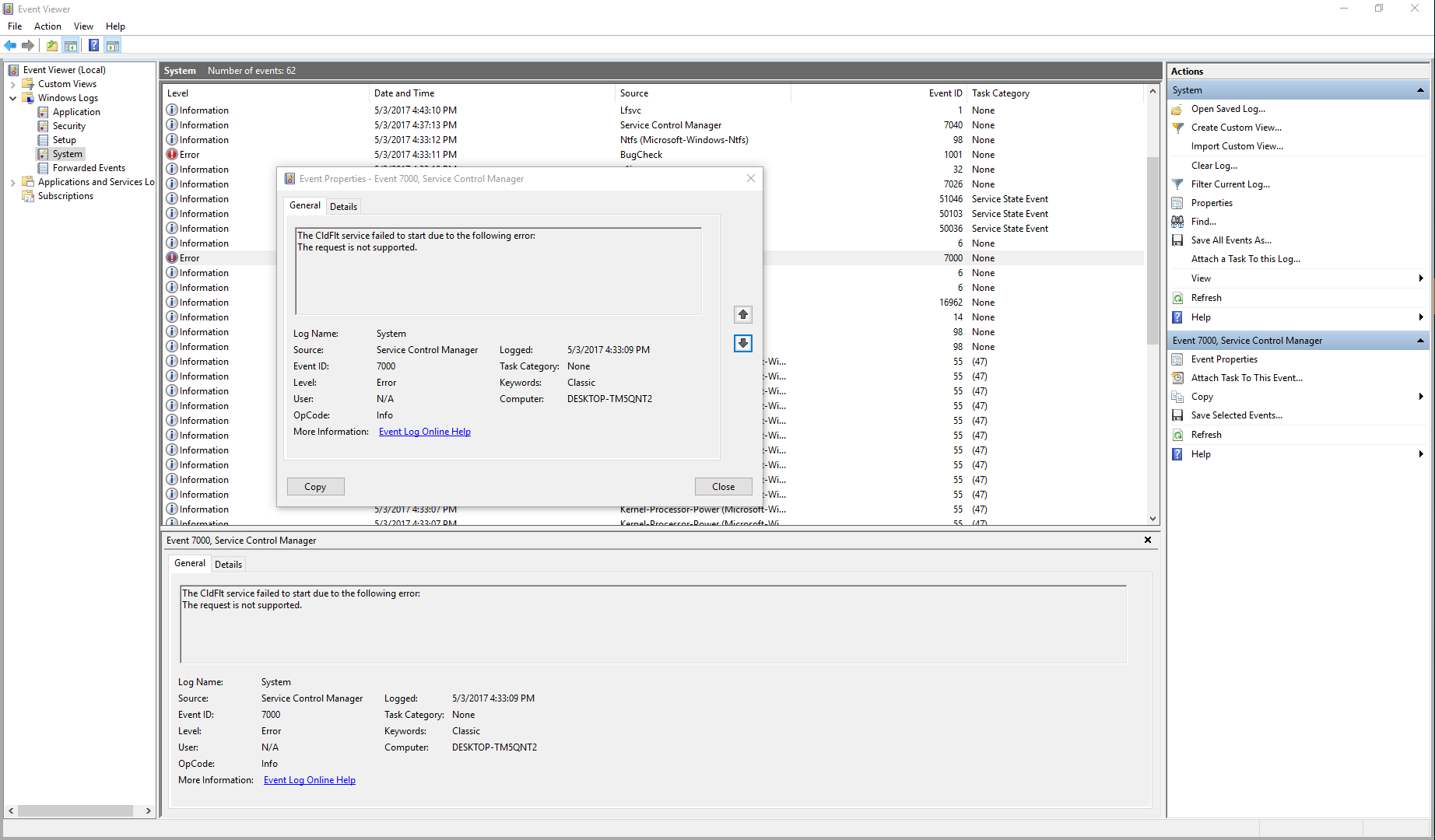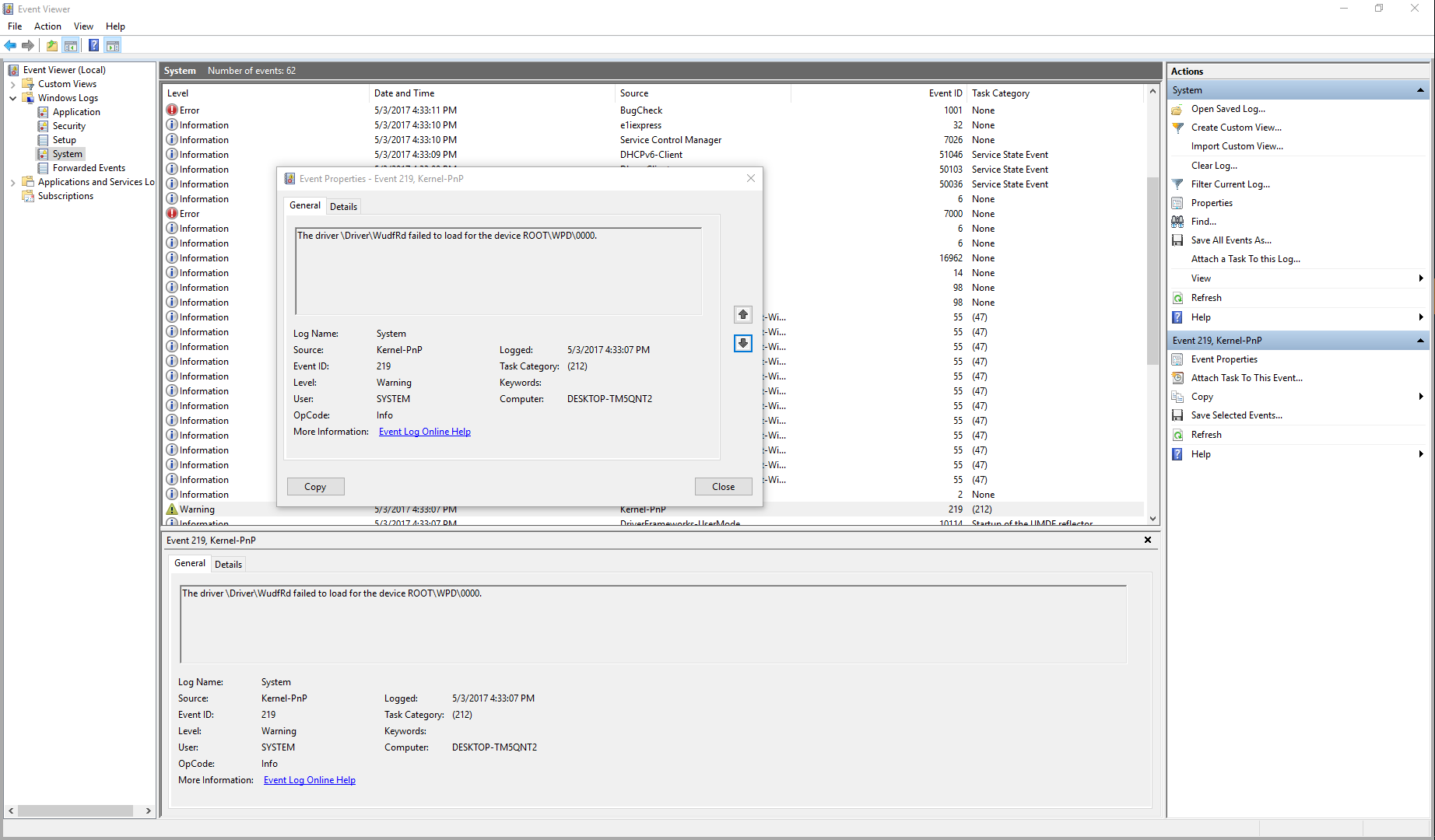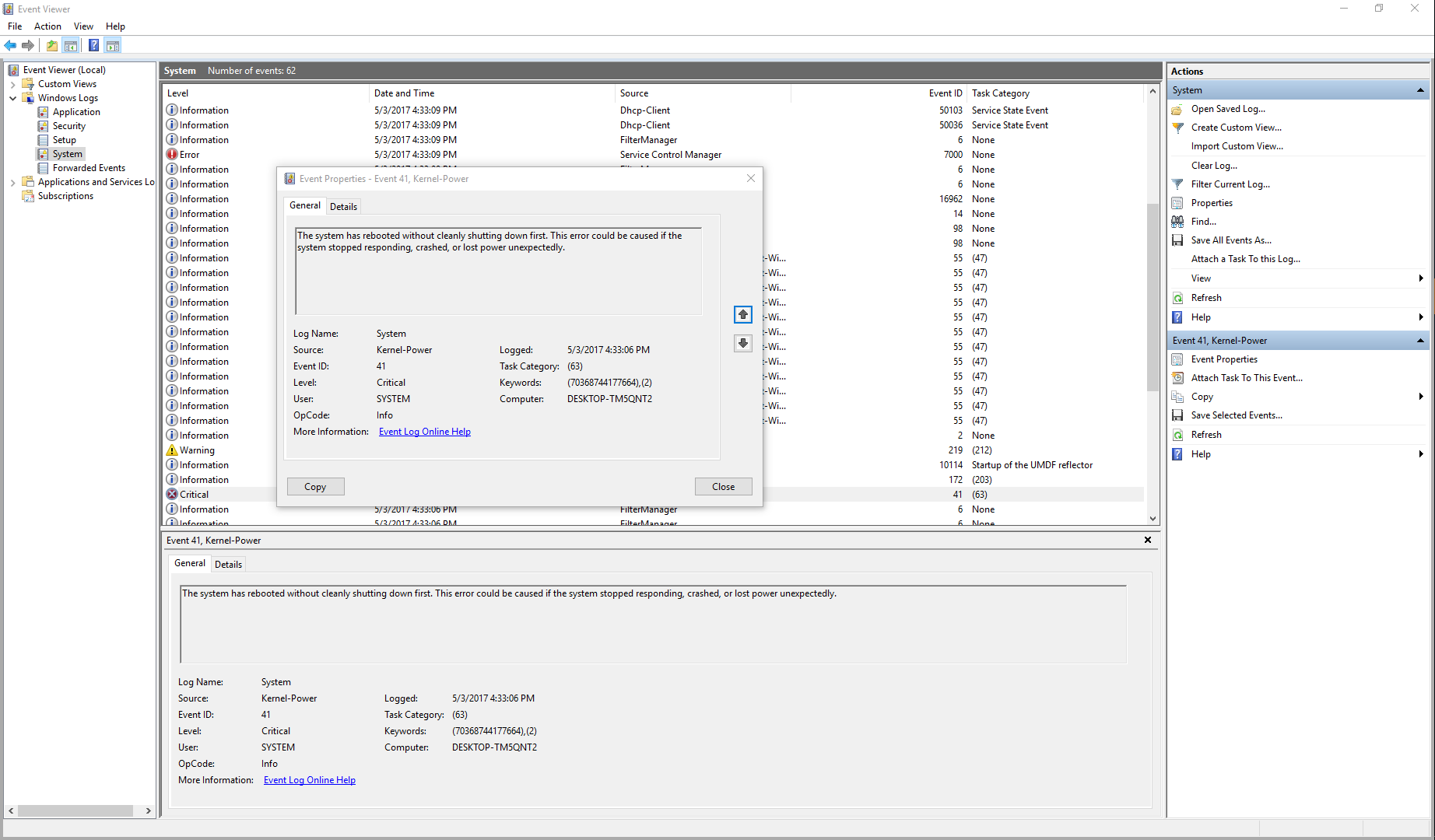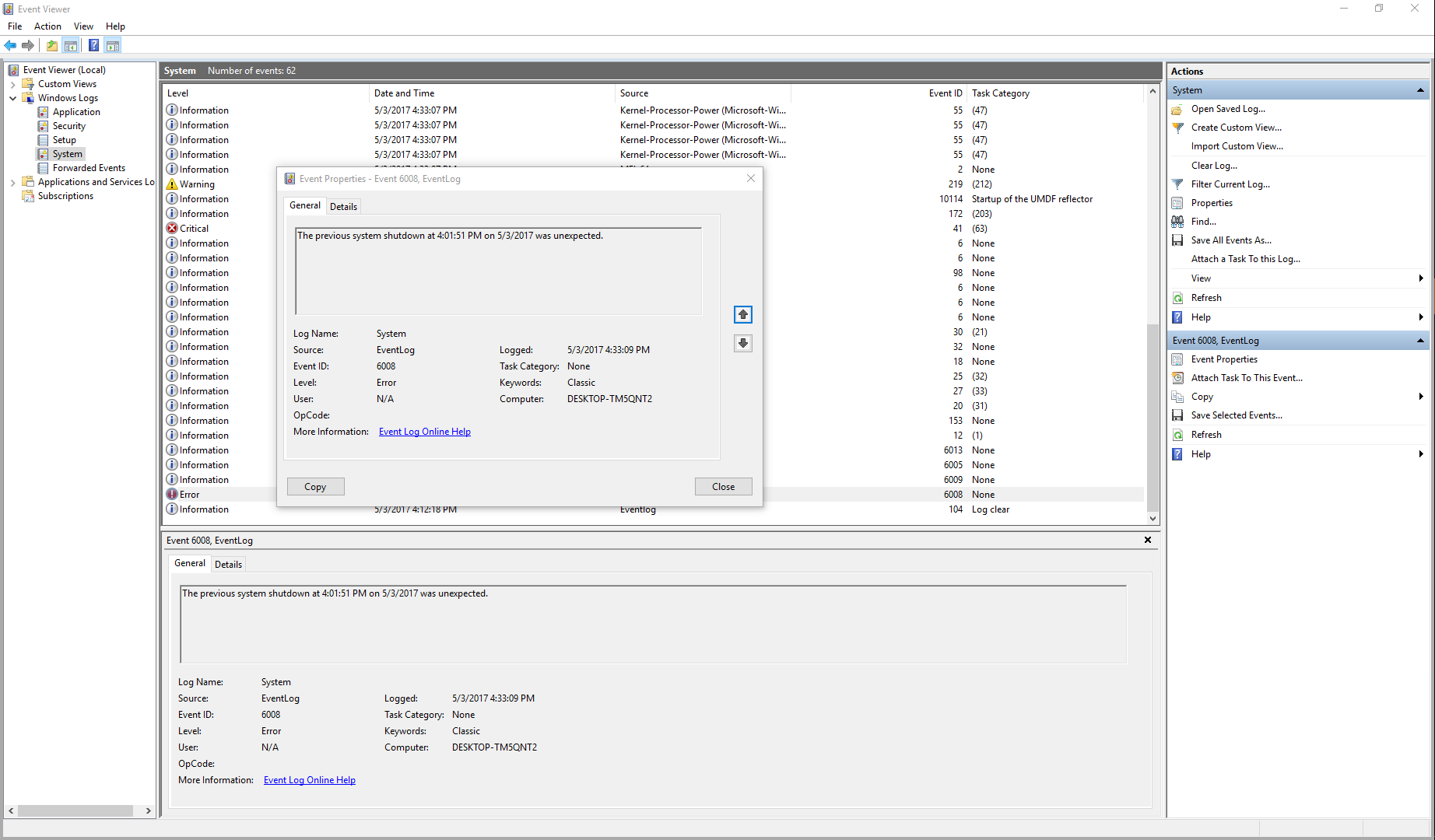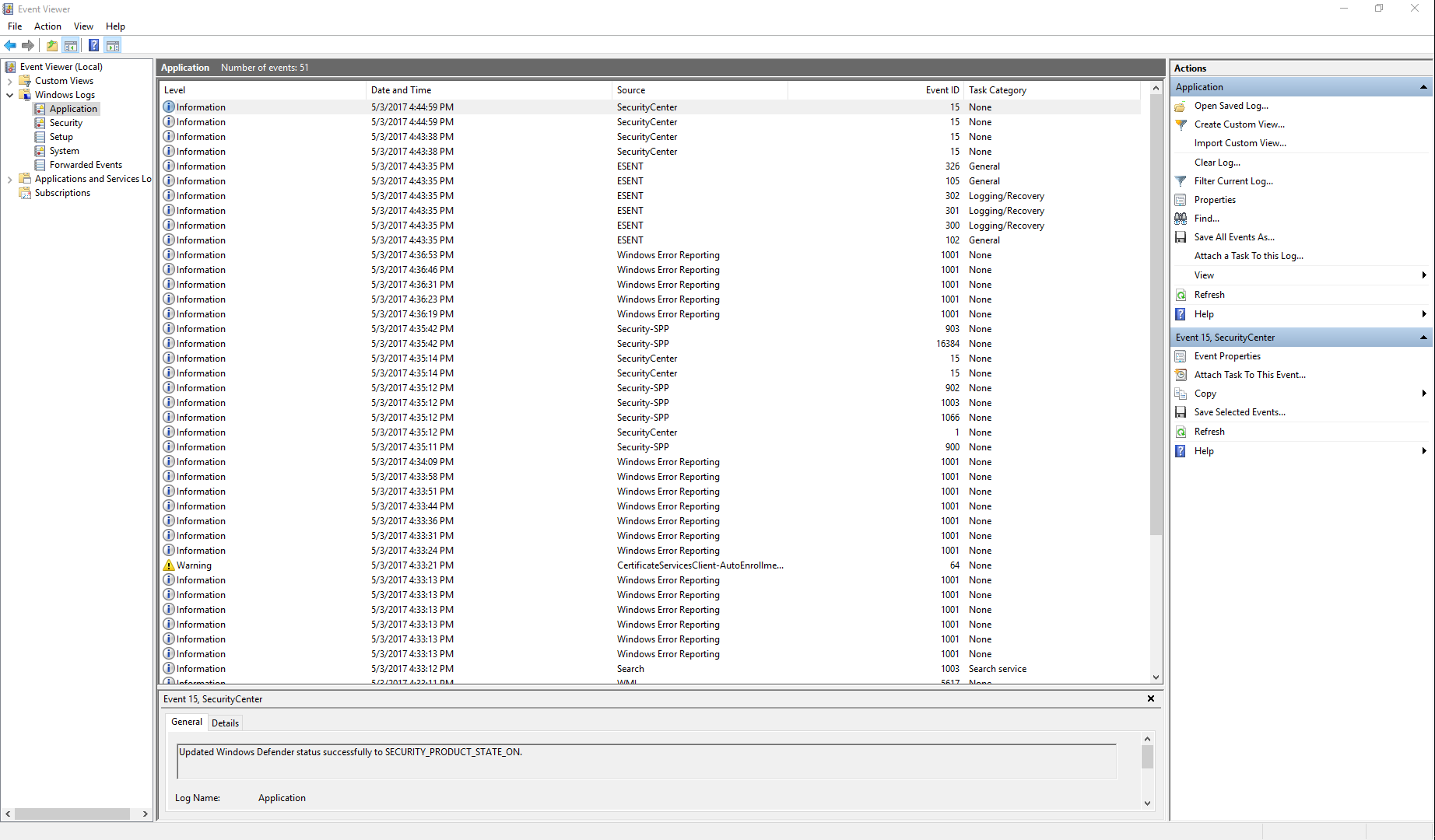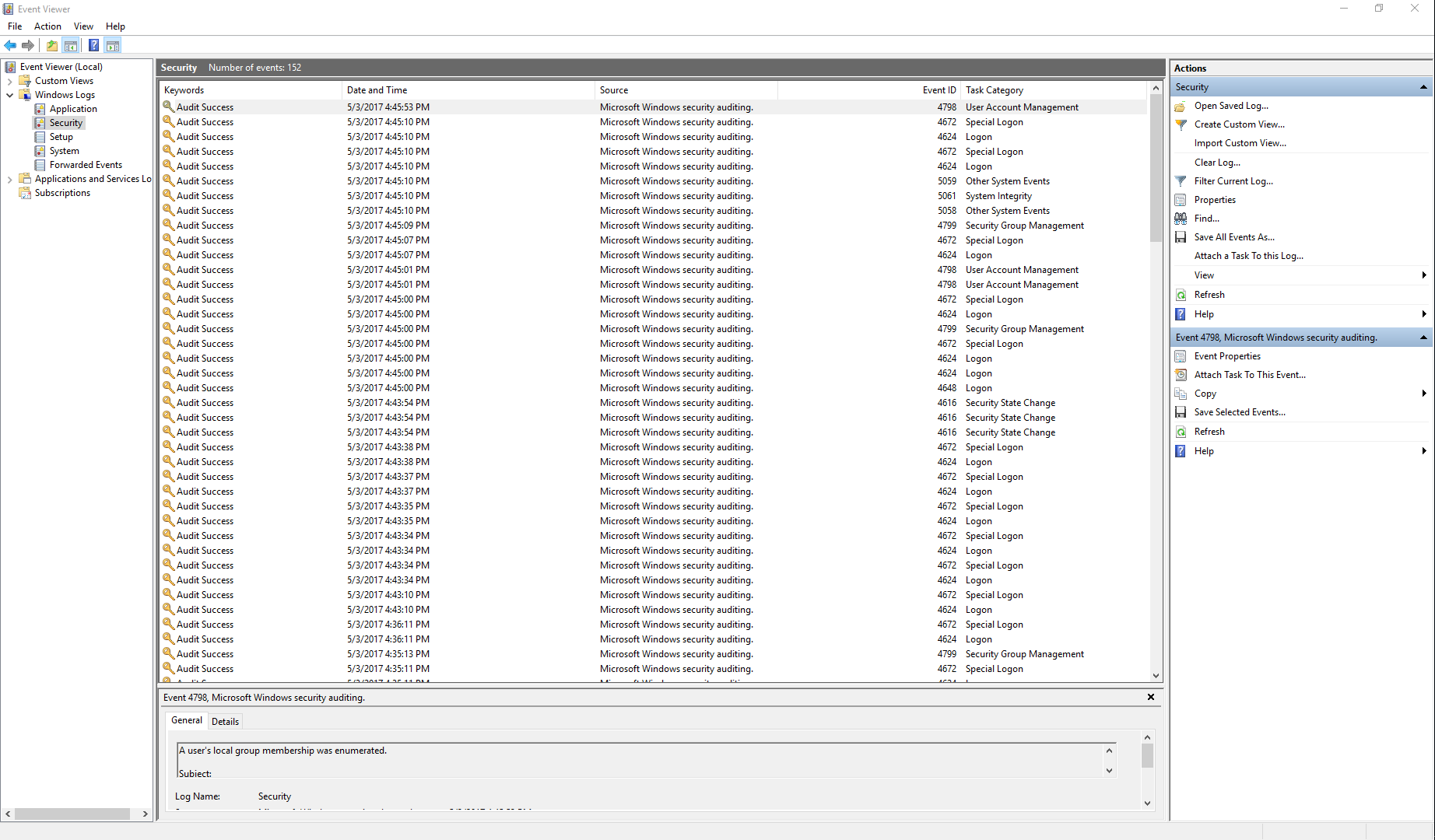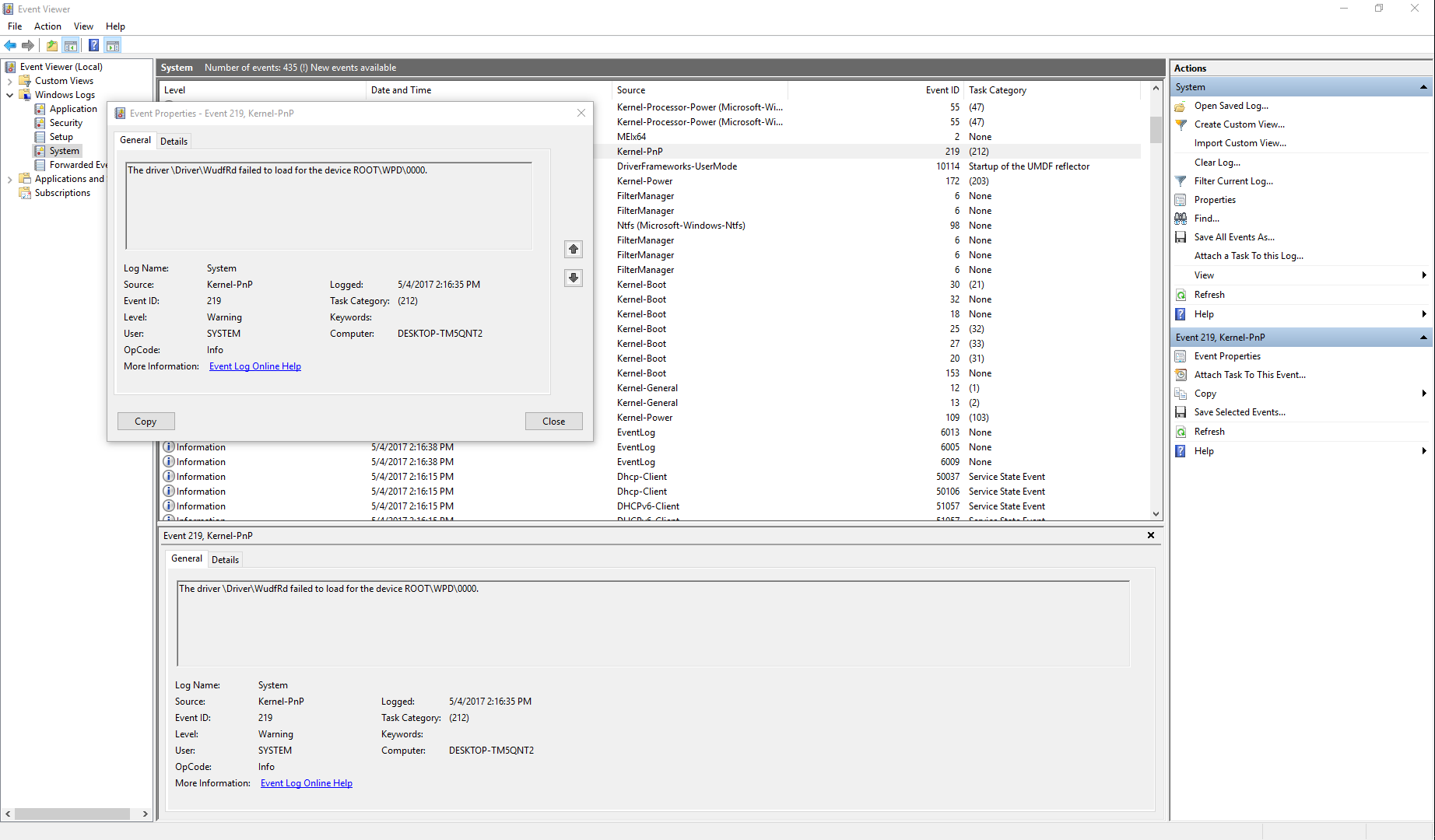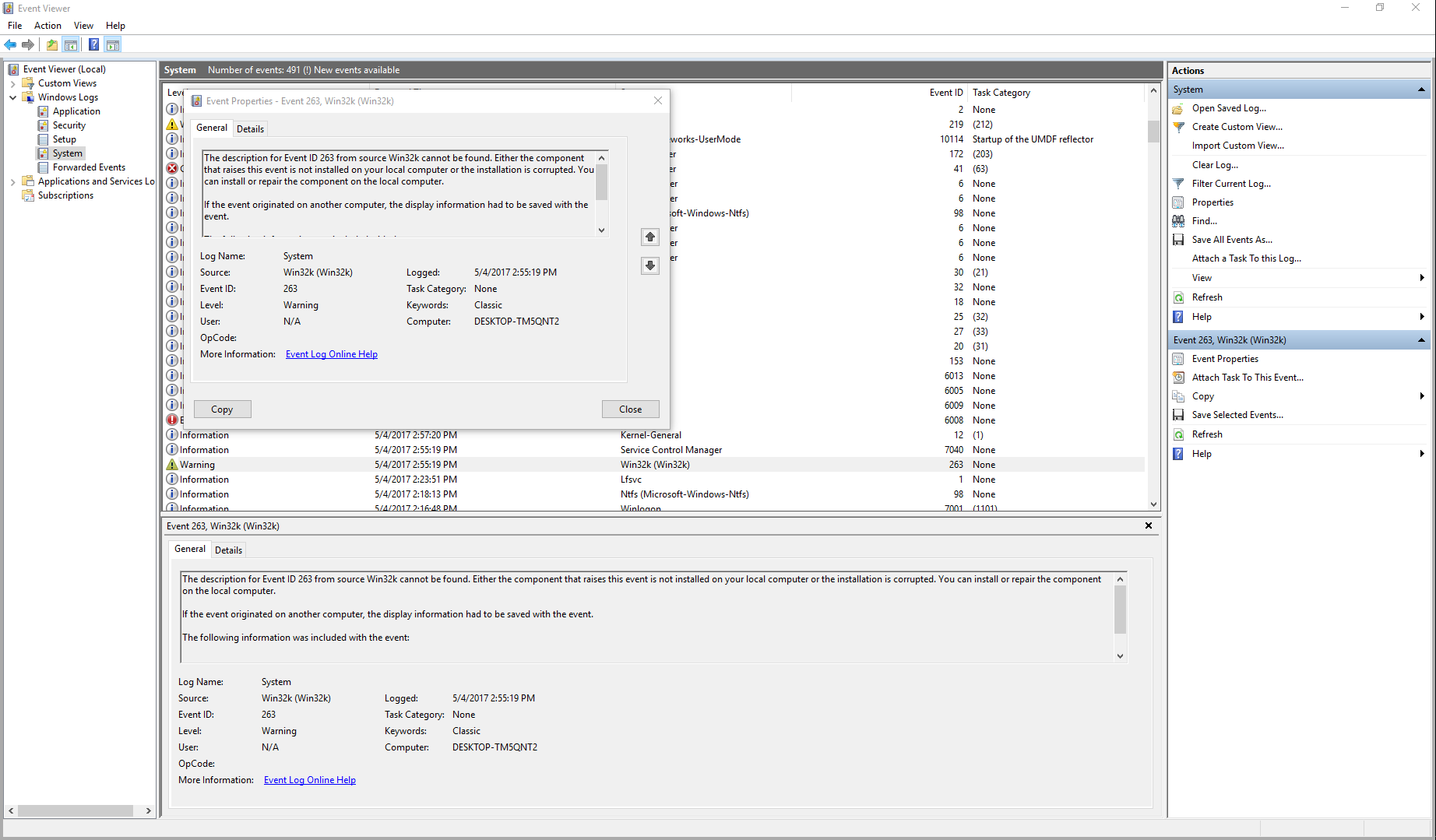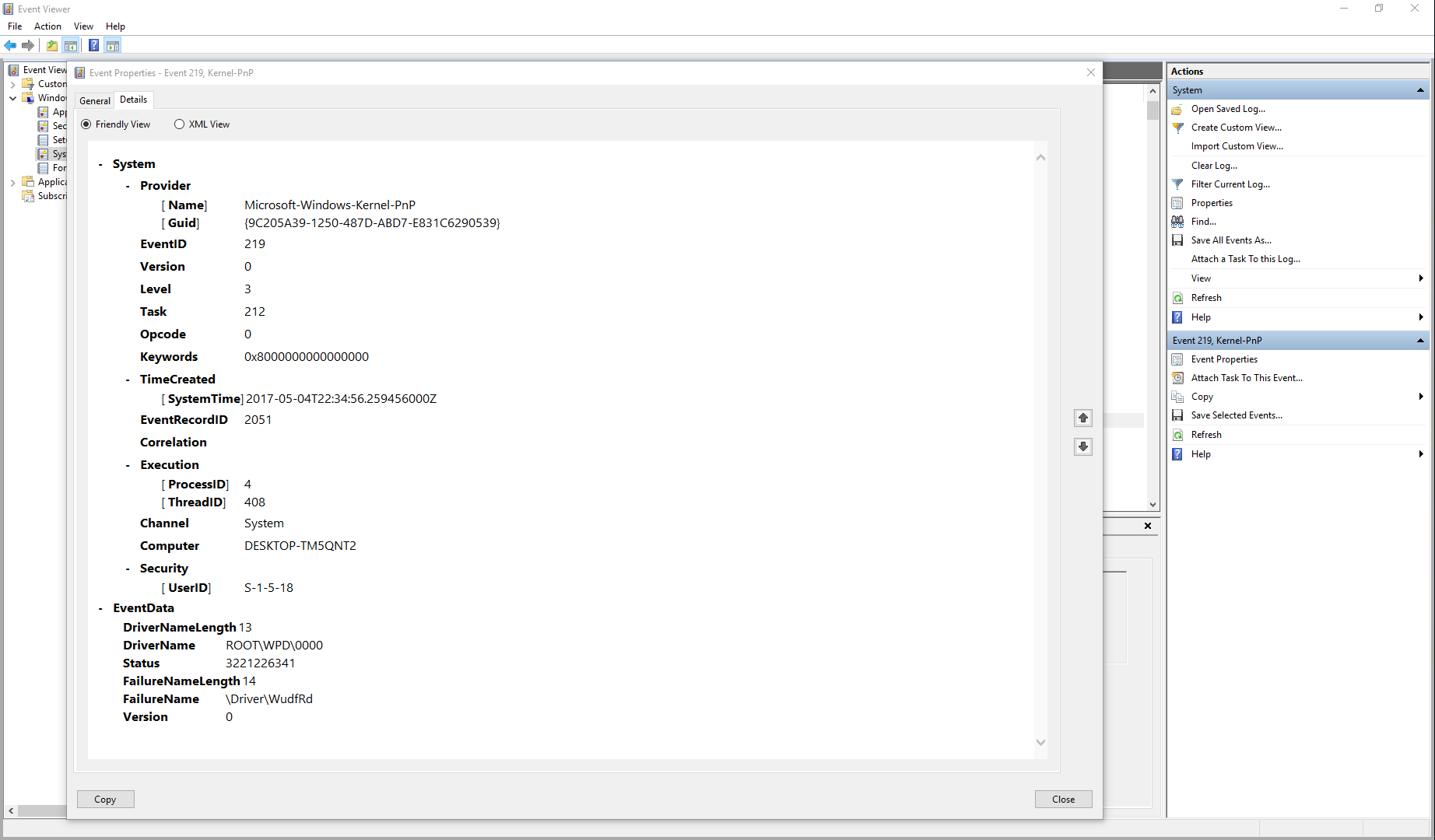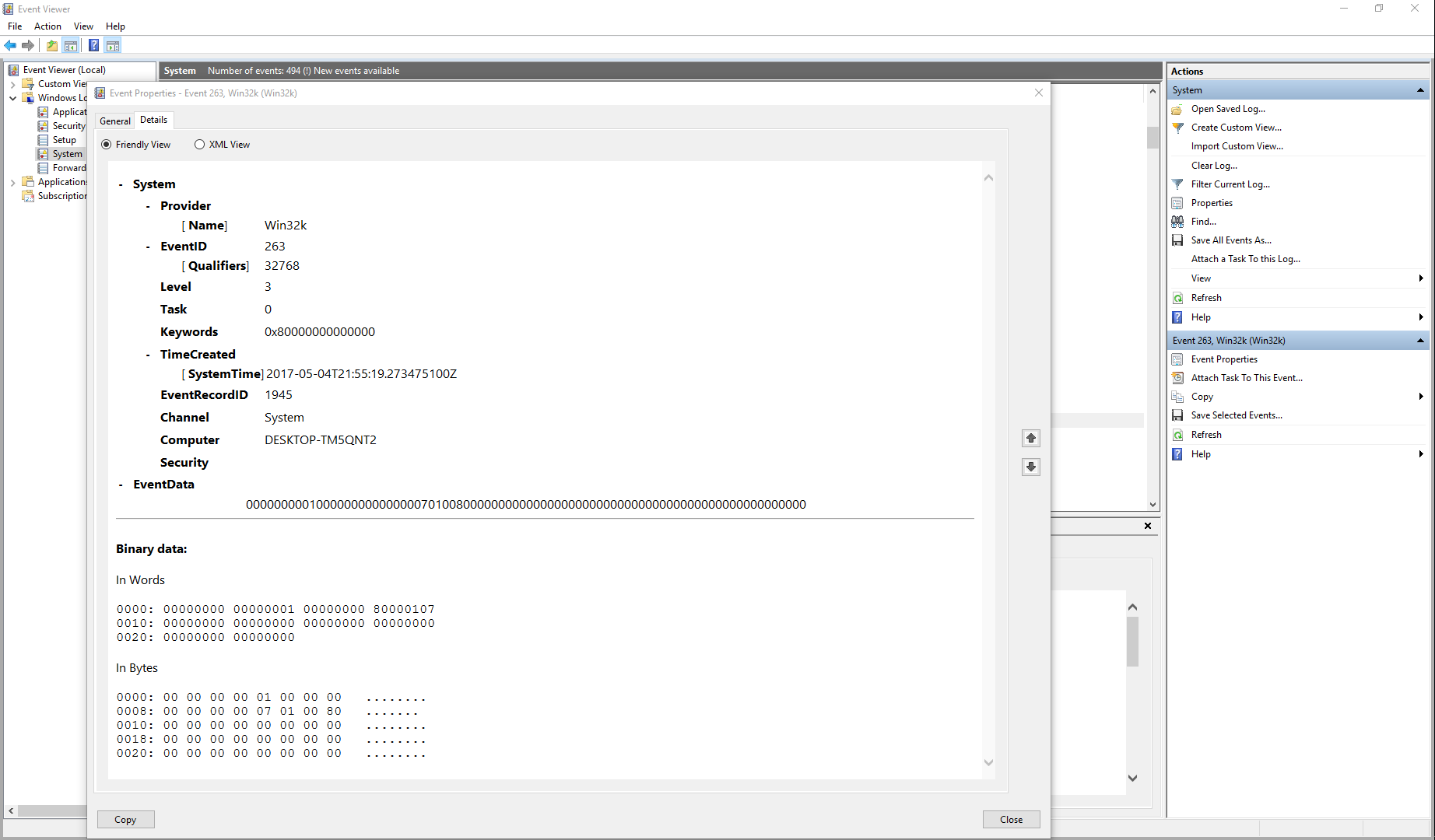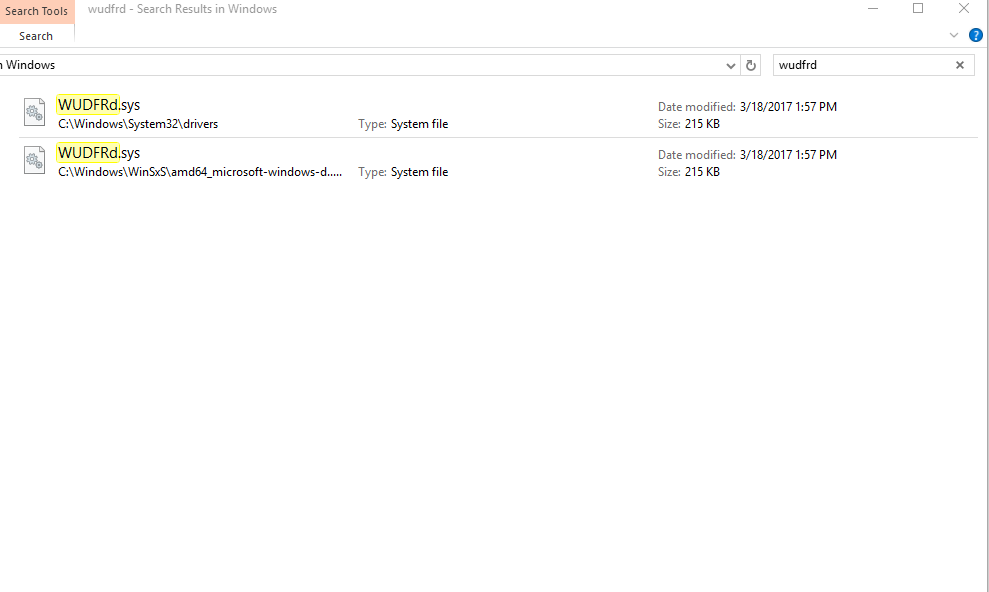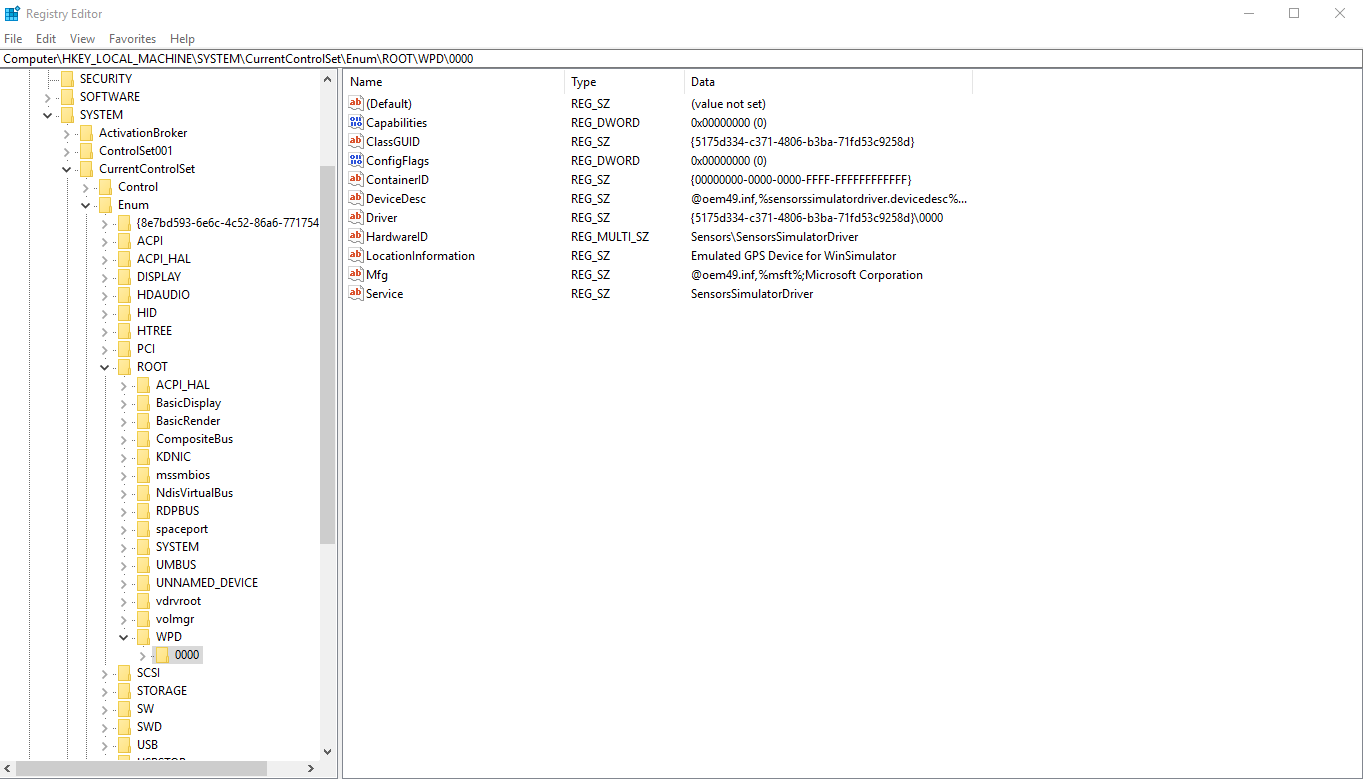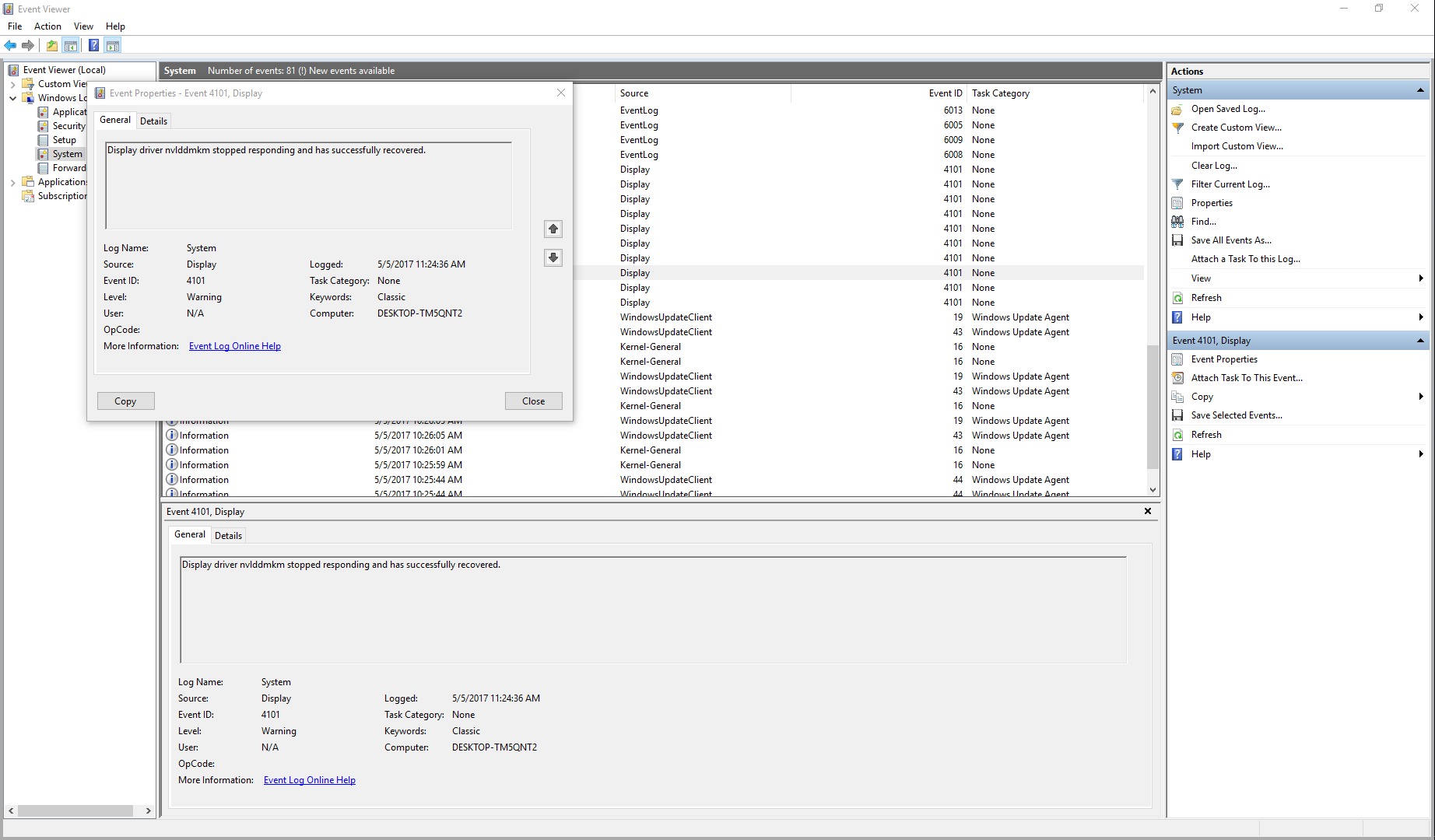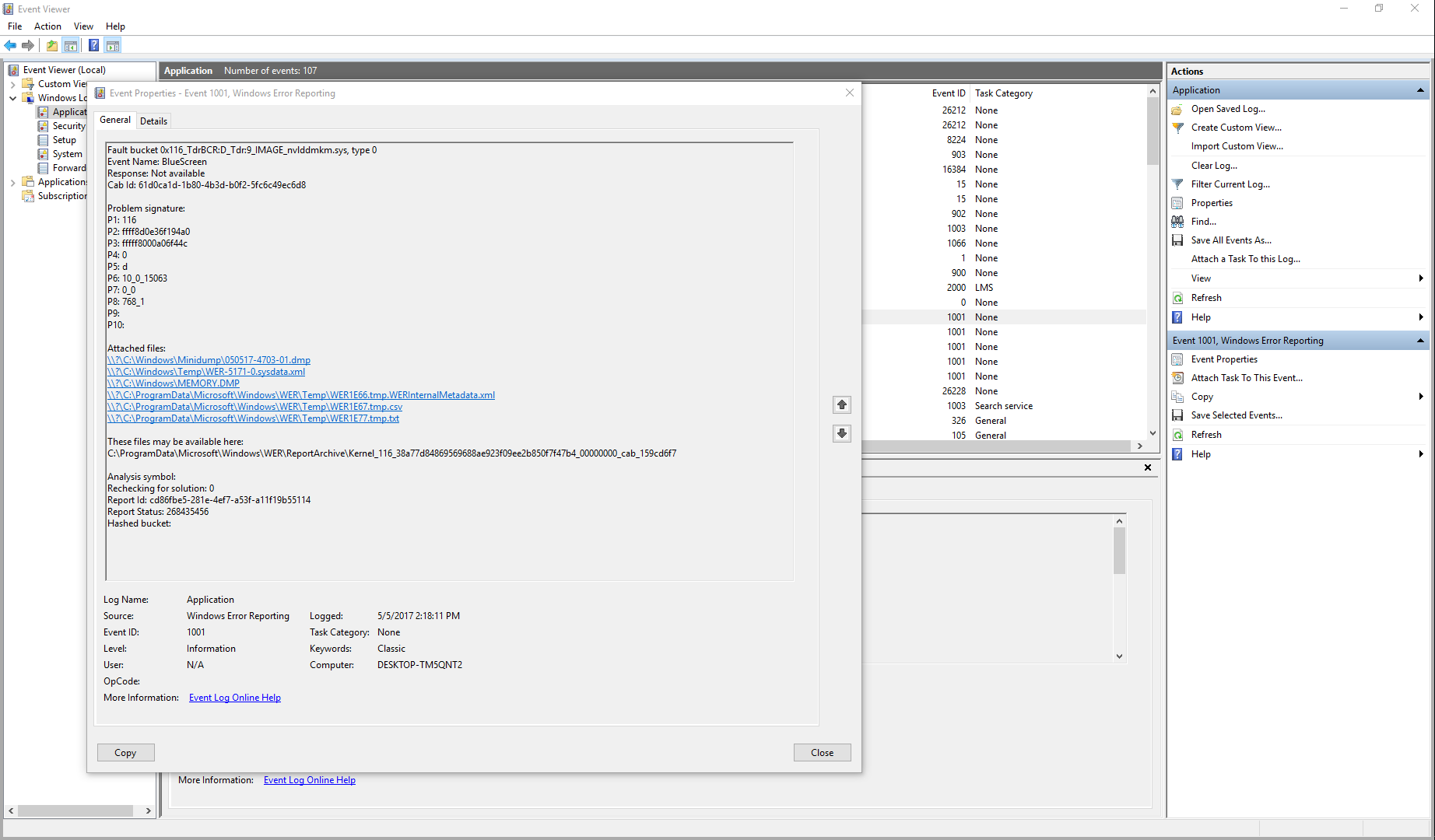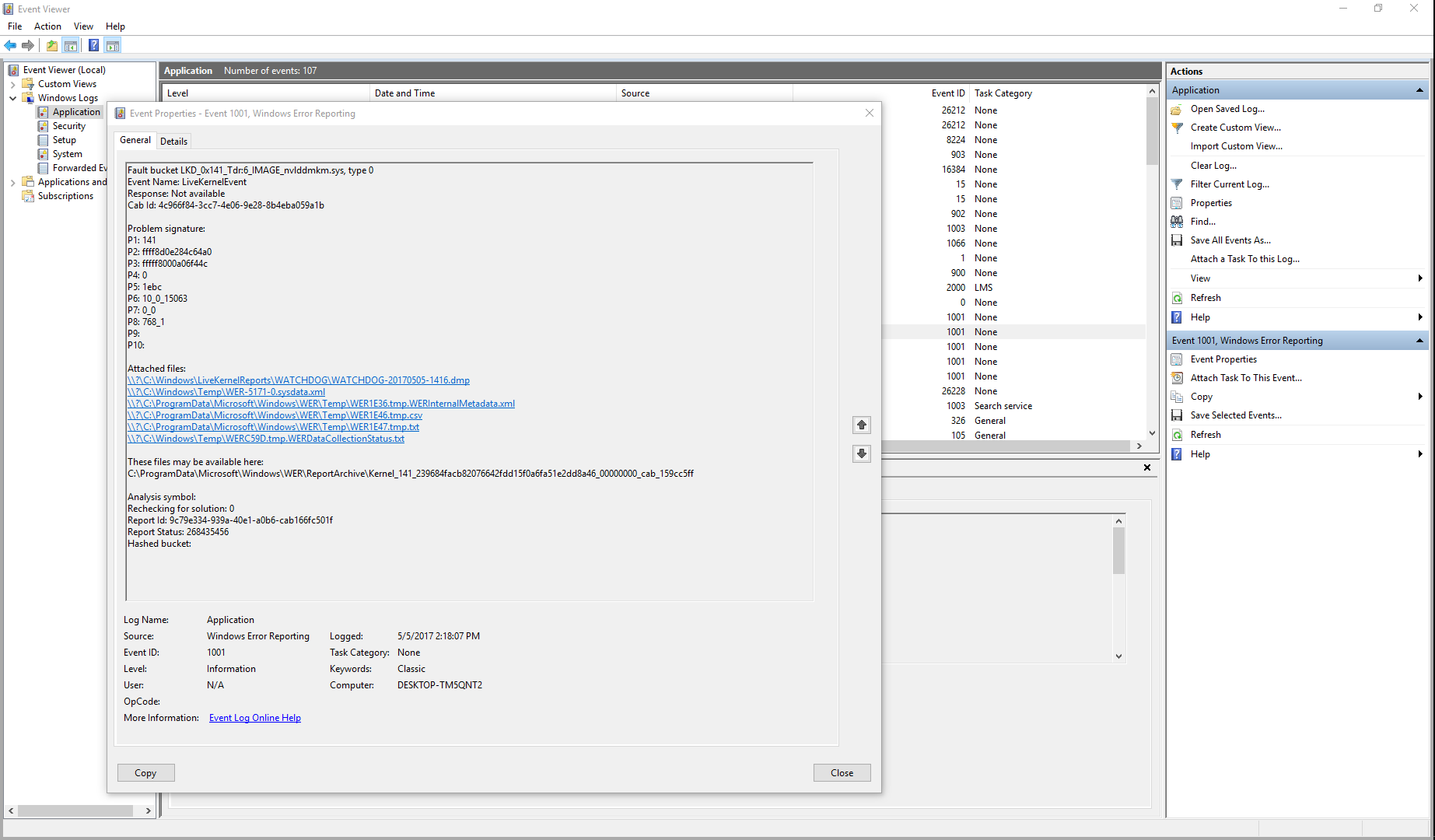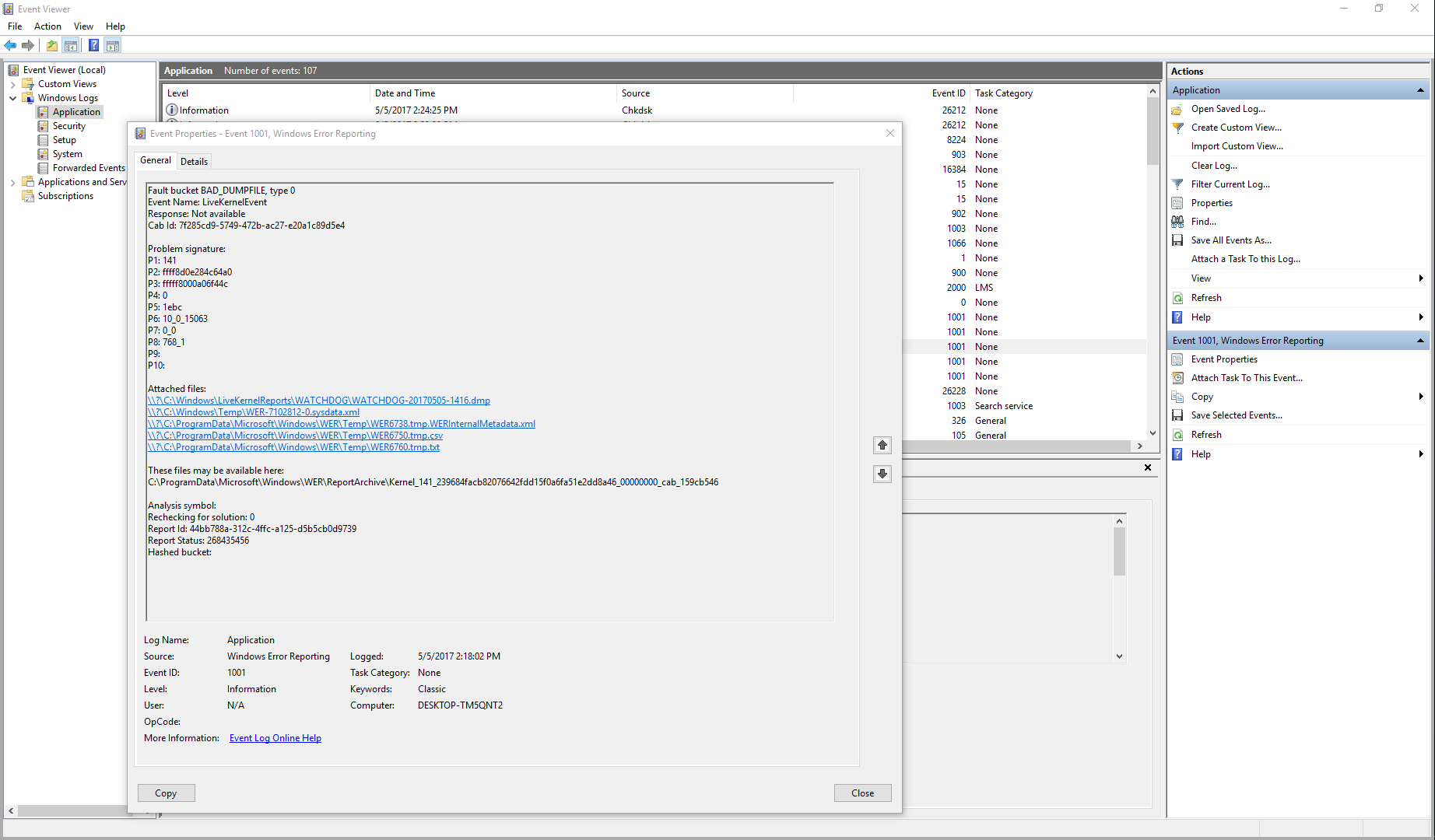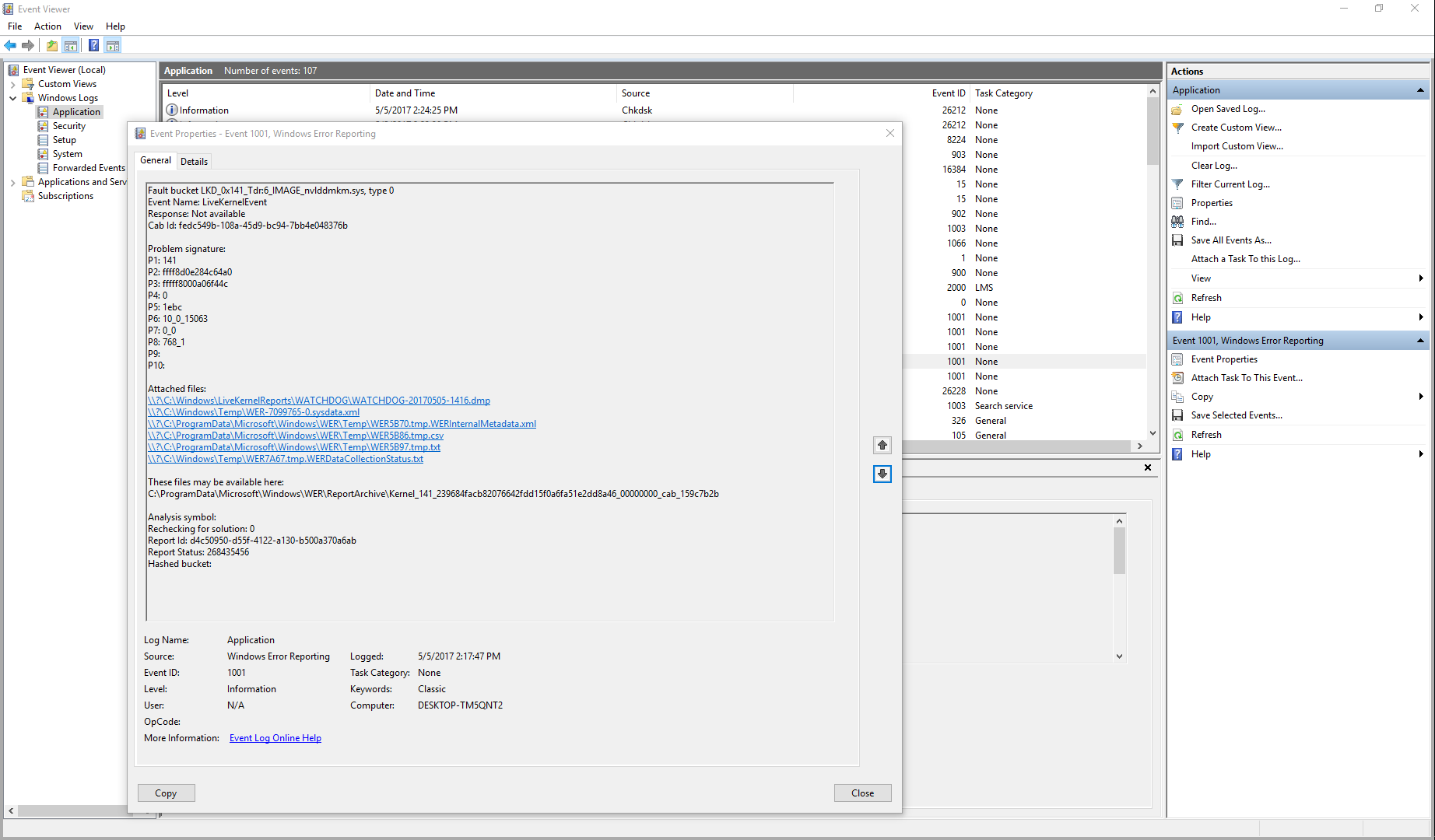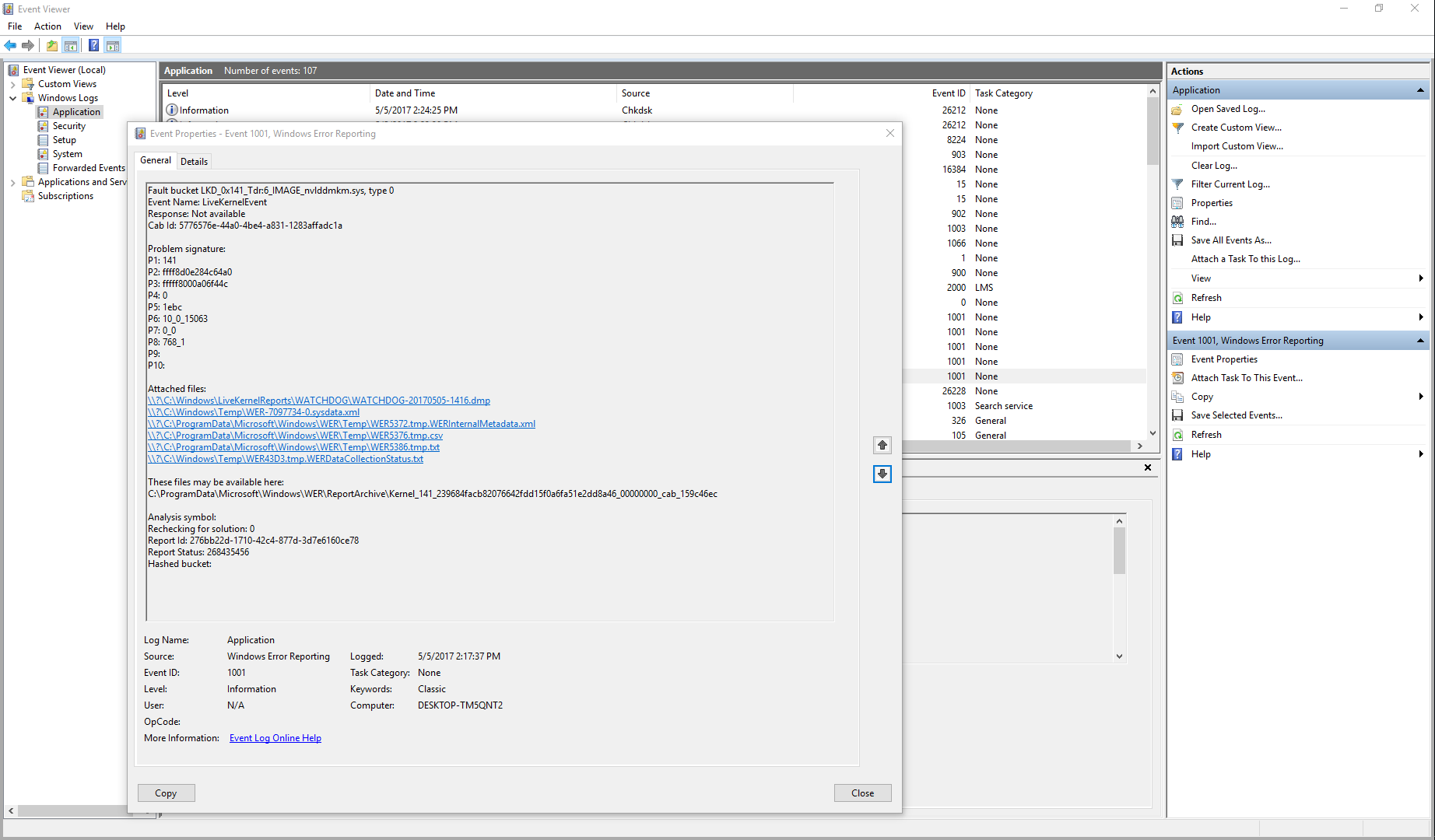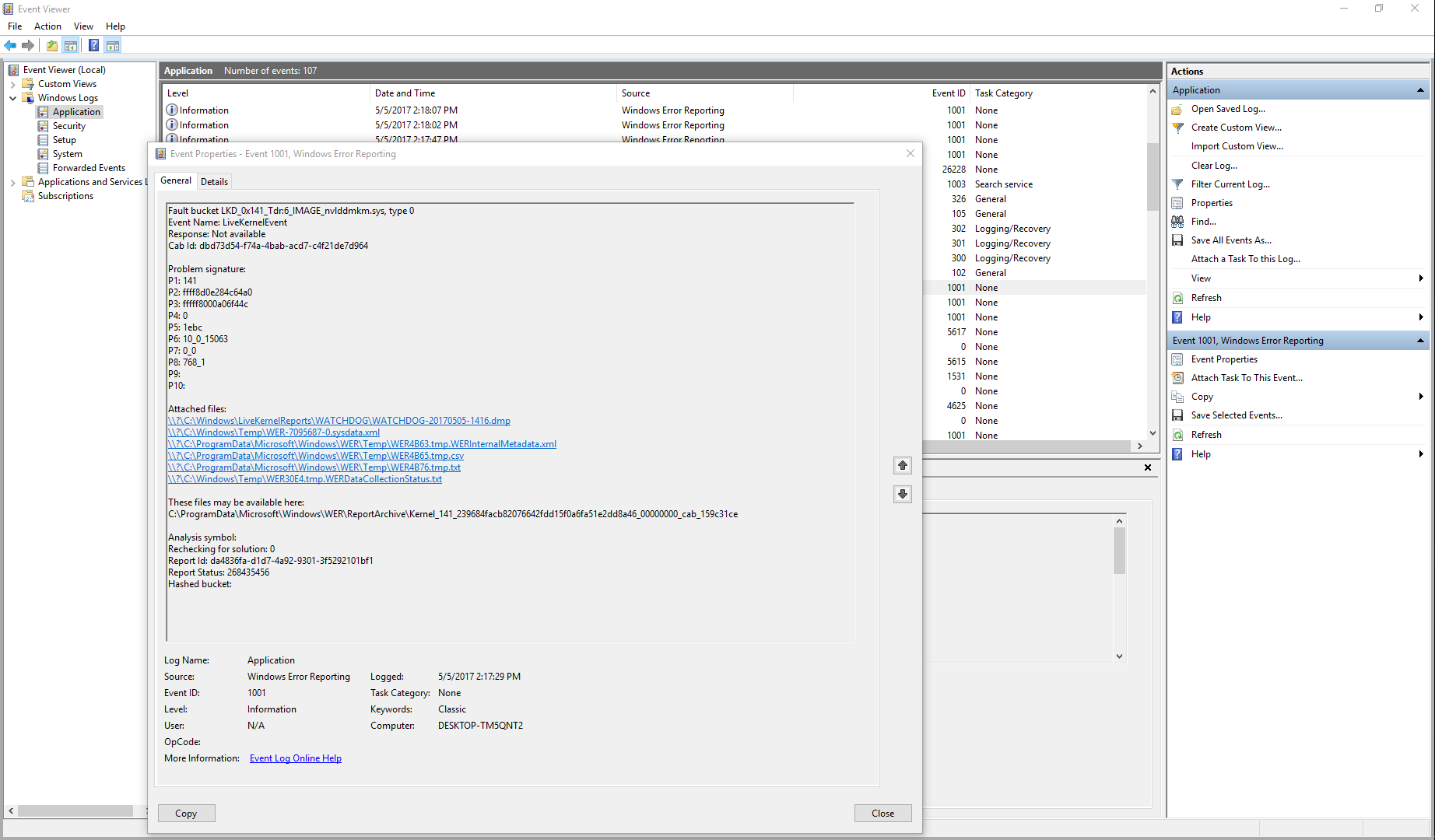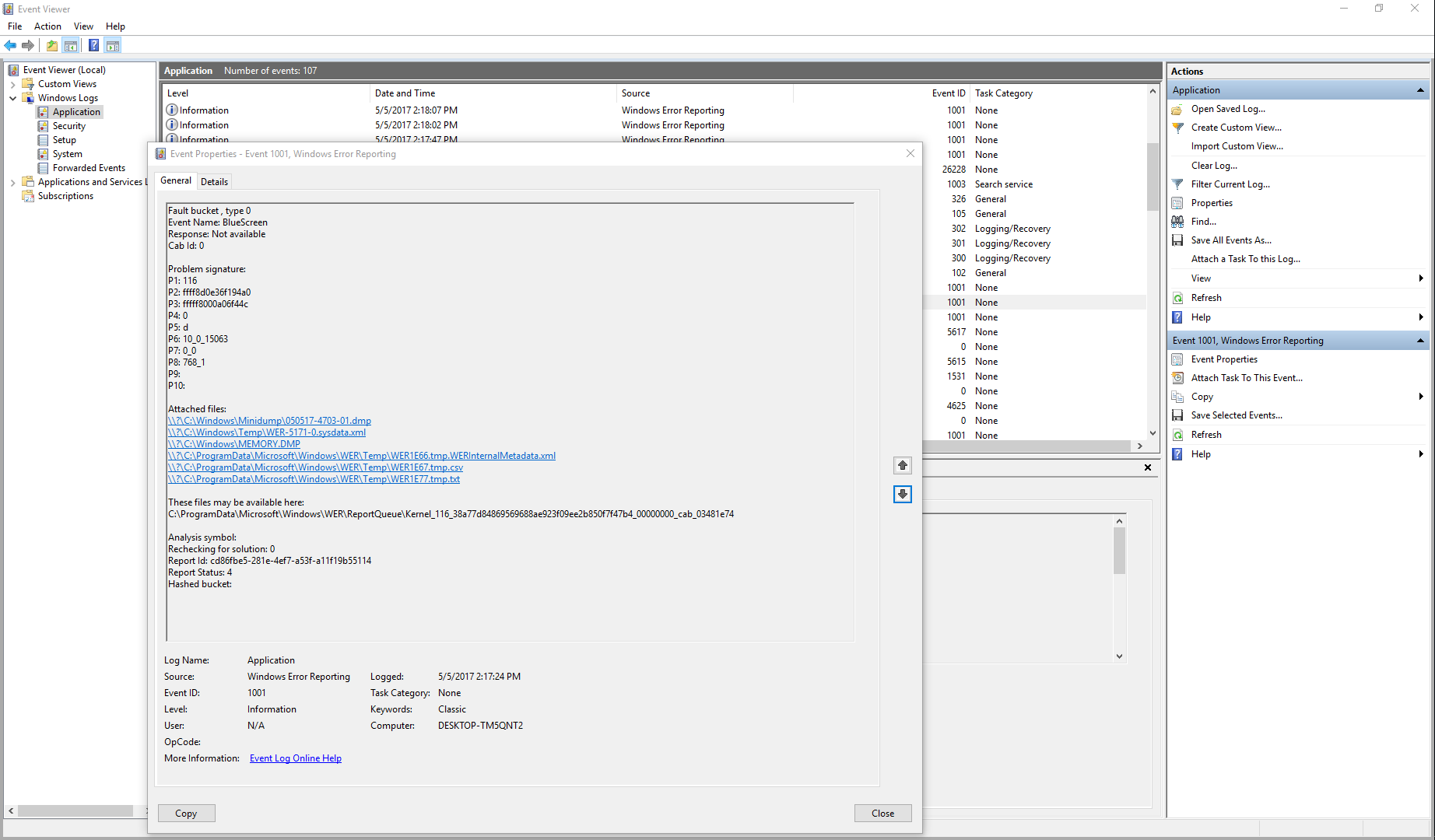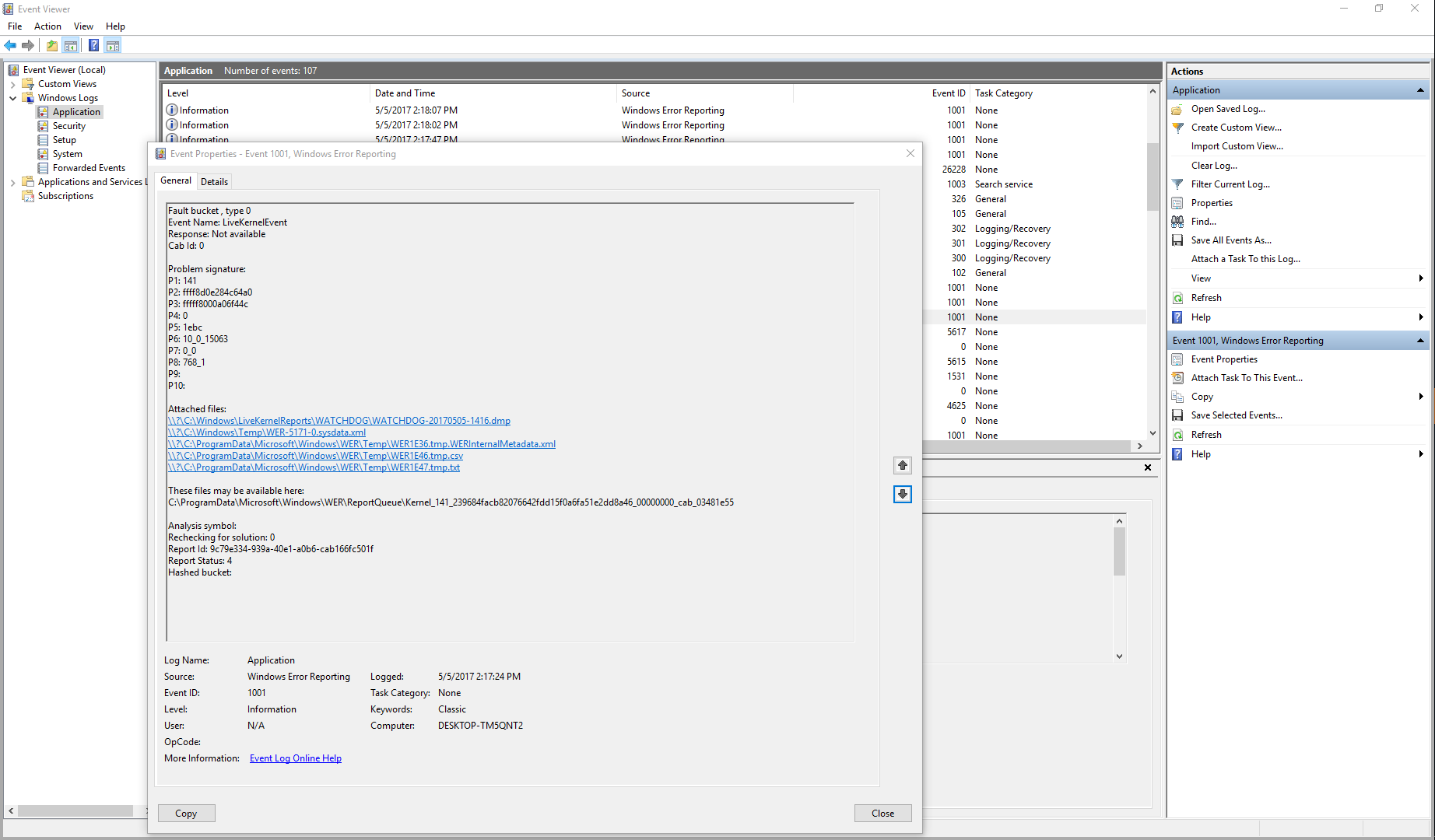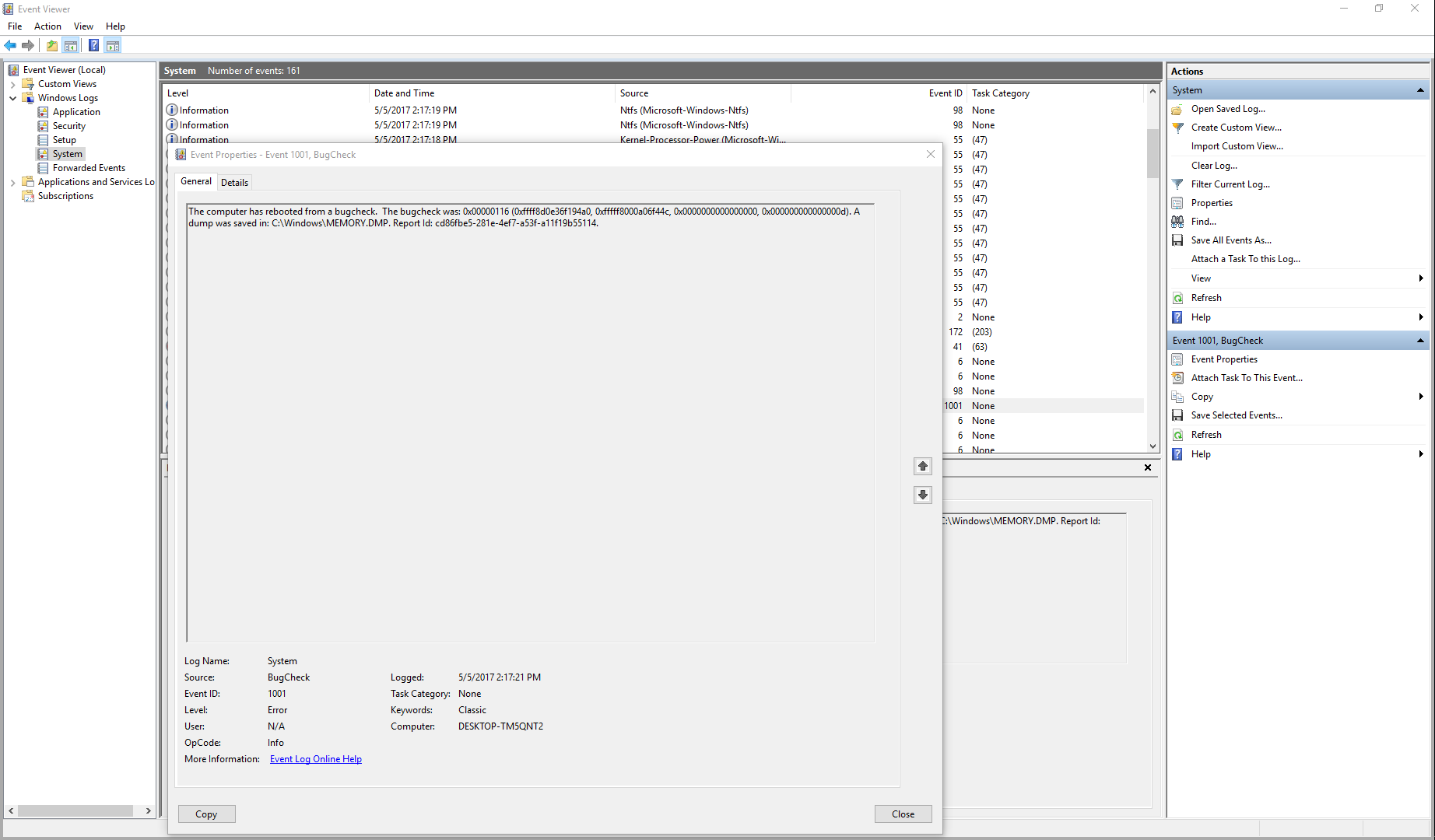Hi, this issue is a hell of a doozy and I don't know where to go from here so let's start with my build, the problem and what I have tried.
The Build:
OS: Windows 10 Home
Motherboard: MSI X79A-GD45 Plus
GPU: Gigabyte GTX 770 4GB OC Windforce 3x Cooling GV-N7700C-4GD
CPU: Intel i7 4930K
RAM: DDR3 16gb 2400MHz Dual Band Viper 3 Black Gamer Speed PV316G240C1K (2x 8gb sticks)
PSU: Thermaltake Toughpower 750W
SSD: Samsung 840 EVO 250gb
HDD: Western Digital 3TB 7200RPM WDBH2D0030HNC-NRSN
Optical Drive: Asus 24x OEM DVDRW DRW-24B1ST/BLK/B/AS
The problem:
My system will randomly stop sending a signal to my monitors (the "black screen"), but audio will continue for 5-15 seconds, and the computer will eventually restart itself.
Things I have tried:
memtestx86 (no problems after 9 passes)
ssd check
changing drivers for both the cpu and gpu
reformatting my harddrive & solid state drive for a clean windows re-install
replacing my old Corsair CX 750M with a Thermaltake Toughpower 750W
Here is the critical error from windows event log prior to (during?) shutdown:
Critical Event
Here is the error that occurred immediately before:
Error
And here are the events that occurred immediately after:
Error 1
Warning 1
Error 2
Error 3
Warning 2
Error 4
Warning 3
Error 5
Error 6
And then on reboot:
Warning
I couldn't get the dump file to open for some reason
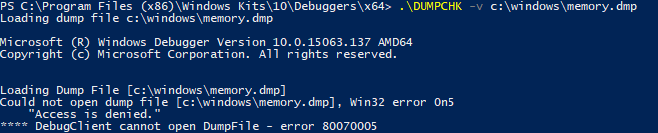
(This was running in admin mode)
So here is the dump file
Dump - Although I suspect it is corrupted
DxDiag Output
I used Open Hardware Monitor to check temperatures - they were all well within safe ranges (below 60C)
If you need ANY OTHER INFORMATION please let me know. This issue has escalated to a point where I do not know what to do, and I lack the expertise to analyze these more advanced files.
The Build:
OS: Windows 10 Home
Motherboard: MSI X79A-GD45 Plus
GPU: Gigabyte GTX 770 4GB OC Windforce 3x Cooling GV-N7700C-4GD
CPU: Intel i7 4930K
RAM: DDR3 16gb 2400MHz Dual Band Viper 3 Black Gamer Speed PV316G240C1K (2x 8gb sticks)
PSU: Thermaltake Toughpower 750W
SSD: Samsung 840 EVO 250gb
HDD: Western Digital 3TB 7200RPM WDBH2D0030HNC-NRSN
Optical Drive: Asus 24x OEM DVDRW DRW-24B1ST/BLK/B/AS
The problem:
My system will randomly stop sending a signal to my monitors (the "black screen"), but audio will continue for 5-15 seconds, and the computer will eventually restart itself.
Things I have tried:
memtestx86 (no problems after 9 passes)
ssd check
changing drivers for both the cpu and gpu
reformatting my harddrive & solid state drive for a clean windows re-install
replacing my old Corsair CX 750M with a Thermaltake Toughpower 750W
Here is the critical error from windows event log prior to (during?) shutdown:
Critical Event
Here is the error that occurred immediately before:
Error
And here are the events that occurred immediately after:
Error 1
Warning 1
Error 2
Error 3
Warning 2
Error 4
Warning 3
Error 5
Error 6
And then on reboot:
Warning
I couldn't get the dump file to open for some reason
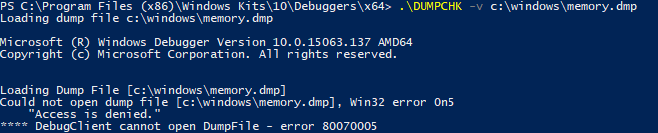
(This was running in admin mode)
So here is the dump file
Dump - Although I suspect it is corrupted
DxDiag Output
I used Open Hardware Monitor to check temperatures - they were all well within safe ranges (below 60C)
If you need ANY OTHER INFORMATION please let me know. This issue has escalated to a point where I do not know what to do, and I lack the expertise to analyze these more advanced files.