Hello, I have a Lenovo Thinkcentre m57(9181) and have problems when I use specific ram configuration. The PC turns on, the fan spins, but it's blank screen The photo will explain which configurations work and which not.
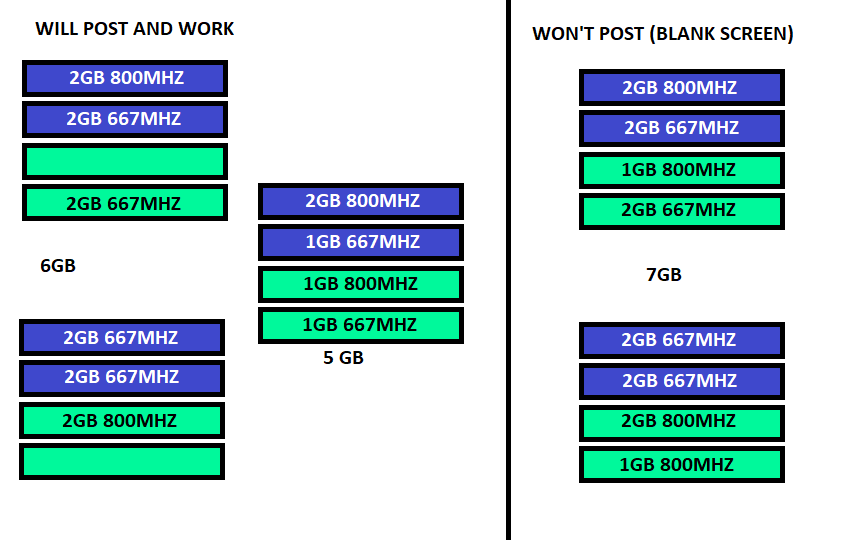
All the memory is DDR 2. The colored slots are showing which slots are primary and secondary.
For me is a bit strange why the computer works when using the 5GB configuration, but it won't work with the upper 7GB configuration. Is there any way to make it work with 7GB. The sticks I have right now are 2x2GB 667MHZ, 1x2GB 800MHZ, 1x1GB 800MHZ and 4x1GB 667MHZ. Any help is appreciated. Sorry for my bad English.
Extra note: When using the upper 7GB configuration after I resetted the CMOS, it works only to set the time and additional settings in BIOS, then it goes blank screen when turned on.
Another extra note: I will try to boot to OS with the upper 7GB configuration without BIOS SETUP.
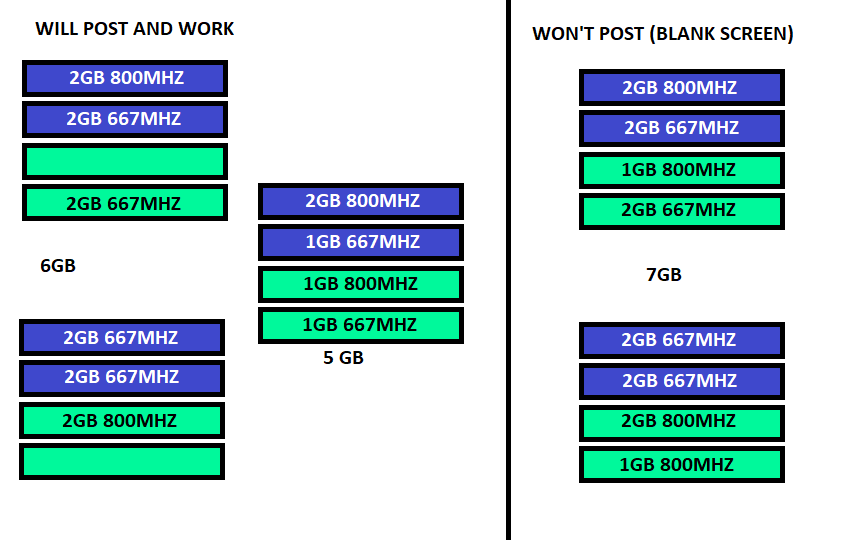
All the memory is DDR 2. The colored slots are showing which slots are primary and secondary.
For me is a bit strange why the computer works when using the 5GB configuration, but it won't work with the upper 7GB configuration. Is there any way to make it work with 7GB. The sticks I have right now are 2x2GB 667MHZ, 1x2GB 800MHZ, 1x1GB 800MHZ and 4x1GB 667MHZ. Any help is appreciated. Sorry for my bad English.
Extra note: When using the upper 7GB configuration after I resetted the CMOS, it works only to set the time and additional settings in BIOS, then it goes blank screen when turned on.
Another extra note: I will try to boot to OS with the upper 7GB configuration without BIOS SETUP.


