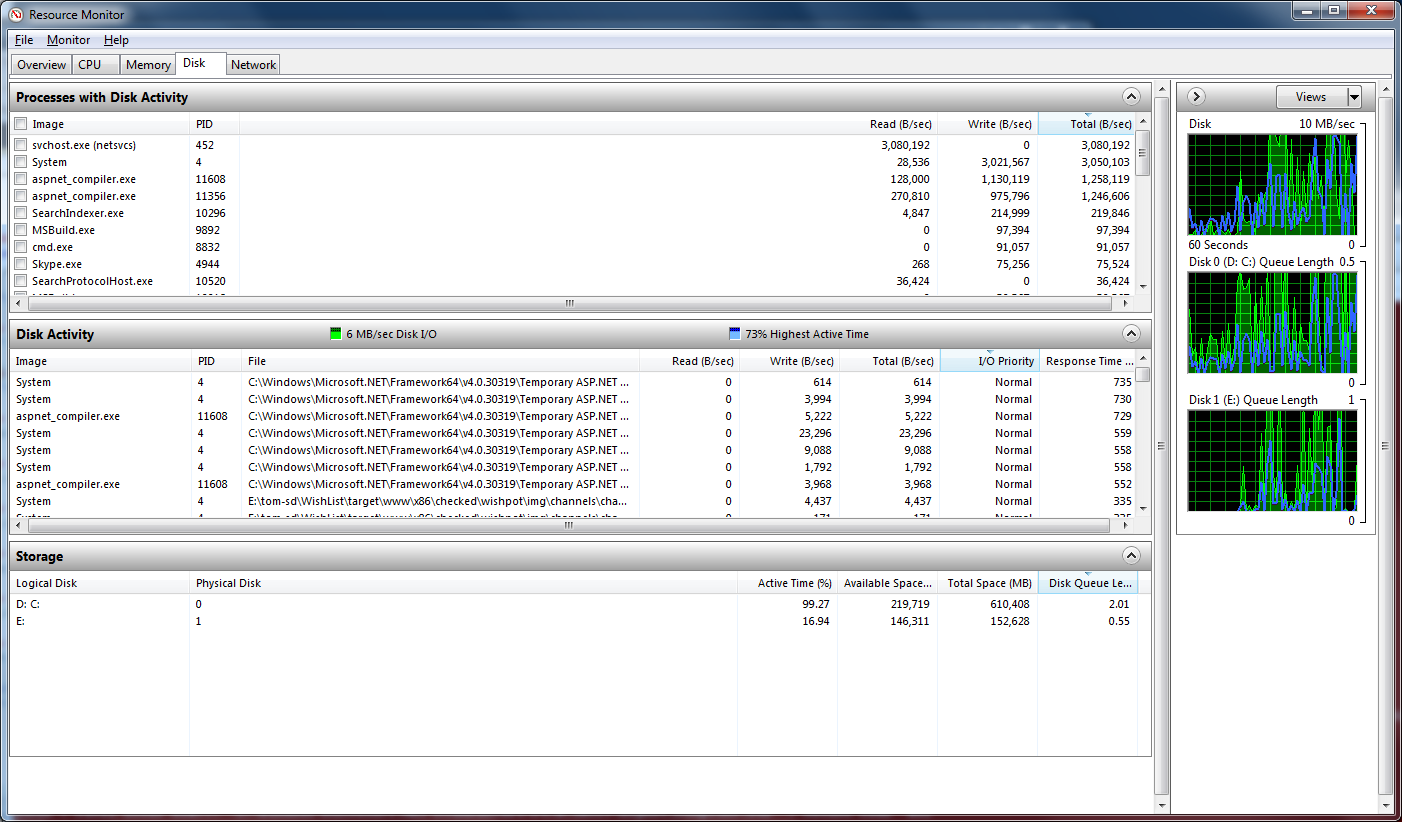I'm attaching pictures to help explain exactly what I'm seeing in my Task Manager but the basic gist is that there's a "blank" process in Task Manager that uses a ton of my CPU. I've gone to the details of the process, and then the services of the process from there but this particular svchost isn't running any services! I've tried ending the task, but my computer just instantly shut down. I've also ran MalwareBytes several times with no results for bad files. I downloaded TDSSKiller and RKill and they both returned good results (saying that nothing was wrong). I'm at a loss for what to do here other than a fresh install of windows, which I'd really rather not do. Any help is greatly appreciated!!
Task Manger: https://i.imgur.com/ixcsAU4.jpg
Details tab: https://i.imgur.com/IzAI4Na.jpg
Going to services: https://i.imgur.com/6qPkcL1.jpg
Services tab (with no services being used): https://i.imgur.com/RVViYeS.jpg
Task Manger: https://i.imgur.com/ixcsAU4.jpg
Details tab: https://i.imgur.com/IzAI4Na.jpg
Going to services: https://i.imgur.com/6qPkcL1.jpg
Services tab (with no services being used): https://i.imgur.com/RVViYeS.jpg