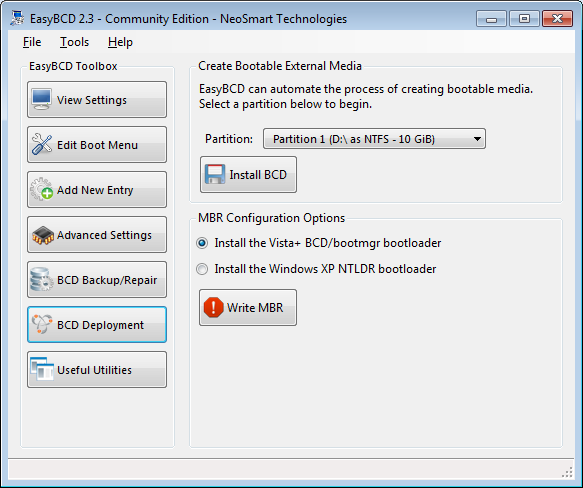For about a year now I have been getting a Boot Error 0xc0000098 when I do a cold start of my desktop computer (Windows 10 64 bit). I have been able to do updates, but not the new Windows 10 update (computer has tried several times). "Troubleshoot" doesn't help; we've tried using a Windows 10 Recovery disk (keeping my files and settings) and that failed.
I CAN get the computer started by choosing the "Continue: Exit and continue to Windows 10" option.
I've tried a number of things, even got a program EasyBCD 2.4 - but am not enough of an expert to dare to TRY it, not being sure it won't mess something ELSE up. Chkdsk/f C: did fix something (it didn't tell me what) and for awhile I thought it was fixed, but no....back to the same old same old.
Suggestions?
I CAN get the computer started by choosing the "Continue: Exit and continue to Windows 10" option.
I've tried a number of things, even got a program EasyBCD 2.4 - but am not enough of an expert to dare to TRY it, not being sure it won't mess something ELSE up. Chkdsk/f C: did fix something (it didn't tell me what) and for awhile I thought it was fixed, but no....back to the same old same old.
Suggestions?