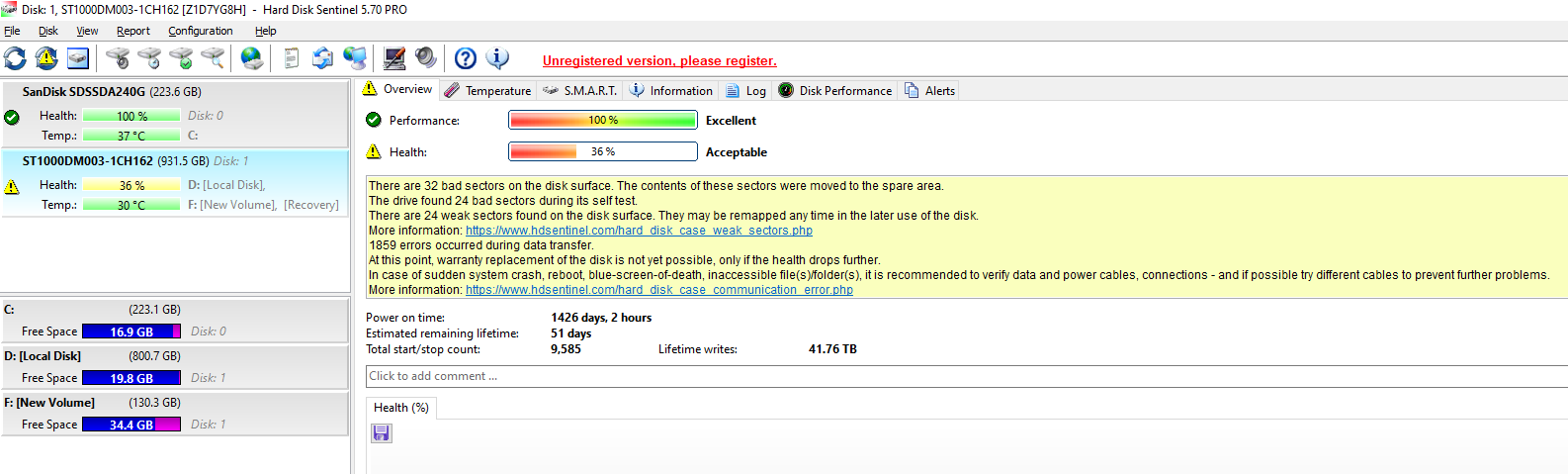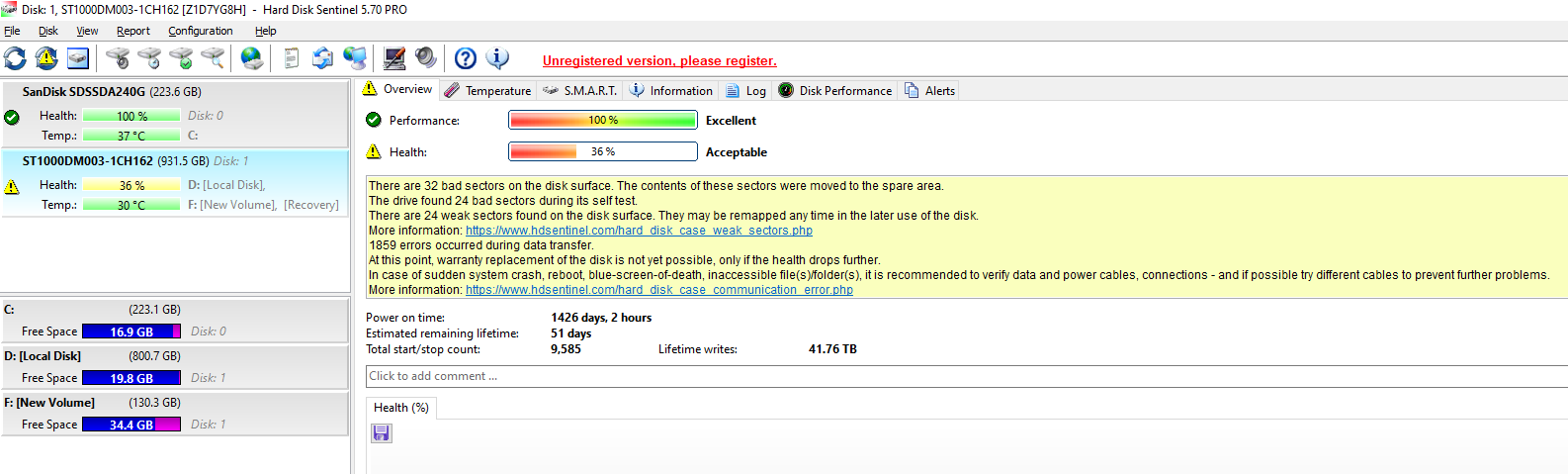Drive by conversion - I need the practice
Conversion of dumps
Report - click run as fiddle to read
File: 120822-7265-01.dmp (Dec 8 2022 - 15:33:59)
BugCheck: [
MEMORY_MANAGEMENT (1A)]
Probably caused by: memory_corruption (Process:
PES2021.exe)
Uptime: 0 Day(s), 11 Hour(s), 47 Min(s), and 10 Sec(s)
File: 120122-7765-01.dmp (Dec 2 2022 - 06:59:06)
BugCheck: [
MEMORY_MANAGEMENT (1A)]
Probably caused by: dxgmms2.sys (Process:
chrome.exe)
Uptime: 5 Day(s), 7 Hour(s), 21 Min(s), and 16 Sec(s)
File: 112522-16781-01.dmp (Nov 25 2022 - 13:02:05)
BugCheck: [
MEMORY_MANAGEMENT (1A)]
Probably caused by: memory_corruption (Process:
chrome.exe)
Uptime: 7 Day(s), 7 Hour(s), 53 Min(s), and 06 Sec(s)
File: 110822-11531-01.dmp (Nov 8 2022 - 21:29:07)
BugCheck: [
MEMORY_MANAGEMENT (1A)]
Probably caused by: memory_corruption (Process:
chrome.exe)
Uptime: 8 Day(s), 21 Hour(s), 43 Min(s), and 15 Sec(s)
File: 100322-7750-01.dmp (Oct 4 2022 - 00:22:06)
BugCheck: [
MEMORY_MANAGEMENT (1A)]
Probably caused by: memory_corruption (Process:
backgroundTask)
Uptime: 0 Day(s), 0 Hour(s), 02 Min(s), and 28 Sec(s)
Comment: 2 or more types of RAM are installed.
is this a laptop? as 2 types of ram normal for them
| 8192MB | 1333MHz | Kingston | 99U5471-047.A00LF |
| 8192MB | 1333MHz | Kingston | 99U5471-052.A00LF |
if its not, how long you used 2 different types of ram
crash 1 is GPU drivers
crash 2 blames DirectX. 99% of time it blames DirectX actual cause is GPU drivers
try running DDU in safe mode, remove drivers, boot into normal mode and update them again
Updated 9-19-19 How to do a CLEAN install of your graphics card drivers using the Wagnard tools Display Driver Uninstaller A major issue on many systems is the presence of multiple graphics card drivers or drivers that have been incompletely uninstalled followed by the installation of...

forums.tomshardware.com
not so sure about other 3. but top 2 are GPU related.