Hello to everyone!
PC
--------------
CPU: Intel i5 750 @stock
GPU: ZOTAC Nvidia Geforce GTX 780 Amp! Edition @stock
MoBo: Intel DP55WB
Sound: Asus Xonar DS
RAM: 4 x Markvision 4 GB DDR3 1333 @stock (16 GB total)
PSU: Seventeam 650W
HDD: 1T Seagate
OS: Windows 8.1 Pro 64-Bits
TEMPERATURES
--------------
Both, CPU and GPU, are OK.
DRIVERS AND UPDATES
--------------
GPU Driver: 332.21 (updated!)
GPU BIOS: 80.10.3A.00.0C (not updated)
OS: Updated!
MoBo: BIOS updated!
Saound: 8.0.8.1815 (updated!)
THE PROBLEM
--------------
I am getting many BlueScreen when the PC comes out of Idle.
I leave my PC on and I go out to lunch, or do anything else. With that my monitor turns off itself after 20 minutes and the windows starts doing automatic maintenance and etc.
When I comes back and uses the mouse to turn on the monitor again, I see the initial windows screen (screen to put your password and username). I mean, the PC restarted itself. BlueScreen happened and it restart itself after.
I have several games installed on my PC (Battlefield 4, Crysis 3, Bioshock Infinite, Tomb Raider ...) and BlueScreen never happened when I played them. Are games that require a lot of PC and still no BlueScreen.
BlueScreen only happens when I stop playing and let my PC in Idle. Or, sometimes, I go back to using PC, I see that it did not restart, but a few seconds later, appears bluescreen and it restarts.
BLUESCREENS
--------------
I formatted the PC. Because I thought I could solve, so I only have 4 reports to show
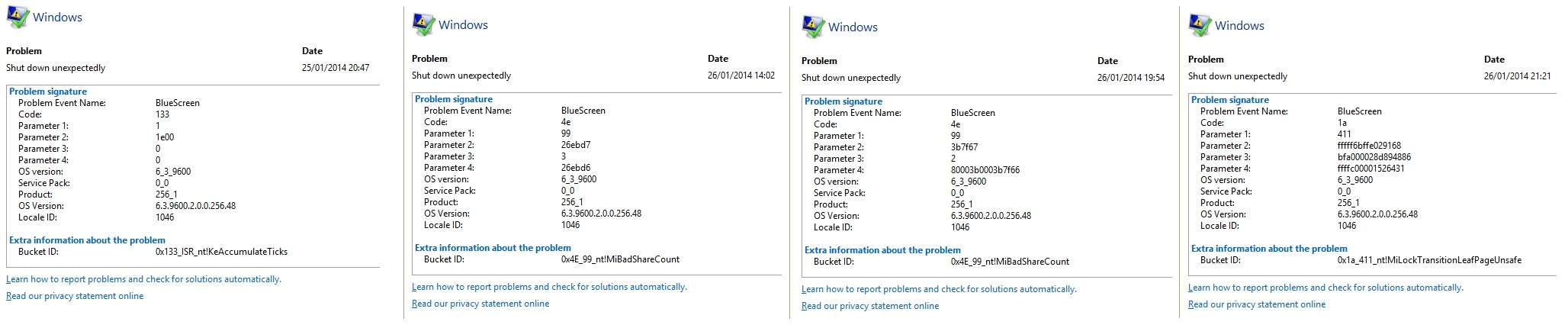
MINIDUMP FILES
--------------
http://rapidshare.com/share/2BBAF4F3CD2A58F6F2DE1618D9000931
I uploaded 4 file .zip named with date and time to match with the image.
TRYING TO FIND THE PROBLEM
--------------
> Memtest86+ e Memtest86
I downloaded Memtest86 and Memtest86 + program. Unable to complete 1 cycle of tests without the PC restarted itseld during program execution. I tried one memory at a time, tried in pairs, but even so the PC restarts itseld a few minutes later. I thought it could be 16 GB (4 x 4GB) memory Markvision who had recently purchased, so I put 6 GB (3 x 2GB) Kingston memory but still the PC restarts by itself after a few minutes of running program. Not appear that red list of corrupted memory, the PC just restarts. Both in normal mode as in FAIL SAFE.
> Windows Memory Diagnostic
The program ran normally and showed no problem.
> HD Tune Pro
Using this program, in the Health tab, this appears:
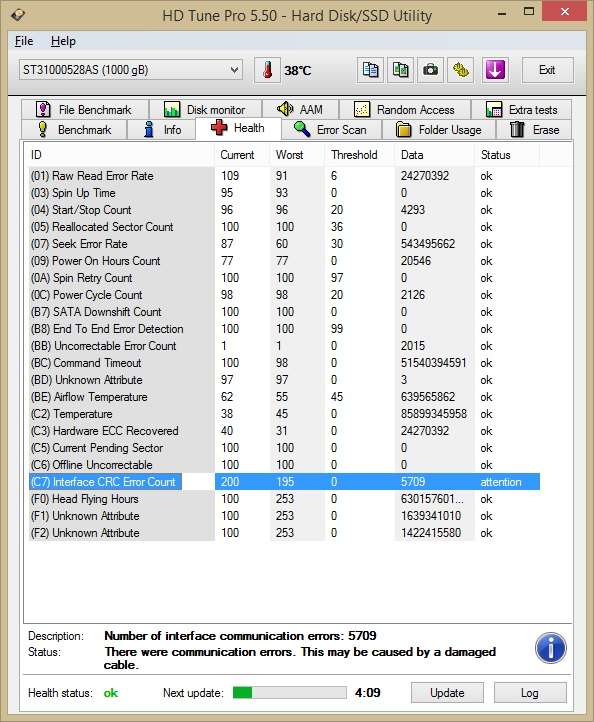
--------------
--------------
Anyone have any idea what can be? If you need any further information, please just talk. I will try to provide as quickly as possible.
PC
--------------
CPU: Intel i5 750 @stock
GPU: ZOTAC Nvidia Geforce GTX 780 Amp! Edition @stock
MoBo: Intel DP55WB
Sound: Asus Xonar DS
RAM: 4 x Markvision 4 GB DDR3 1333 @stock (16 GB total)
PSU: Seventeam 650W
HDD: 1T Seagate
OS: Windows 8.1 Pro 64-Bits
TEMPERATURES
--------------
Both, CPU and GPU, are OK.
DRIVERS AND UPDATES
--------------
GPU Driver: 332.21 (updated!)
GPU BIOS: 80.10.3A.00.0C (not updated)
OS: Updated!
MoBo: BIOS updated!
Saound: 8.0.8.1815 (updated!)
THE PROBLEM
--------------
I am getting many BlueScreen when the PC comes out of Idle.
I leave my PC on and I go out to lunch, or do anything else. With that my monitor turns off itself after 20 minutes and the windows starts doing automatic maintenance and etc.
When I comes back and uses the mouse to turn on the monitor again, I see the initial windows screen (screen to put your password and username). I mean, the PC restarted itself. BlueScreen happened and it restart itself after.
I have several games installed on my PC (Battlefield 4, Crysis 3, Bioshock Infinite, Tomb Raider ...) and BlueScreen never happened when I played them. Are games that require a lot of PC and still no BlueScreen.
BlueScreen only happens when I stop playing and let my PC in Idle. Or, sometimes, I go back to using PC, I see that it did not restart, but a few seconds later, appears bluescreen and it restarts.
BLUESCREENS
--------------
I formatted the PC. Because I thought I could solve, so I only have 4 reports to show
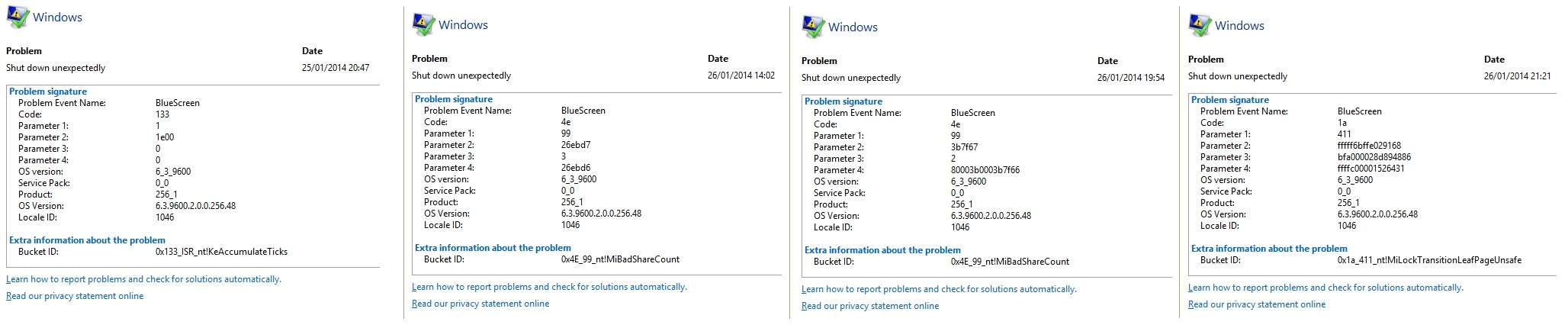
MINIDUMP FILES
--------------
http://rapidshare.com/share/2BBAF4F3CD2A58F6F2DE1618D9000931
I uploaded 4 file .zip named with date and time to match with the image.
TRYING TO FIND THE PROBLEM
--------------
> Memtest86+ e Memtest86
I downloaded Memtest86 and Memtest86 + program. Unable to complete 1 cycle of tests without the PC restarted itseld during program execution. I tried one memory at a time, tried in pairs, but even so the PC restarts itseld a few minutes later. I thought it could be 16 GB (4 x 4GB) memory Markvision who had recently purchased, so I put 6 GB (3 x 2GB) Kingston memory but still the PC restarts by itself after a few minutes of running program. Not appear that red list of corrupted memory, the PC just restarts. Both in normal mode as in FAIL SAFE.
> Windows Memory Diagnostic
The program ran normally and showed no problem.
> HD Tune Pro
Using this program, in the Health tab, this appears:
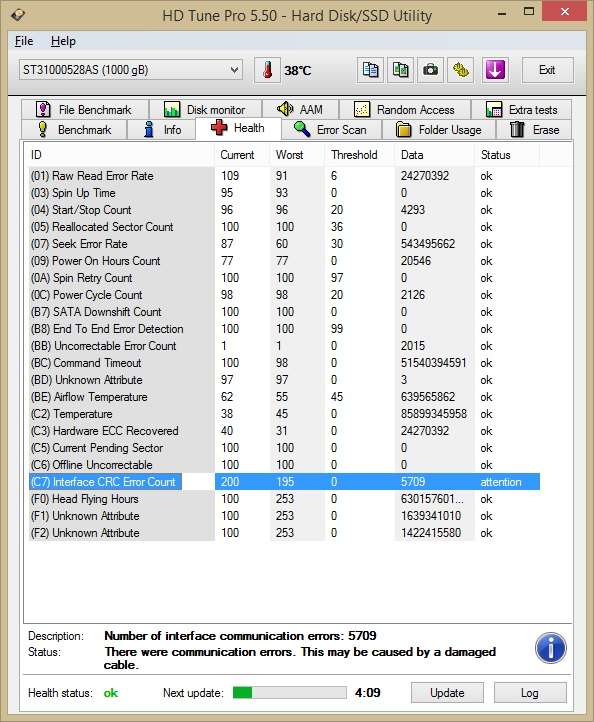
--------------
--------------
Anyone have any idea what can be? If you need any further information, please just talk. I will try to provide as quickly as possible.


