Hello Community,
I am trying to connect my boAt Rockerz Bluetooth headset to Dell Laptop Latitude 3490
It always connecting as music. Voice is not connecting, though it is worked well in phone & other laptops.
I tried other Bluetooth devices also. However, the same results, only music, no voice connection.
In sound control Playback panel, Headphone profile only connecting. Hands-free AG Audio profile always showing disconnected.
All Bluetooth services, "Audi Sink" "Handsfree Telephony" "remote control" "Remotely controllable device" are enabled.
So, I am unable to use the Bluetooth headset mic. But, I am able to use laptop in built mic.
I tried to uninstall and install the Bluetooth driver multiple times. Nevertheless, the issue persist.
I have tried to install the latest driver from dell site & multiple time restart, shutdown & on. Still no good.
All Bluetooth related services are auto start and running.
In the device manager I am seeing Bluetooth Device RFCOMM Protocol TDI with yellow triangle. Error showing as Device cannot start (code 10).
I have tried Troubleshooting several times. But, still the issue remains.
Screenshot of all the details added for more info.
Device : Dell Laptop 3490
OS Version & Build : Windows 10 Pro 2004 / 19041.572
Bluetooth Chip : Qualcomm QCA61x4A
Anti virus : McAfee Endpoint security 10.7
Kindly support to fix the issue.

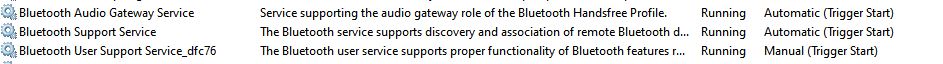
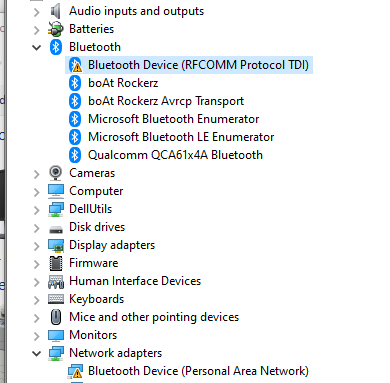
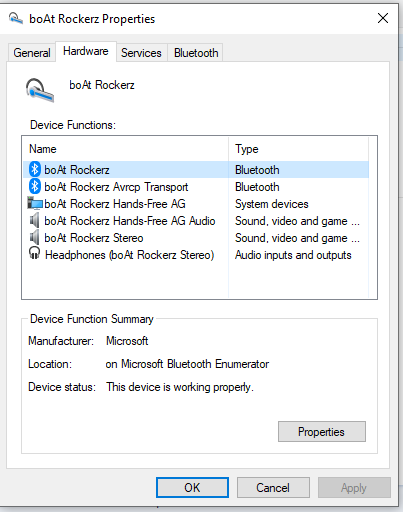
I am trying to connect my boAt Rockerz Bluetooth headset to Dell Laptop Latitude 3490
It always connecting as music. Voice is not connecting, though it is worked well in phone & other laptops.
I tried other Bluetooth devices also. However, the same results, only music, no voice connection.
In sound control Playback panel, Headphone profile only connecting. Hands-free AG Audio profile always showing disconnected.
All Bluetooth services, "Audi Sink" "Handsfree Telephony" "remote control" "Remotely controllable device" are enabled.
So, I am unable to use the Bluetooth headset mic. But, I am able to use laptop in built mic.
I tried to uninstall and install the Bluetooth driver multiple times. Nevertheless, the issue persist.
I have tried to install the latest driver from dell site & multiple time restart, shutdown & on. Still no good.
All Bluetooth related services are auto start and running.
In the device manager I am seeing Bluetooth Device RFCOMM Protocol TDI with yellow triangle. Error showing as Device cannot start (code 10).
I have tried Troubleshooting several times. But, still the issue remains.
Screenshot of all the details added for more info.
Device : Dell Laptop 3490
OS Version & Build : Windows 10 Pro 2004 / 19041.572
Bluetooth Chip : Qualcomm QCA61x4A
Anti virus : McAfee Endpoint security 10.7
Kindly support to fix the issue.




