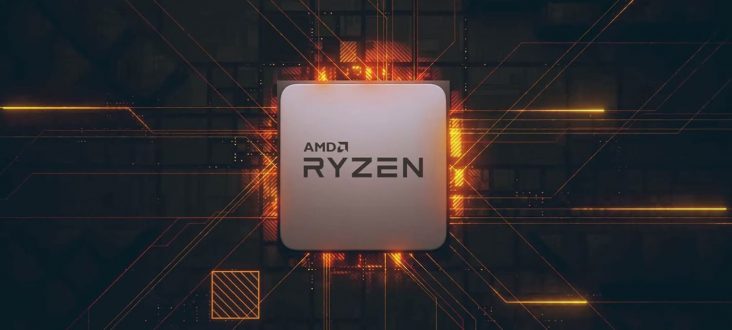Ive had a pc I built previously but am upgrading and am having issues.
The system is
GPU: RTX 2080
CPU: Ryzen 5 5600x
Mobo: ROG Strix B550-F Gaming (Wifi)
RAM: 2 sets of 2×8GB Corsair Vengance LPX DDR4 3600HMz
PSU: EVGA Supernova 750W G2
Storage: Samsung 970 EVO m.2 1TB + 1TB Seagate Barracuda HDD + 120GB Kingston SSD
Of that the Mobo, RAM, m.2 drive and CPU are new.
When I turn on the PC after assembly the DRAM and boot qLEDs are on meaning a problem with both. I began testing each individual RAM stick in each port and it appears that the DRAM light is no no matter what RAM and what port but the Boot qLED only appears when I use either the B2 or A2 ports, regardless of which of the 4 RAM sticks are used.
I assume the motherboard has some kind of issue with the RAM ports but the Boot light has me confused. Any help and recommendations would be appreciated.
The system is
GPU: RTX 2080
CPU: Ryzen 5 5600x
Mobo: ROG Strix B550-F Gaming (Wifi)
RAM: 2 sets of 2×8GB Corsair Vengance LPX DDR4 3600HMz
PSU: EVGA Supernova 750W G2
Storage: Samsung 970 EVO m.2 1TB + 1TB Seagate Barracuda HDD + 120GB Kingston SSD
Of that the Mobo, RAM, m.2 drive and CPU are new.
When I turn on the PC after assembly the DRAM and boot qLEDs are on meaning a problem with both. I began testing each individual RAM stick in each port and it appears that the DRAM light is no no matter what RAM and what port but the Boot qLED only appears when I use either the B2 or A2 ports, regardless of which of the 4 RAM sticks are used.
I assume the motherboard has some kind of issue with the RAM ports but the Boot light has me confused. Any help and recommendations would be appreciated.