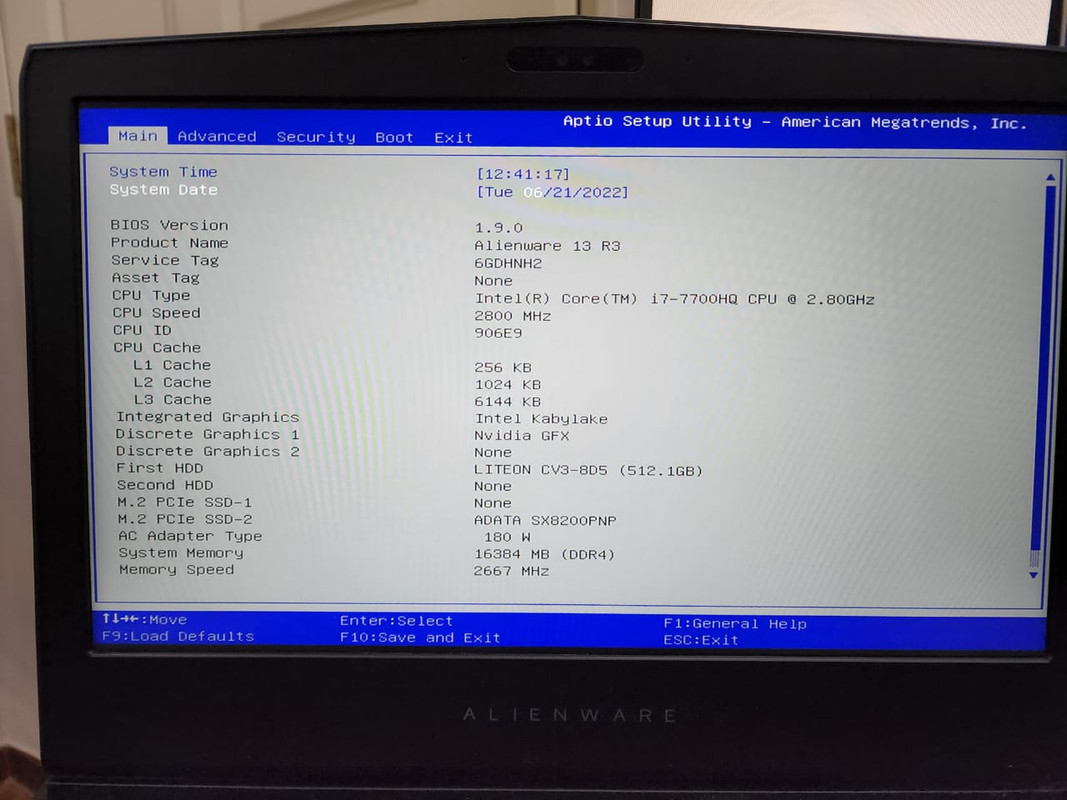After a sudden blue screen, my Alienware 13 R3 on Windows 10 is not able to boot.
It says "detecting media presence" then "no media present".
Then it goes to Support Assist page showing "Boot Failure on Device"
I tried restarting the PC by clicking F2 and came up with the BIOS menu as below.
Windows Boot Manager is missing from the list.
I can't seem to add it and is at a lost for what to do.
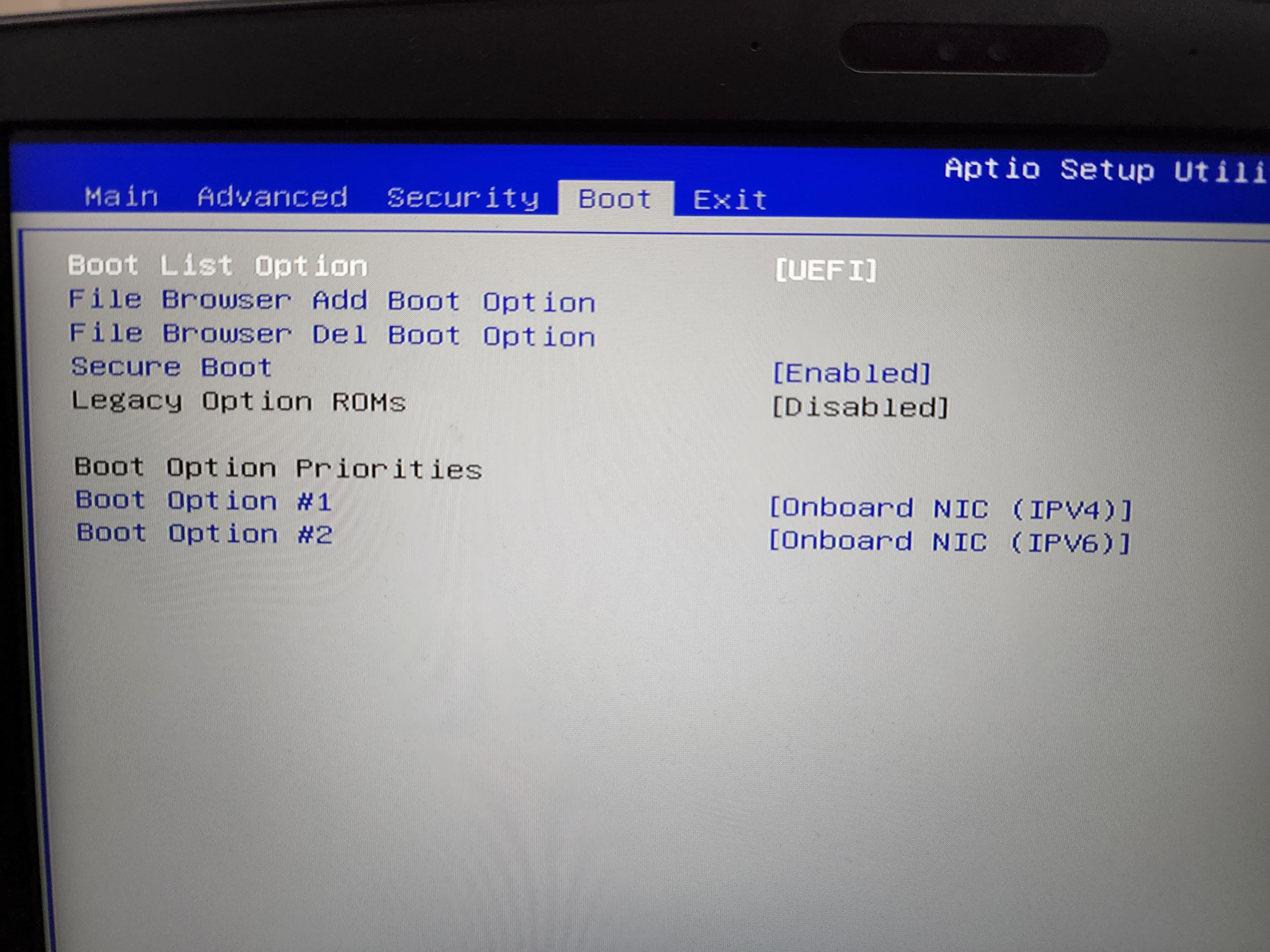
Under File Browser Add Boot Option - it says No Media Device
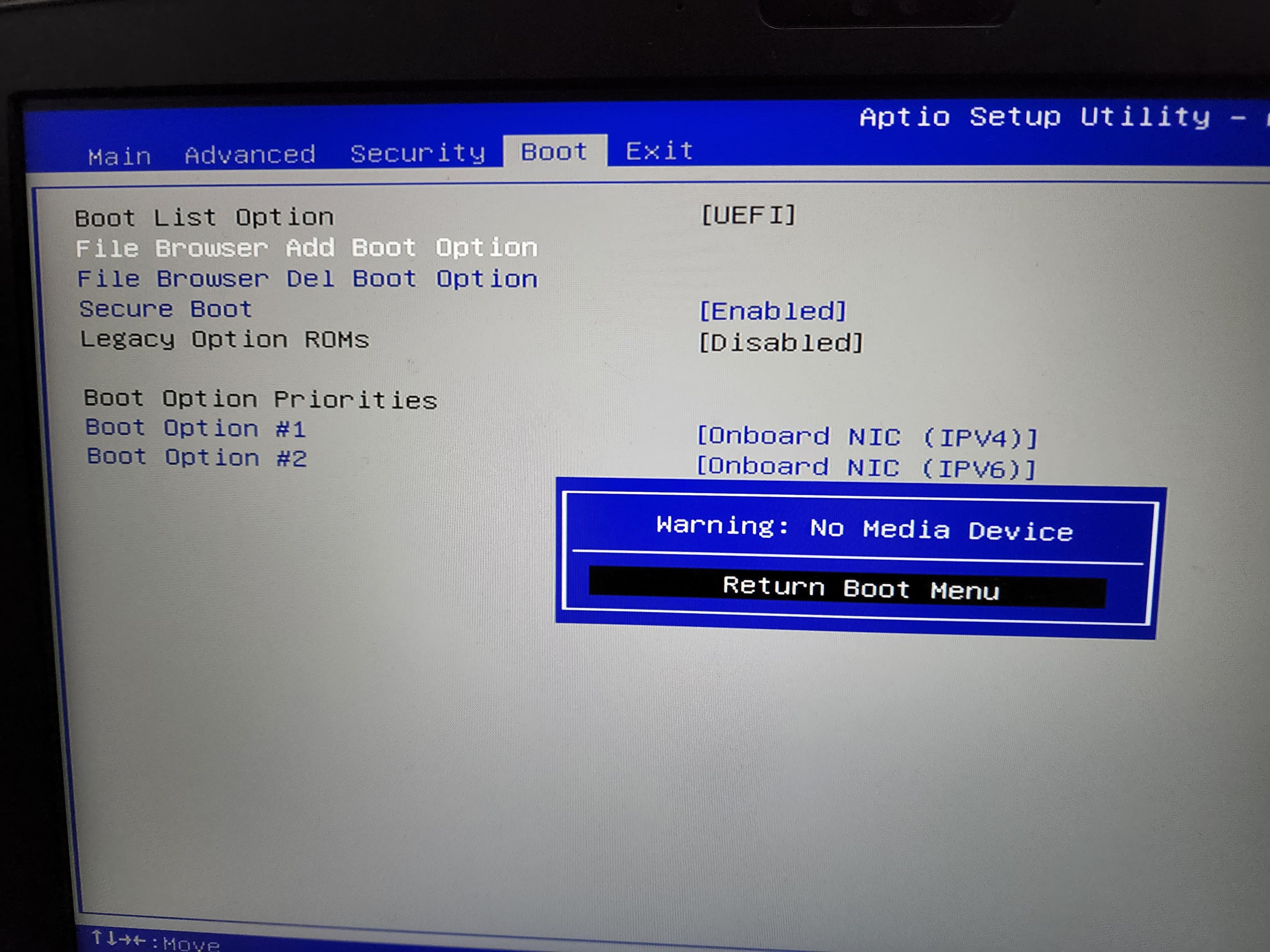
Under File Browser Del Boot Option - There is Windows Boot Manager
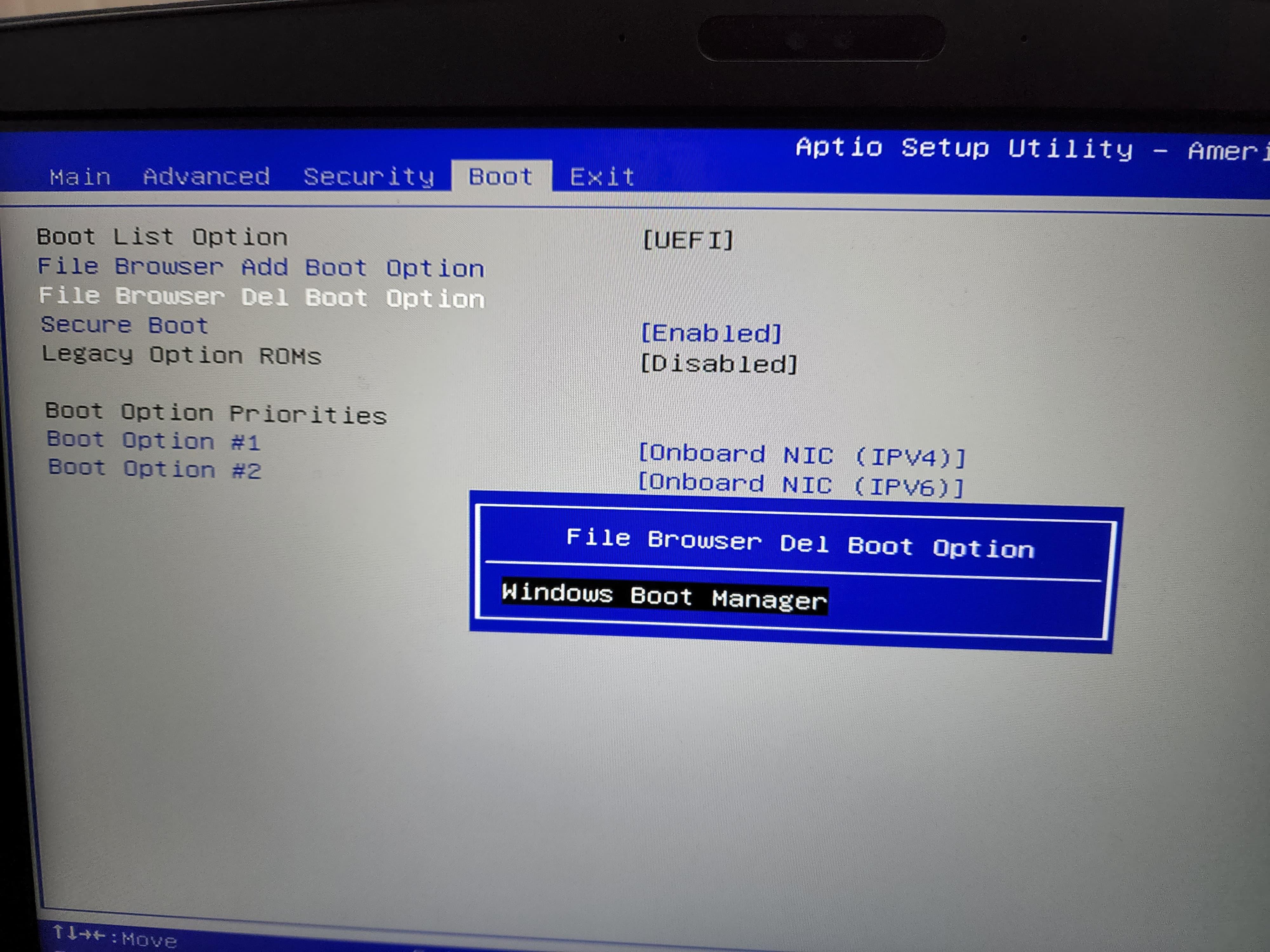
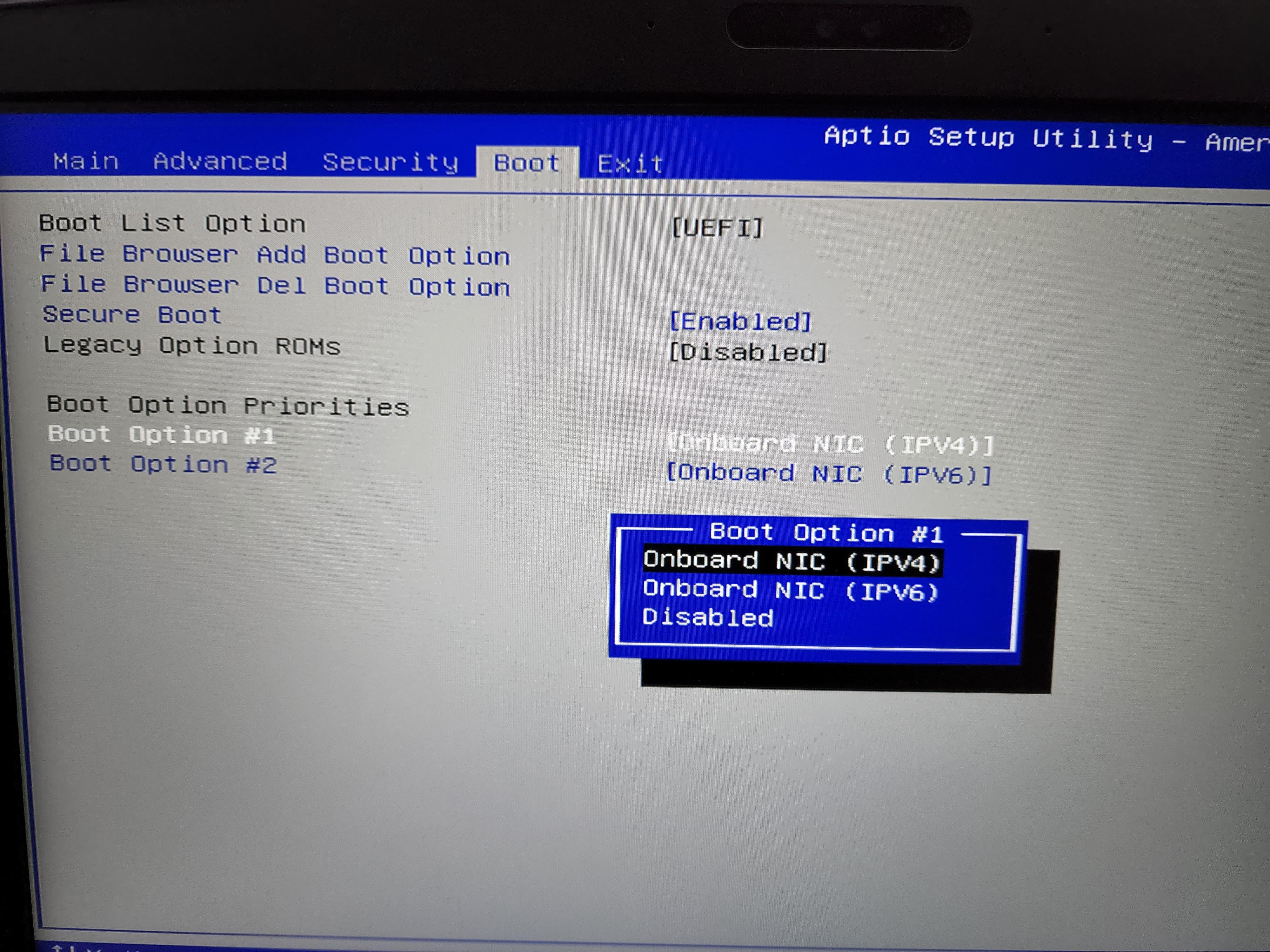
It says "detecting media presence" then "no media present".
Then it goes to Support Assist page showing "Boot Failure on Device"
I tried restarting the PC by clicking F2 and came up with the BIOS menu as below.
Windows Boot Manager is missing from the list.
I can't seem to add it and is at a lost for what to do.
Under File Browser Add Boot Option - it says No Media Device
Under File Browser Del Boot Option - There is Windows Boot Manager