[SOLVED] Boot from multiple drives with UEFI board
- Thread starter WillyA
- Start date
You are using an out of date browser. It may not display this or other websites correctly.
You should upgrade or use an alternative browser.
You should upgrade or use an alternative browser.
Solution
Possibly EasyBCD.
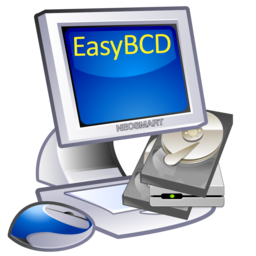
 neosmart.net
neosmart.net
Or, just interrupt the boot process when you turn it on, and select the relevant drive.
Or, turn the Win 7 things into VirtualMachines. Accessible at any time.
Or, simply ditch the Win 7 completely.
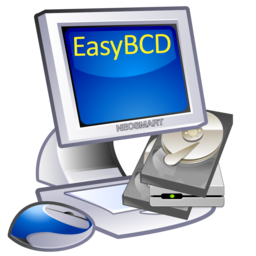
EasyBCD
EasyBCD is a software utility for Windows that lets you control and configure the BCD/BOOTMGR bootloader for Windows 7, Windows 10, and Windows 11 for dual-boots.
Or, just interrupt the boot process when you turn it on, and select the relevant drive.
Or, turn the Win 7 things into VirtualMachines. Accessible at any time.
Or, simply ditch the Win 7 completely.
If the other drives were attached when you installed WIn 10 it should have added itself to the win 7 boot loader and you should get a choice at startup still?
note: if you want to dual boot 7 & 10, you need to install them in order of 7 then 10, or win 7 will over write the win 10 boot info
https://www.howtogeek.com/214477/how-to-dual-boot-two-or-more-versions-of-windows/When the installation is finished, you’ll see a boot menu every time you boot your computer. Use this menu to select the version of Windows you want to boot.
note: if you want to dual boot 7 & 10, you need to install them in order of 7 then 10, or win 7 will over write the win 10 boot info
I tried installing Windows 10 a few months ago, I had 2 x Win 7 Hard Drives and I installed Win10 qned it screwed up BOTH the Win 7 drives., This time I got clever. I disconnected the other three Win7 drives and installed Win10 on a nre blank hard drive. I now have a Win10 Hard drive and 3 x Win7 drives. They are NOT all on the same drive. Each drive is a different installation.
Possibly EasyBCD.
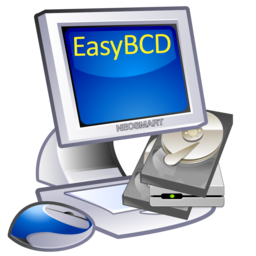
 neosmart.net
neosmart.net
Or, just interrupt the boot process when you turn it on, and select the relevant drive.
Or, turn the Win 7 things into VirtualMachines. Accessible at any time.
Or, simply ditch the Win 7 completely.
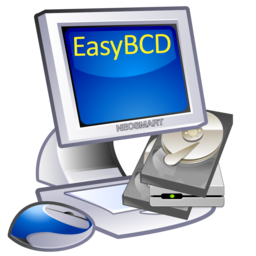
EasyBCD
EasyBCD is a software utility for Windows that lets you control and configure the BCD/BOOTMGR bootloader for Windows 7, Windows 10, and Windows 11 for dual-boots.
Or, just interrupt the boot process when you turn it on, and select the relevant drive.
Or, turn the Win 7 things into VirtualMachines. Accessible at any time.
Or, simply ditch the Win 7 completely.
F11 or F12 are the two most common keys to select the Boot device, the option is shown at the bottom of the screen, usually, at the same time the key to press to enter setup is shown(usually the Delete key).
This may depend on what you have set for the boot drive in the UEFI, I have mine set to a drive and can use F11 to boot my w10 drive when needed; otherwise it boots right to W7 without me doing anything extra.
This may depend on what you have set for the boot drive in the UEFI, I have mine set to a drive and can use F11 to boot my w10 drive when needed; otherwise it boots right to W7 without me doing anything extra.
TRENDING THREADS
-
-
News Microsoft updates Windows 11 24H2 requirements, CPU must support SSE4.2 or the OS will not boot
- Started by Admin
- Replies: 14
-
-
-
Question New Build GPU help- ASRock Steel Legend OC Radeon RX 7900 GRE - Keeps turning off
- Started by bp240
- Replies: 6
-
Question How can I make my AMD GPU scale *all* resolutions to 1080p, even resolutions that are "supported" by my TV?
- Started by Sol33t303
- Replies: 7

Tom's Hardware is part of Future plc, an international media group and leading digital publisher. Visit our corporate site.
© Future Publishing Limited Quay House, The Ambury, Bath BA1 1UA. All rights reserved. England and Wales company registration number 2008885.

