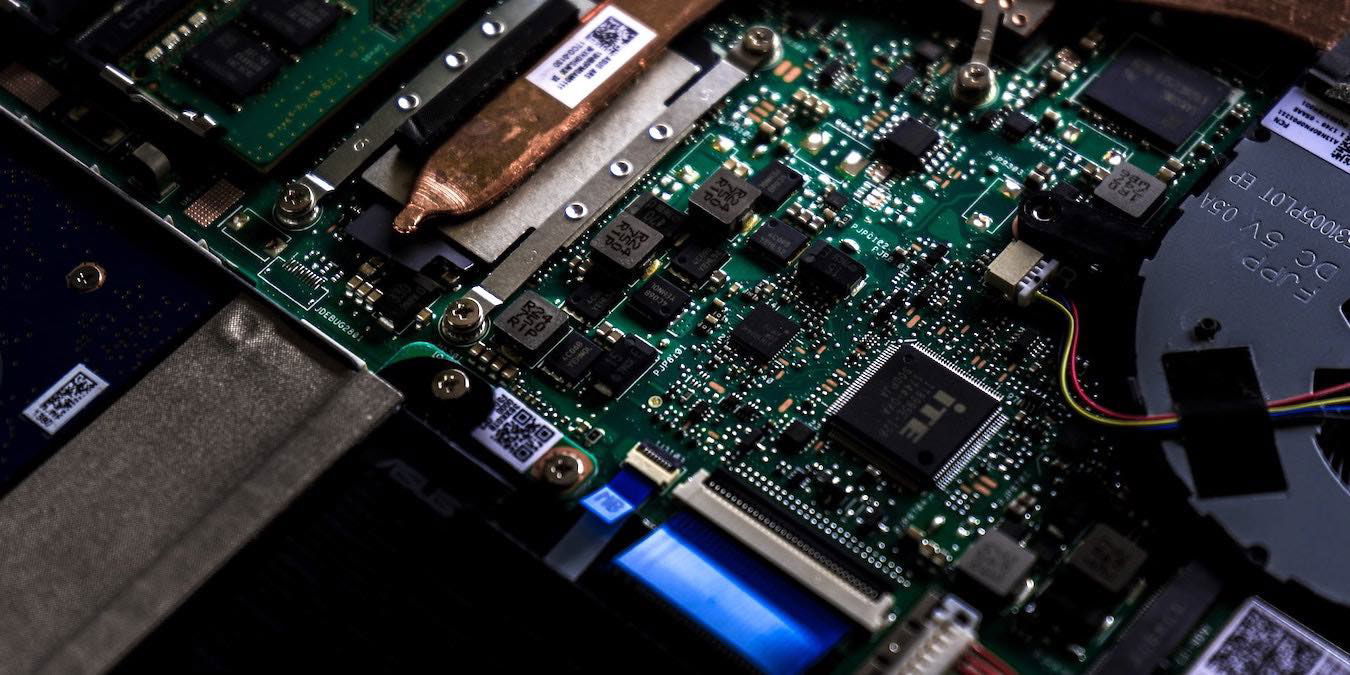I have a MSI Z390M Motherboard and I was looking at some stuff while trying to get 'Secure Boot' ready for Windows 11. I've been using legacy mode instead of UEFI this whole time but when I try to go to UEFI mode, it just boots back to the BIOS screen. How do I get it to boot my Samsung 970 EVO like it does in legacy mode? Here is what I see in UEFI mode and when I click on the priorities button below it.
 .
.