Currently I have a GTX 1070 SC with a i7-4790k overclocked to 4.6 ghz. I know it's a older build, but I am replacing the GPU with a RTX 2060. I have 16 GB of RAM and all of my software is on SSDs or M.2s. A co-worker of mine has been telling me the GPU will be bottlenecked by the CPU by 46% or more. Every test I have seen has shown 10-15% bottleneck which I was going to solve with a 2k monitor down the road. Is he correct or is he blowing smoke up my ass. Thank you for your input.
Question Bottleneck for newer GPU
- Thread starter Ompted
- Start date
You are using an out of date browser. It may not display this or other websites correctly.
You should upgrade or use an alternative browser.
You should upgrade or use an alternative browser.
Why_Me
Polypheme
What software do you use?Currently I have a GTX 1070 SC with a i7-4790k overclocked to 4.6 ghz. I know it's a older build, but I am replacing the GPU with a RTX 2060. I have 16 GB of RAM and all of my software is on SSDs or M.2s. A co-worker of mine has been telling me the GPU will be bottlenecked by the CPU by 46% or more. Every test I have seen has shown 10-15% bottleneck which I was going to solve with a 2k monitor down the road. Is he correct or is he blowing smoke up my ass. Thank you for your input.
Your coworker is clueless.A co-worker of mine has been telling me the GPU will be bottlenecked by the CPU by 46% or more.
You cannot apply a number like that.
Gaming, sometimes low end video rendering for soundboards.What software do you use?
He was using PCpartpicker, I researched through various websites and decided this one gave the most honest result.Your coworker is clueless.
You cannot apply a number like that.
Every benchmark I watched was able to keep pace and was within that 100FPS range. I do know the CPU can bottleneck a bit with the card, but the monitor should fix that issue, atm im on 1080P. The 4790k is a 4 core 8 thread CPU.
Exactly, so I have no idea why he was saying that. Would there even be a slight bottleneck?An RTX 2060 is roughly GTX 1080 performance, so not a huge leap, over what you have now.
Why_Me
Polypheme
Something like this would give you a boost for cheap and for $50 more you could step up to a LGA1700 setup.Exactly, so I have no idea why he was saying that. Would there even be a slight bottleneck?
https://www.amazon.com/dp/B08YKFJXZH
GIGABYTE B560 AORUS PRO AX $109.99
https://www.gigabyte.com/Motherboard/B560-AORUS-PRO-AX-rev-10#kf
https://www.newegg.com/intel-core-i5-10400f-core-i5-10th-gen/p/N82E16819118132
Intel Core i5-10400F $128.98
https://www.intel.com/content/www/u...-12m-cache-up-to-4-30-ghz/specifications.html
https://www.newegg.com/silicon-power-16gb-288-pin-ddr4-sdram/p/N82E16820301458
Silicon Power DDR4 3200 16GB (2x8GB) CL16 $45.97
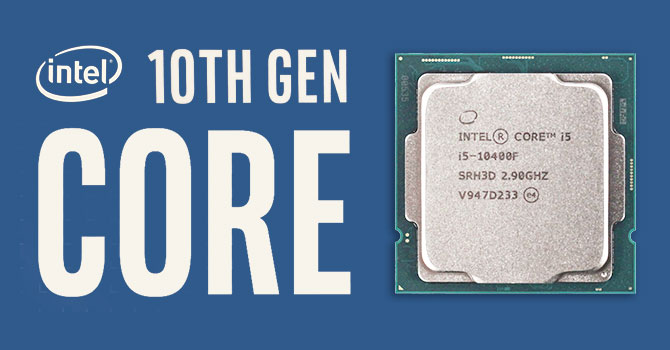
Intel Core i5-10400F Review - Six Cores with HT for Under $200
Intel's new Core i5-10400F offers a large performance jump over the previous generation Core i5-9400F because of its six-core/twelve-thread design. In this Core i5-10400F review we also test the feasibility of overclocking through BCLK, or by relaxing the PL1 and PL2 Turbo Limits.
Last edited:
In this context, the B word is meaningless.Exactly, so I have no idea why he was saying that. Would there even be a slight bottleneck?
Even worse, misleading.
Lets consider your current parts.
GTX 1070 SC with a i7-4790k.
Let's assume that some 'bottleneck calculator' shows you 10% bottleneck. (whatever that means)
Lets further assume that in some game you play, you get 100FPS on medium settings.
That is our baseline.
Now, lets swap in a really good GPU...a 3070.
Change nothing else.
The "calculator" will go bonkers, and tell you there will be a bottleneck of 45%.
Sounds really bad, right?
Wrong.
Given only changing the GPU, you will still get the same 100FPS, but you will be able to turn the graphics level up to High.
The CPU provides the frame rate, the GPU applies the eyecandy to those frames.
If you were to go really silly and swap in a 4080ti GPU, you would still get that same FPS, but you'd be able to turn the graphics level up to "CountThe NoseHairs"
But the calculator would probably break in trying to go past "100%"...
When changing parts like this, it is often possible, even likely, to get both better performance and have a worse "bottleneck percentage".
I understand that when I use the term "Bottleneck", it's just a way of saying what my maximum FPS will be at my current stage with the parts I have. Any and al knowledge I have is from working on my own stuff and figuring it out on my own. I'm still kinda new to PC stuff so I wouldnt be surprised if I was mistaken on how I was understanding it. Thanks!In this context, the B word is meaningless.
Even worse, misleading.
Lets consider your current parts.
GTX 1070 SC with a i7-4790k.
Let's assume that some 'bottleneck calculator' shows you 10% bottleneck. (whatever that means)
Lets further assume that in some game you play, you get 100FPS on medium settings.
That is our baseline.
Now, lets swap in a really good GPU...a 3070.
Change nothing else.
The "calculator" will go bonkers, and tell you there will be a bottleneck of 45%.
Sounds really bad, right?
Wrong.
Given only changing the GPU, you will still get the same 100FPS, but you will be able to turn the graphics level up to High.
The CPU provides the frame rate, the GPU applies the eyecandy to those frames.
If you were to go really silly and swap in a 4080ti GPU, you would still get that same FPS, but you'd be able to turn the graphics level up to "CountThe NoseHairs"
But the calculator would probably break in trying to go past "100%"...
When changing parts like this, it is often possible, even likely, to get both better performance and have a worse "bottleneck percentage".
geofelt
Titan
There is no such thing as "bottlenecking"
If, by that, you mean that upgrading a cpu or graphics card can
somehow lower your performance or FPS.
A better term might be limiting factor.
That is where adding more cpu or gpu becomes increasingly
less effective.
Bottleneck calculators are junk science.
Any gaming pc will be limited by something, usually cpu or gpu.
Since you are interested in a graphics upgrade, try this test:
Run YOUR games, but lower your resolution and eye candy.
This makes the graphics card loaf a bit.
If your FPS increases, it indicates that your cpu is strong enough to drive a better graphics configuration.
If your FPS stays the same, you are likely more cpu limited.
I might suggest that when doing a graphics card upgrade, make it a big jump in capability.
Otherwise, you may be disappointed if you do not see magical results.
If, by that, you mean that upgrading a cpu or graphics card can
somehow lower your performance or FPS.
A better term might be limiting factor.
That is where adding more cpu or gpu becomes increasingly
less effective.
Bottleneck calculators are junk science.
Any gaming pc will be limited by something, usually cpu or gpu.
Since you are interested in a graphics upgrade, try this test:
Run YOUR games, but lower your resolution and eye candy.
This makes the graphics card loaf a bit.
If your FPS increases, it indicates that your cpu is strong enough to drive a better graphics configuration.
If your FPS stays the same, you are likely more cpu limited.
I might suggest that when doing a graphics card upgrade, make it a big jump in capability.
Otherwise, you may be disappointed if you do not see magical results.
To get you on a current gen platform, with some upgrade options, you could do something like this.
PCPartPicker Part List
CPU: Intel Core i3-12100 3.3 GHz Quad-Core Processor ($136.99 @ Newegg)
Motherboard: MSI PRO B660M-A WIFI Micro ATX LGA1700 Motherboard ($159.99 @ Newegg)
Memory: Patriot Signature Line 16 GB (2 x 8 GB) DDR5-4800 CL40 Memory ($67.98 @ Amazon)
Total: $364.96
Prices include shipping, taxes, and discounts when available
Generated by PCPartPicker 2022-10-26 10:12 EDT-0400
It holds its own pretty good, against earlier gen i5's, thanks to it IPC boost, and would be a massive upgrade, over a 4th gen i7, despite still being a 4c/8t chip.
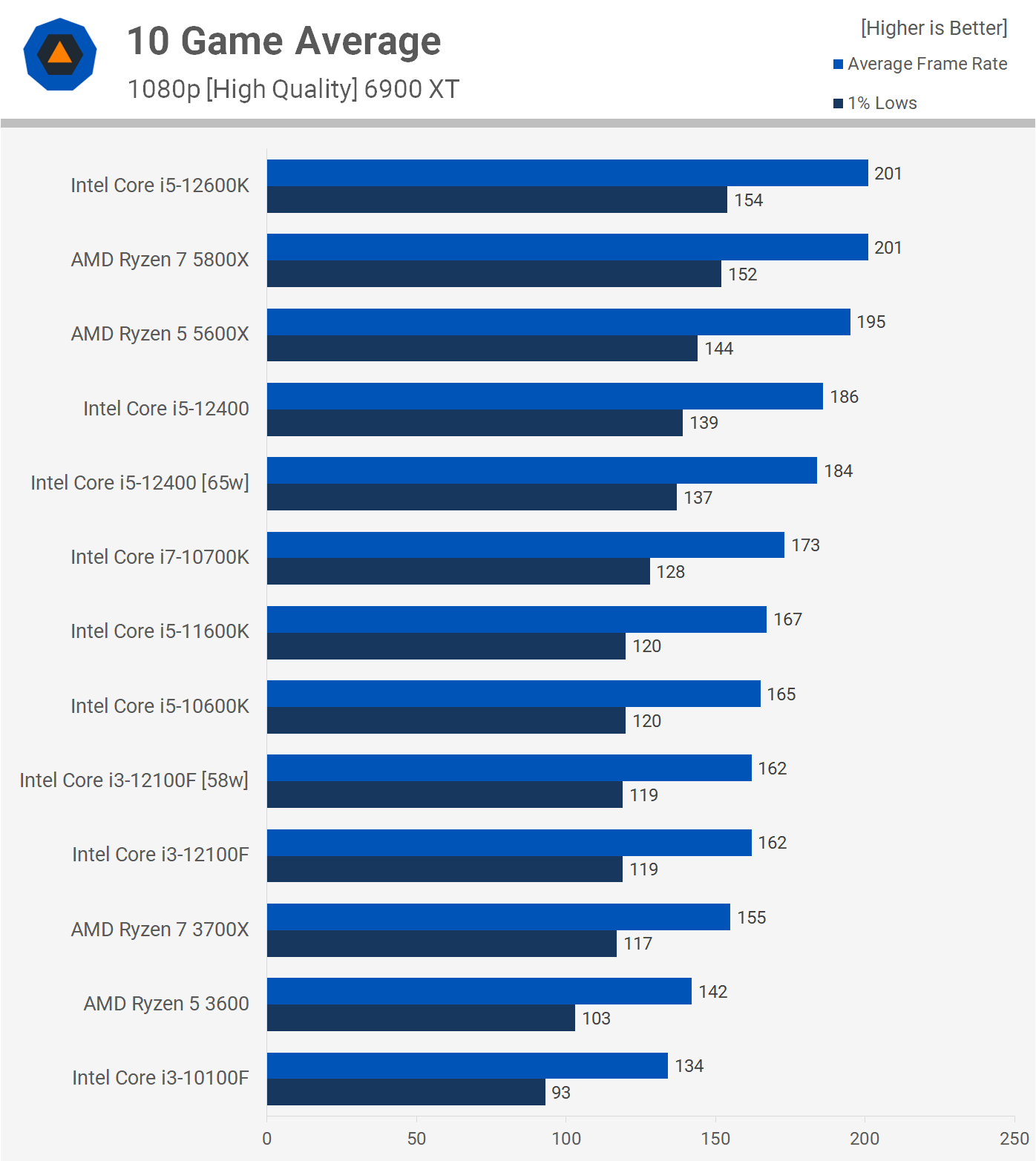
PCPartPicker Part List
CPU: Intel Core i3-12100 3.3 GHz Quad-Core Processor ($136.99 @ Newegg)
Motherboard: MSI PRO B660M-A WIFI Micro ATX LGA1700 Motherboard ($159.99 @ Newegg)
Memory: Patriot Signature Line 16 GB (2 x 8 GB) DDR5-4800 CL40 Memory ($67.98 @ Amazon)
Total: $364.96
Prices include shipping, taxes, and discounts when available
Generated by PCPartPicker 2022-10-26 10:12 EDT-0400
It holds its own pretty good, against earlier gen i5's, thanks to it IPC boost, and would be a massive upgrade, over a 4th gen i7, despite still being a 4c/8t chip.
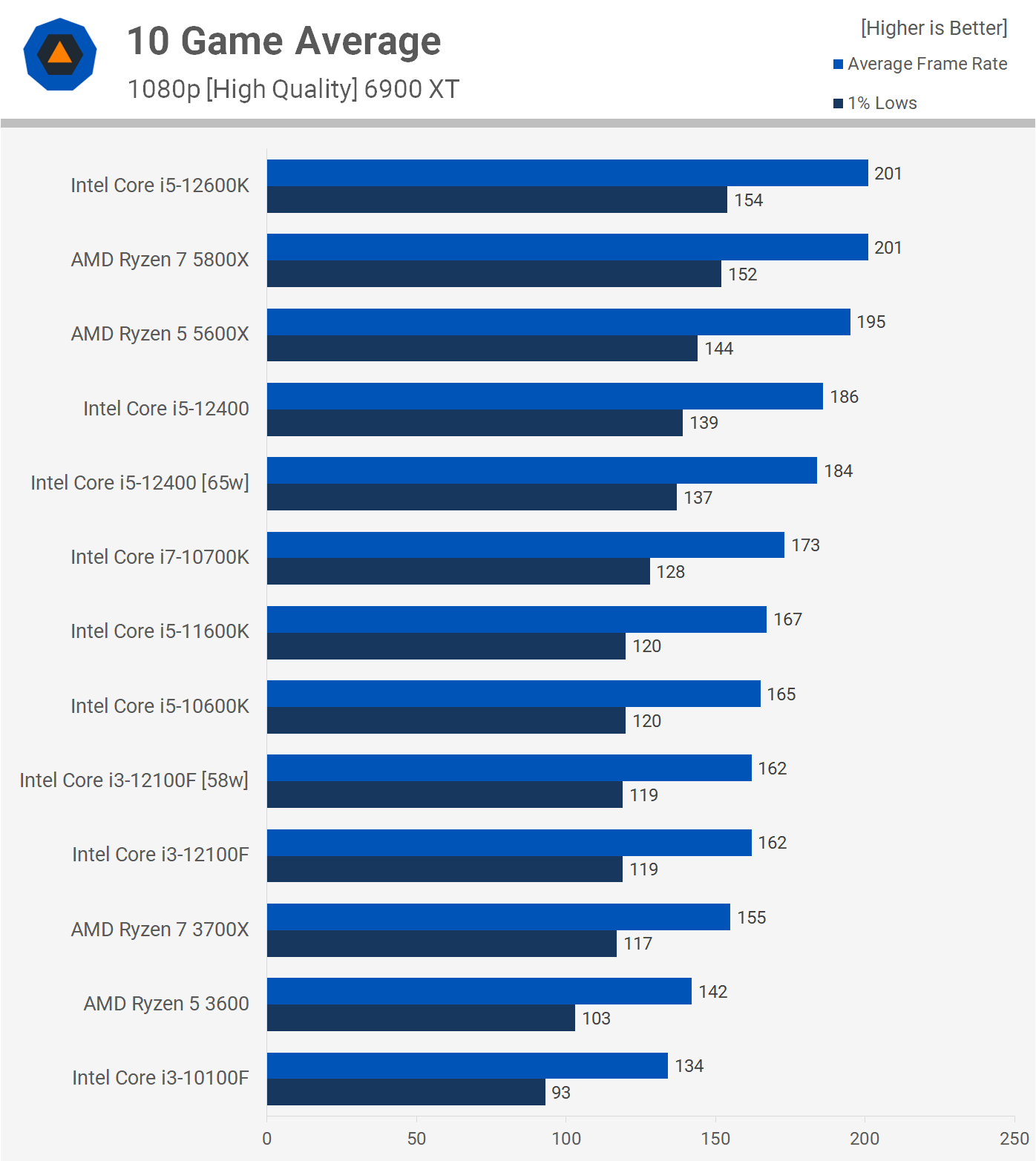
TRENDING THREADS
-
-
-
Question Help in troubleshooting possible graphics card issue?
- Started by nort99
- Replies: 5
-
Question RX 6600 visual glitches right after upgrading to it
- Started by Wamek
- Replies: 4
-
News US sanctions transform China into legacy chip production juggernaut — production jumped 40% in Q1 2024
- Started by Admin
- Replies: 35
-

Tom's Hardware is part of Future plc, an international media group and leading digital publisher. Visit our corporate site.
© Future Publishing Limited Quay House, The Ambury, Bath BA1 1UA. All rights reserved. England and Wales company registration number 2008885.

