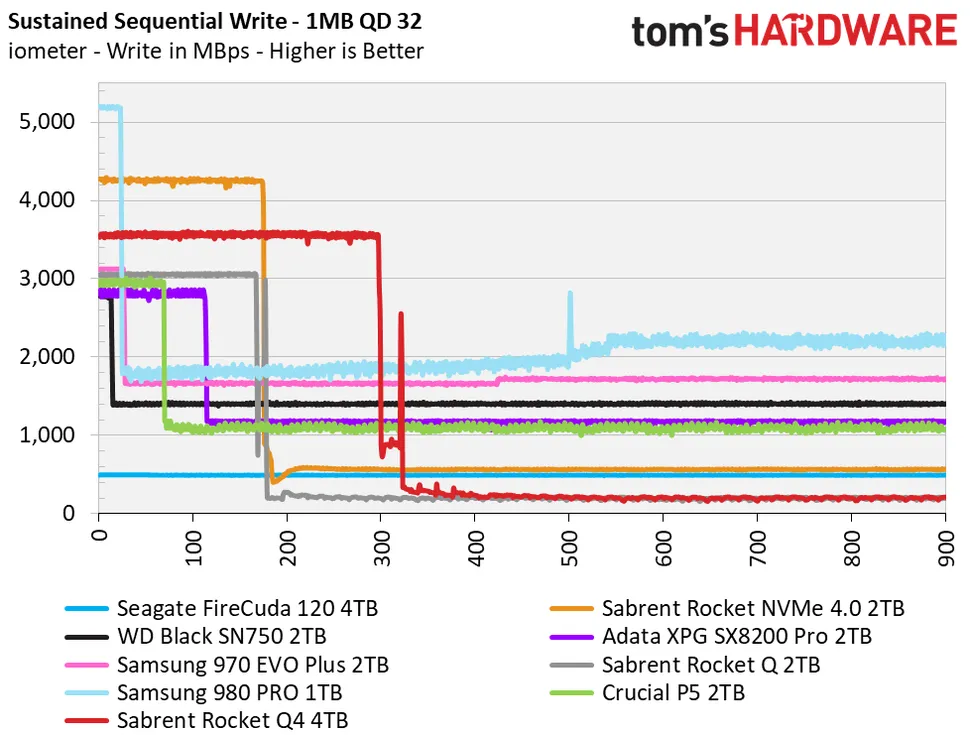Greetings Everyone,
I recently purchased a Samsung 980 EVO PCIe 4.0 NVMe M.2 SSD 1TB. I had intended to clone my current C drive which is a Samsung 970 EVO Plus NVMe 500GB that is almost completely full.
The new Samsung 980 PRO can deliver a maximum read speed of up to 7,000 MB/s.
My older Samsung 970 EVO can deliver sequential read and write performance levels of up to 3,500MB s and 3,300MB s.
So, as I understand it, the 980 EVO can deliver almost twice the read speed of my 970 EVO Plus.
However, I was told by someone on this forum that I should use the new 980 EVO (Generation 4) NVMe SSD as NOT my new C drive as I had intended, but instead to use as a data storage drive only.
Apparently, I was not really going to see that much of an improvement between the two Samsung drives with regards to speed. But how is that possible if the read speed on the 980 M.2 SSD is almost double the read speed of the 970?
I have already cloned my operating system to the new 980 M.2 SSD. So far it seems okay but I probably will know for sure for a couple days of using the system.
Now, I still have the 970 EVO Plus with the operating system on it. I have NOT wiped it clean yet in case there is a strong case for continuing to use the 970 EVO as my C drive. If the 970 is almost completely filled with applications and other things, and I don't see how I would be able to bring the amount of space being used down, would not a M.2 SSD almost filled to capacity run slower than a new 980 PRO M.2 SSD that has 500GB of free space on it?
Ultimately, being at a crossroads here, I am looking for feedback on whether or not it makes more sense to use the 970 or 980 as my C drive. I cannot say for sure that applications will work faster or launch more quickly on the new 980, but it does seem to load the operating system faster than the 970, but not by a huge degree yet it was noticeable.
What do you think is the best choice and why? Thanks in advance for your help.
I recently purchased a Samsung 980 EVO PCIe 4.0 NVMe M.2 SSD 1TB. I had intended to clone my current C drive which is a Samsung 970 EVO Plus NVMe 500GB that is almost completely full.
The new Samsung 980 PRO can deliver a maximum read speed of up to 7,000 MB/s.
My older Samsung 970 EVO can deliver sequential read and write performance levels of up to 3,500MB s and 3,300MB s.
So, as I understand it, the 980 EVO can deliver almost twice the read speed of my 970 EVO Plus.
However, I was told by someone on this forum that I should use the new 980 EVO (Generation 4) NVMe SSD as NOT my new C drive as I had intended, but instead to use as a data storage drive only.
Apparently, I was not really going to see that much of an improvement between the two Samsung drives with regards to speed. But how is that possible if the read speed on the 980 M.2 SSD is almost double the read speed of the 970?
I have already cloned my operating system to the new 980 M.2 SSD. So far it seems okay but I probably will know for sure for a couple days of using the system.
Now, I still have the 970 EVO Plus with the operating system on it. I have NOT wiped it clean yet in case there is a strong case for continuing to use the 970 EVO as my C drive. If the 970 is almost completely filled with applications and other things, and I don't see how I would be able to bring the amount of space being used down, would not a M.2 SSD almost filled to capacity run slower than a new 980 PRO M.2 SSD that has 500GB of free space on it?
Ultimately, being at a crossroads here, I am looking for feedback on whether or not it makes more sense to use the 970 or 980 as my C drive. I cannot say for sure that applications will work faster or launch more quickly on the new 980, but it does seem to load the operating system faster than the 970, but not by a huge degree yet it was noticeable.
What do you think is the best choice and why? Thanks in advance for your help.