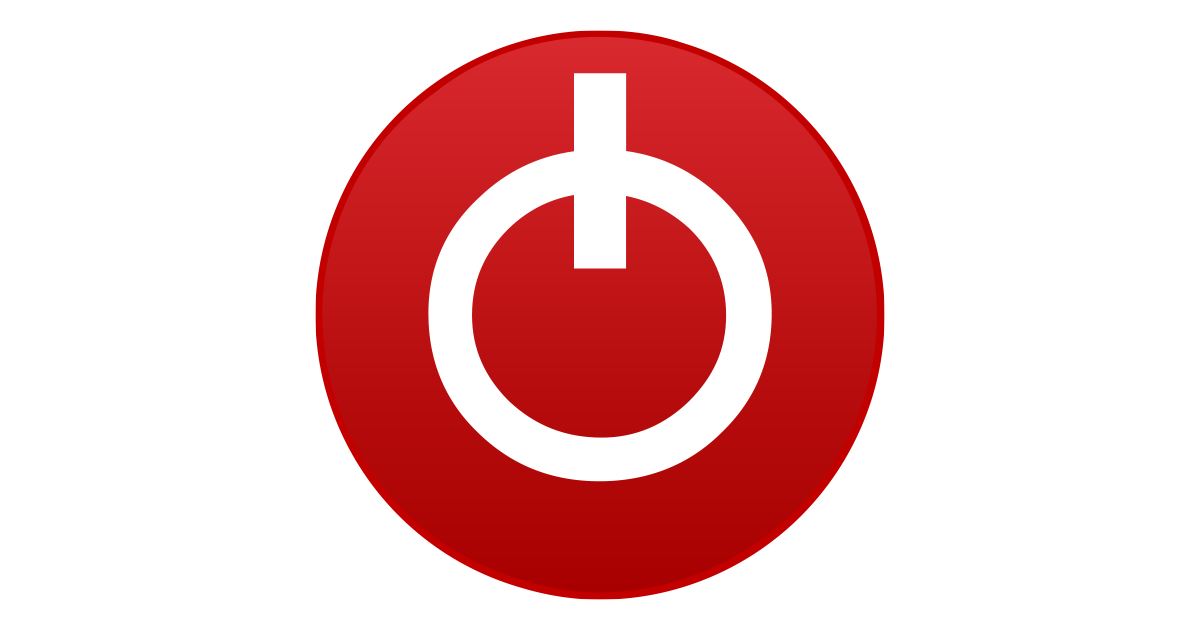I just built a custom PC with an Asus Z87 Pro motherboard and an Nvidia Asus GeForce GTX 770 graphics card. Everything seemed to be running flawlessly at first, but today as I've been playing Battlefield 4, my computer has frozen inexplicably about a minute after exiting the game. It has done this multiple times.
Everything seems fine after exiting and then randomly my screen blanks to black as if the monitor is no longer detected, and my PC stops detecting any input (the power button won't sleep the PC as it usually does, for example) so I end up having to press the reset button.
I have windows 8.1 and I have tried to make sure my drivers are all up to date. Any ideas what could be going on? I'll have to test more with other games, but so far I have only noticed the issue after Battlefield 4, in which case I'd assume it's some sort of issue with the game.
Edit: Not just Battlefield 4. Happened after exiting Hawken as well. What on earth could be causing this?
Everything seems fine after exiting and then randomly my screen blanks to black as if the monitor is no longer detected, and my PC stops detecting any input (the power button won't sleep the PC as it usually does, for example) so I end up having to press the reset button.
I have windows 8.1 and I have tried to make sure my drivers are all up to date. Any ideas what could be going on? I'll have to test more with other games, but so far I have only noticed the issue after Battlefield 4, in which case I'd assume it's some sort of issue with the game.
Edit: Not just Battlefield 4. Happened after exiting Hawken as well. What on earth could be causing this?