Hi
A quick CV like presentation and straight to the problem. I am an electronic Engineer / IT manager - Admin / Network - Server Architect. I study a lot about every technical aspect that interests me and is needed for my work, either if that will be upon the Network, H/W, server, OSes, S/W field. I ve spent 2/3 of my life in these damn machines, trying to install - configure / tune - maintain - monitor them and it is the first time I can t get a solution. The frustration is extremely high. The fact alone that I still have my pc intact with no wounds from axe or a sword, surpasses me.
The problem started out of a sudden 1 and a half year ago, when my pc was comprised by a 3900x cpu / Noctua D15 cooler/ B550 (Asus Gaming F) mobo / 16Gb DDR4 ram G.Skill Trident 3600 Mhz / 1080 ti Gigabyte Aorus Extreme gpu / Corsair HX850i Platinum psu / Phanteks Evolv X ATX case / Samsung evo 970 m.2 pci-e Gen 3 (I think) / 2 other 2Tb disks WD Red for temporary data / backup / IIyama 34" 1440p 144hz Freesync monitor All that upon a UPS Nova AVR1500VA.
I don t play a lot now (due to my work), but there are a couple of games I try to find time, like Dota2 and mostly RTS games or 3rd person action / beat em up .. etc. The problem was a sudden restart or a bsod in Win 10 back then (latest updates / latest drivers). I installed Windbg and starting collecting the minidump files. The problem in most situations was 0x124_0_AuthenticAMD_MEMORY__UNKNOWN_FATAL_IMAGE_AuthenticAMD.sys. With time, upon troubleshooting this situation, I changed cpu, mobo (2 of them), ram (3 different brands -G.Skill/Hyper X, Patriot), gpu, OS hard disk and in order to keep it simple ..... I changed the whole system!!! which bring us to today where my system consists of
5900x cpu / Noctua D15 cooler/ B550 (Asrock Taichi Razer edition. I also have the none Razer edition) mobo / 32Gb DDR4 ram HyperX 3600 Mhz / 3080 Asus TUF gpu / Seasonic Vertex 1200 Platinum psu / Phanteks Evolv X ATX case / Seagate Firecuda 530 m.2 pci-e Gen 4 / 2 other 2Tb disks WD Red for temporary data / backup / IIyama 34" 1440p 144hz Freesync monitor.
The issue still exists!!!!!!!! I can t think of anything else.
-lowered hz of the monitor
-disabled freesync
-changed all kind of cables and different versions of them (display port, hdmi , power cables)
-change power plug where I connect the pc
-tried and still I am at stock ram hz
-bios update and degrade (between p2.30 and 2.20 the others two which are newer are alphas)
-keep anything stock
-disabled onboard 2.5g lan / wan and blue tooth and bought a usb - ethernet adapter
-changed monitor with a friend of mine (happened to have the same model)
-unplugged the fans of the tower from the motherboard (I was and still do using an adapter 1-3 in order to control them easily - yet I unplugged them)
-checked temps. They are ok (probably I ll upload a photo) both on cpu / gpu and on stress tests the pc is rock solid. (used OCCT mostly but other graphical stress tests too)
-yesterday I re-installed win10 from win11 I had and after frtesh install with only drivers (from vendor) and steam, tried to play dota and had bsod and restart.
-..... probably did other things too I can t recall right now as well (like an exorcism).
... bottom line is, I had enough of this, I m too old to stress my-self any further and this would be the first time in my life probably I m asking for help.
Here is a pic from core temp and gpu-z while I was in game (Dota2).
sensors
As you can see the temps are absolutely fine.
Here are the minidump files from both Win 10 and Win 11
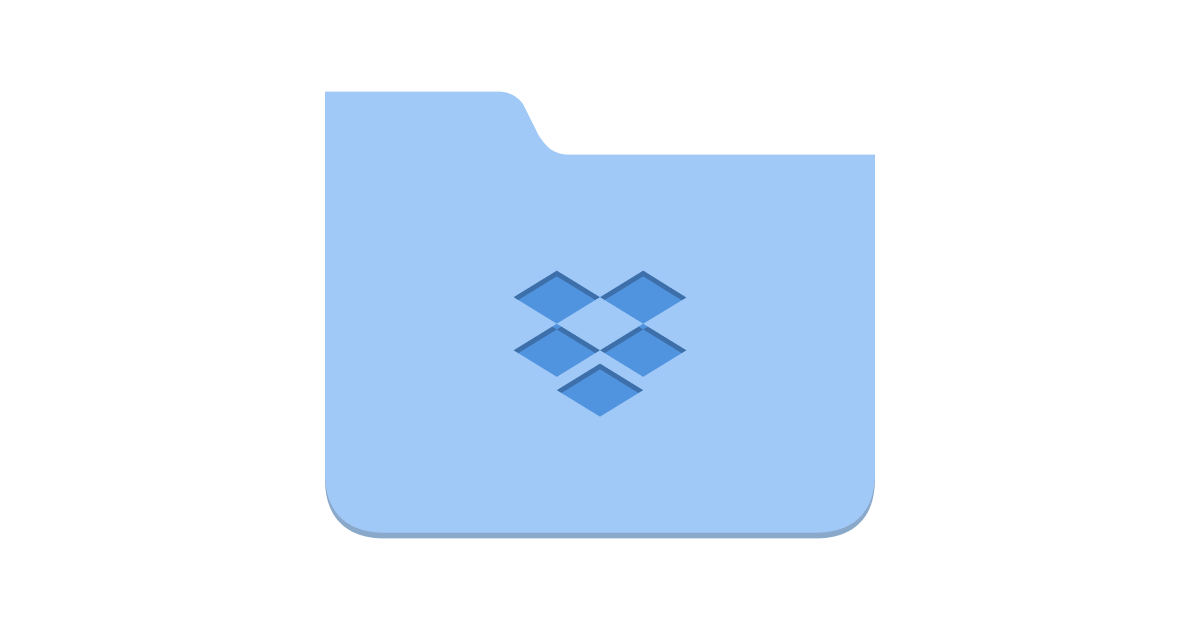 Win 10 are the recent ones, but the latest from win 11 are also valid, since yesterday late night I re installed Win 10,
Win 10 are the recent ones, but the latest from win 11 are also valid, since yesterday late night I re installed Win 10,
I need to upload a speccy export as well, later in the day.
Thank you in advance and I apologize for the long post, but I wanted to be as analytic as I could.
A quick CV like presentation and straight to the problem. I am an electronic Engineer / IT manager - Admin / Network - Server Architect. I study a lot about every technical aspect that interests me and is needed for my work, either if that will be upon the Network, H/W, server, OSes, S/W field. I ve spent 2/3 of my life in these damn machines, trying to install - configure / tune - maintain - monitor them and it is the first time I can t get a solution. The frustration is extremely high. The fact alone that I still have my pc intact with no wounds from axe or a sword, surpasses me.
The problem started out of a sudden 1 and a half year ago, when my pc was comprised by a 3900x cpu / Noctua D15 cooler/ B550 (Asus Gaming F) mobo / 16Gb DDR4 ram G.Skill Trident 3600 Mhz / 1080 ti Gigabyte Aorus Extreme gpu / Corsair HX850i Platinum psu / Phanteks Evolv X ATX case / Samsung evo 970 m.2 pci-e Gen 3 (I think) / 2 other 2Tb disks WD Red for temporary data / backup / IIyama 34" 1440p 144hz Freesync monitor All that upon a UPS Nova AVR1500VA.
I don t play a lot now (due to my work), but there are a couple of games I try to find time, like Dota2 and mostly RTS games or 3rd person action / beat em up .. etc. The problem was a sudden restart or a bsod in Win 10 back then (latest updates / latest drivers). I installed Windbg and starting collecting the minidump files. The problem in most situations was 0x124_0_AuthenticAMD_MEMORY__UNKNOWN_FATAL_IMAGE_AuthenticAMD.sys. With time, upon troubleshooting this situation, I changed cpu, mobo (2 of them), ram (3 different brands -G.Skill/Hyper X, Patriot), gpu, OS hard disk and in order to keep it simple ..... I changed the whole system!!! which bring us to today where my system consists of
5900x cpu / Noctua D15 cooler/ B550 (Asrock Taichi Razer edition. I also have the none Razer edition) mobo / 32Gb DDR4 ram HyperX 3600 Mhz / 3080 Asus TUF gpu / Seasonic Vertex 1200 Platinum psu / Phanteks Evolv X ATX case / Seagate Firecuda 530 m.2 pci-e Gen 4 / 2 other 2Tb disks WD Red for temporary data / backup / IIyama 34" 1440p 144hz Freesync monitor.
The issue still exists!!!!!!!! I can t think of anything else.
-lowered hz of the monitor
-disabled freesync
-changed all kind of cables and different versions of them (display port, hdmi , power cables)
-change power plug where I connect the pc
-tried and still I am at stock ram hz
-bios update and degrade (between p2.30 and 2.20 the others two which are newer are alphas)
-keep anything stock
-disabled onboard 2.5g lan / wan and blue tooth and bought a usb - ethernet adapter
-changed monitor with a friend of mine (happened to have the same model)
-unplugged the fans of the tower from the motherboard (I was and still do using an adapter 1-3 in order to control them easily - yet I unplugged them)
-checked temps. They are ok (probably I ll upload a photo) both on cpu / gpu and on stress tests the pc is rock solid. (used OCCT mostly but other graphical stress tests too)
-yesterday I re-installed win10 from win11 I had and after frtesh install with only drivers (from vendor) and steam, tried to play dota and had bsod and restart.
-..... probably did other things too I can t recall right now as well (like an exorcism).
... bottom line is, I had enough of this, I m too old to stress my-self any further and this would be the first time in my life probably I m asking for help.
Here is a pic from core temp and gpu-z while I was in game (Dota2).
sensors
As you can see the temps are absolutely fine.
Here are the minidump files from both Win 10 and Win 11
I need to upload a speccy export as well, later in the day.
Thank you in advance and I apologize for the long post, but I wanted to be as analytic as I could.

