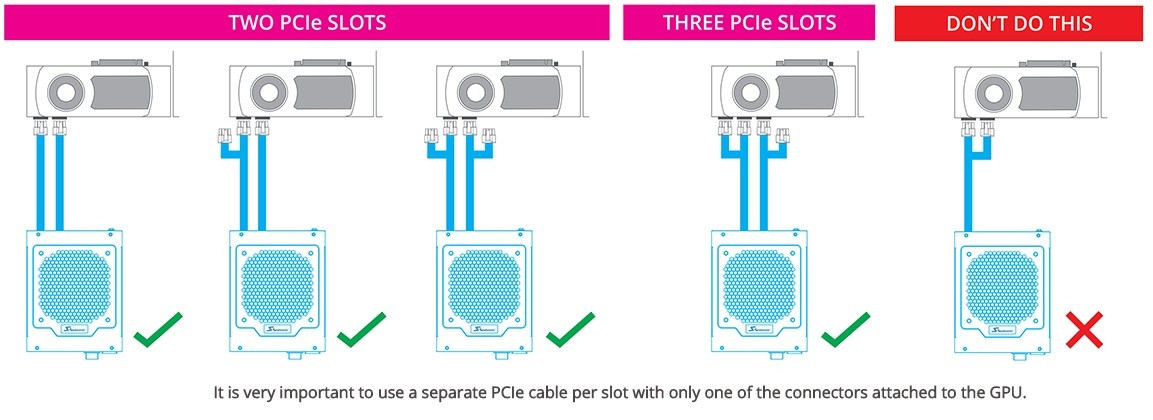Hello, Im trying to get some help with a recent BSOD that has happened a few times so far while gaming.
I just changed my PSU + Case(tho possibly not relevant?) yesterday. I was able to game just fine yesterday, but today after using my pc, i ran into the "Clock_Watchdog_timeout" BSOD a few times, all while gaming
I have never received any blue screens with my prior hardware ever since building it.
I tried to google the error, and i saw a few things like Ram, Cpu, GPU problems/ power problems.
The firs thing that came to my mind, was that I am only using 1 Cable for CPU, and 1 cable for GPU.
What I mean by this is that my motherboard has a 4Pin + 8Pin connector for the CPU(which i believe is for extra power), and I am only using the 8 pin. I was told it didnt need the extra 4 pin unless you are doing some "extreme OC", which i am not. I only use the Windows Power plan "AMD High performance" which i belive makes the cpu OC to like 4.4ghz?
As for GPU(2080 Super), It has a 6 Pin + 8 Pin Power connector. In which ive seen some people recommend using 2 VGA cables (one for 6 pin, one for 8 ping) to connect power to it. However I also saw a lot of people saying one connector should be fine, unless you are using a extremely powerful gpu like 3k/4k series. So I only used one VGA connector.
Could either of these be my problem? Should I have used 2 Cables for the CPU, or 2 Seperate VGA cables for power instead of a single one? Or perhaps that error im recieving is not even related to either? What should i do?
As for ram, Its not the problem as I tested it with Memtest.
Windows 10 pro 64bit
RTX 2080 Super
Ryzen 9 3900x
32GB ram
MOBO: TUF gaming X570 plus (Non wifi edition)
NewPSU: EVGA 850 G6 Super Nova
Old PSU: Seasonic Focus GX-750watt
I just changed my PSU + Case(tho possibly not relevant?) yesterday. I was able to game just fine yesterday, but today after using my pc, i ran into the "Clock_Watchdog_timeout" BSOD a few times, all while gaming
I have never received any blue screens with my prior hardware ever since building it.
I tried to google the error, and i saw a few things like Ram, Cpu, GPU problems/ power problems.
The firs thing that came to my mind, was that I am only using 1 Cable for CPU, and 1 cable for GPU.
What I mean by this is that my motherboard has a 4Pin + 8Pin connector for the CPU(which i believe is for extra power), and I am only using the 8 pin. I was told it didnt need the extra 4 pin unless you are doing some "extreme OC", which i am not. I only use the Windows Power plan "AMD High performance" which i belive makes the cpu OC to like 4.4ghz?
As for GPU(2080 Super), It has a 6 Pin + 8 Pin Power connector. In which ive seen some people recommend using 2 VGA cables (one for 6 pin, one for 8 ping) to connect power to it. However I also saw a lot of people saying one connector should be fine, unless you are using a extremely powerful gpu like 3k/4k series. So I only used one VGA connector.
Could either of these be my problem? Should I have used 2 Cables for the CPU, or 2 Seperate VGA cables for power instead of a single one? Or perhaps that error im recieving is not even related to either? What should i do?
As for ram, Its not the problem as I tested it with Memtest.
Windows 10 pro 64bit
RTX 2080 Super
Ryzen 9 3900x
32GB ram
MOBO: TUF gaming X570 plus (Non wifi edition)
NewPSU: EVGA 850 G6 Super Nova
Old PSU: Seasonic Focus GX-750watt
Last edited: