Started up my machine today to find a BSOD error; have never had issues before and this is the first time it has happened, machine appears to be running with no problems as after it rebooted things were running smoothly and operationally.
Ran a couple of checks on the device anyways; mostly with Windows updates as I'm aware of how many problems they've caused in the past with their pesky constant updates.
Running sfc /scannow brings a message stating it's found corrupted bits that it can't fix, offered a dump which I have uploaded here due to it being a 60MB file in text format
I had a look in event viewer as well and found a reboot under event ID 1001; it seemed a bit strange to be as today a customer I was remote supporting for reported issues of the very same type of crash (Not with the same bugcheck, but I believe that changes every time. He received the same CRITICAL_PROCESS_DIED error however when BSODing however. Possible pointer towards Windows updates?)
"The computer has rebooted from a bugcheck. The bugcheck was: 0x000000ef (0xffffb60953b16080, 0x0000000000000000, 0x0000000000000000, 0x0000000000000000). A dump was saved in: C:\WINDOWS\MEMORY.DMP. Report Id: 1b2862ee-1224-4830-95f0-9240374f8837."
System specs are uploaded in DxDiag format here
Searching for the dump shows no results in the system root, I'm not sure why event viewer would specify that it has made a dump whilst not making one. Seems a bit strange. Any advice on this end?
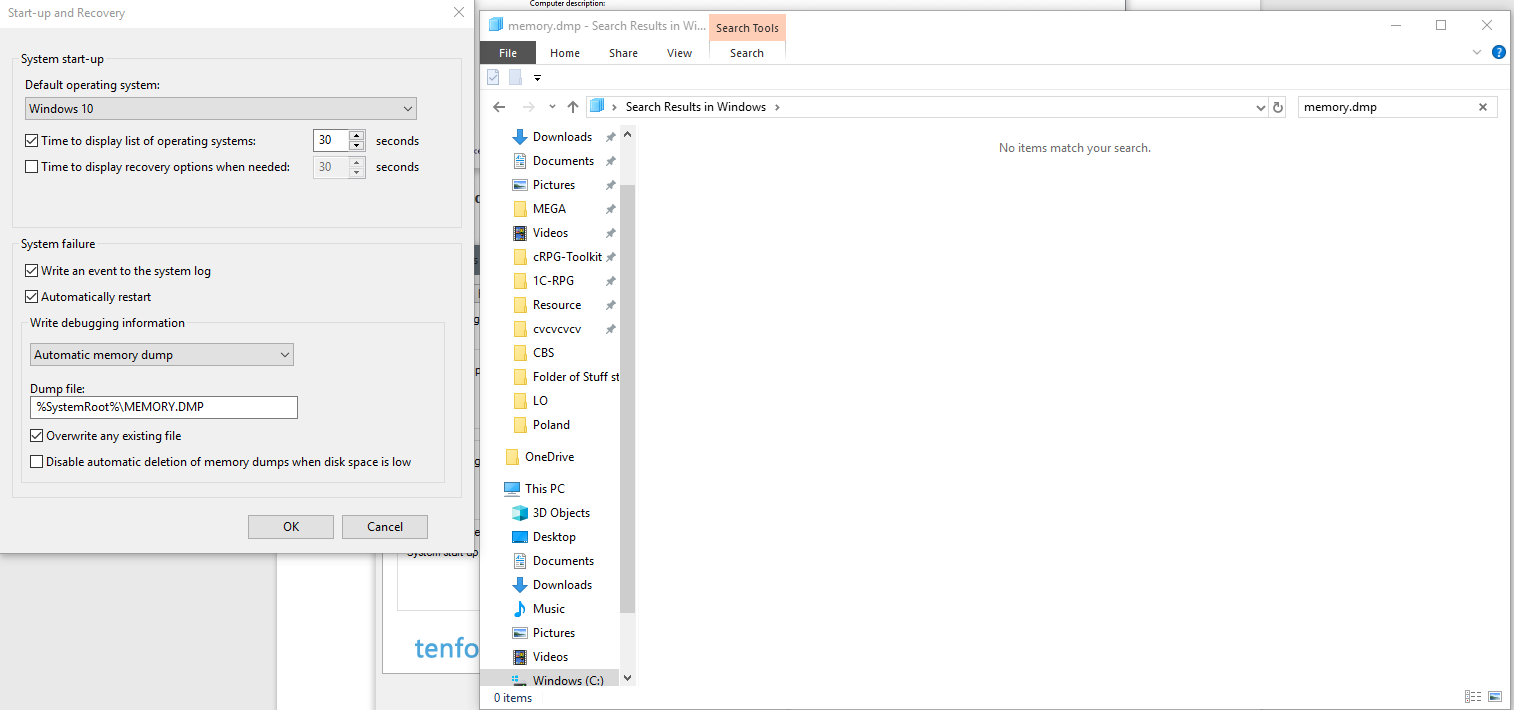
If any more information is needed please post below and let me know, I will update the thread as soon as I can.
Ran a couple of checks on the device anyways; mostly with Windows updates as I'm aware of how many problems they've caused in the past with their pesky constant updates.
Running sfc /scannow brings a message stating it's found corrupted bits that it can't fix, offered a dump which I have uploaded here due to it being a 60MB file in text format
I had a look in event viewer as well and found a reboot under event ID 1001; it seemed a bit strange to be as today a customer I was remote supporting for reported issues of the very same type of crash (Not with the same bugcheck, but I believe that changes every time. He received the same CRITICAL_PROCESS_DIED error however when BSODing however. Possible pointer towards Windows updates?)
"The computer has rebooted from a bugcheck. The bugcheck was: 0x000000ef (0xffffb60953b16080, 0x0000000000000000, 0x0000000000000000, 0x0000000000000000). A dump was saved in: C:\WINDOWS\MEMORY.DMP. Report Id: 1b2862ee-1224-4830-95f0-9240374f8837."
System specs are uploaded in DxDiag format here
Searching for the dump shows no results in the system root, I'm not sure why event viewer would specify that it has made a dump whilst not making one. Seems a bit strange. Any advice on this end?
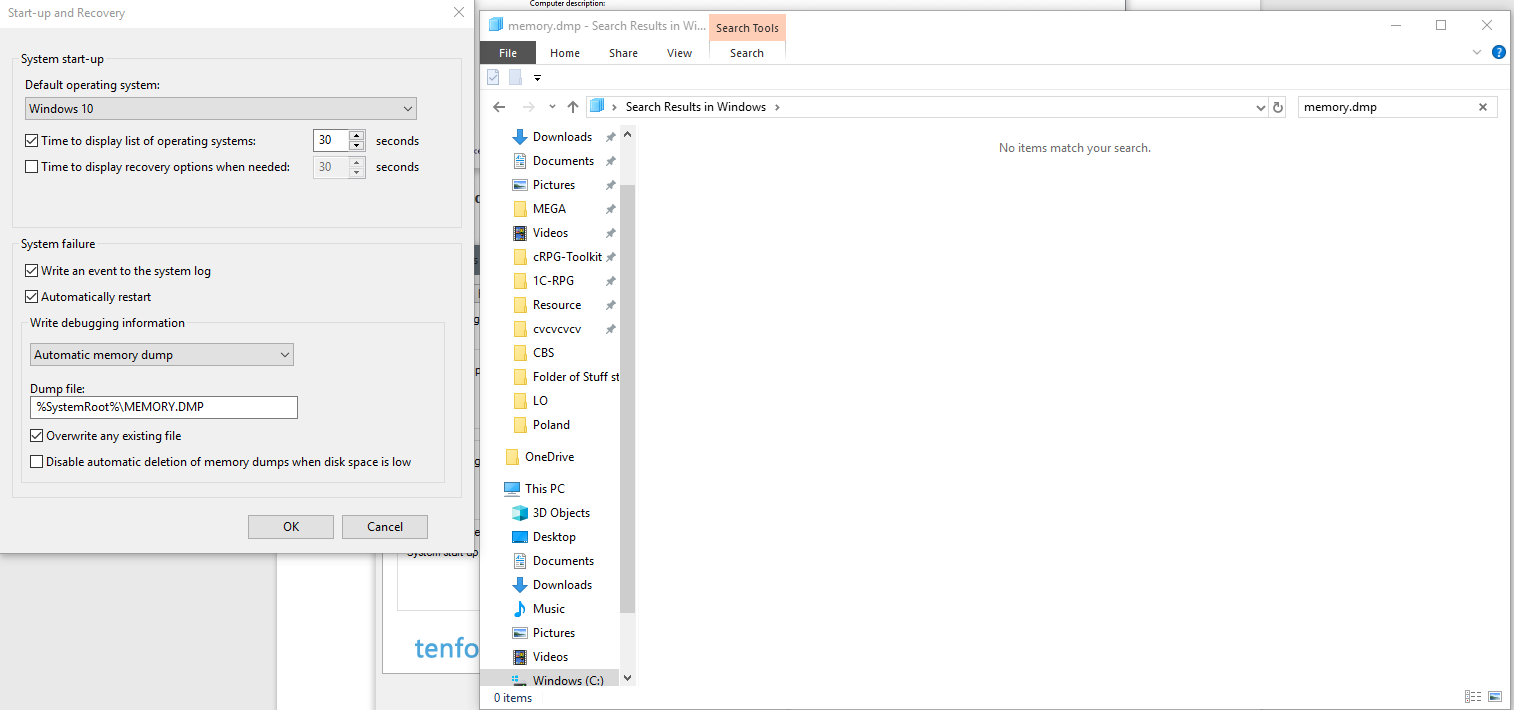
If any more information is needed please post below and let me know, I will update the thread as soon as I can.

