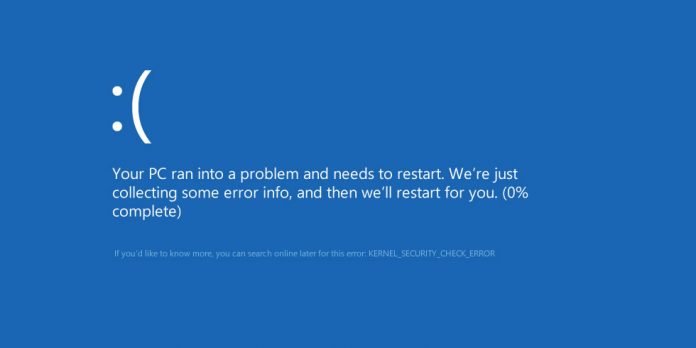Hey guys.
My i7 9700K have been running stable on 5.0GHz the last 8 months, however a week ago I all of the sudden experienced BSoD's.
For the last week I have had 1 BSoD each day, saying"IRQL_NOT_LESS_OR_EQUAL".
Today, I had another new type of BSoD, but this time it was saying "KERNEL_SECURITY_CHECK_FAILURE"
After today I decided to try downclock my CPU to 4.9GHz to see if that will help on the issue, however I wanted to hear you guys if you had any idea what its caused by - and IF it could potential be my OC have become unstable.
I would love to hear from you experts out there
Best regards
My i7 9700K have been running stable on 5.0GHz the last 8 months, however a week ago I all of the sudden experienced BSoD's.
For the last week I have had 1 BSoD each day, saying"IRQL_NOT_LESS_OR_EQUAL".
Today, I had another new type of BSoD, but this time it was saying "KERNEL_SECURITY_CHECK_FAILURE"
After today I decided to try downclock my CPU to 4.9GHz to see if that will help on the issue, however I wanted to hear you guys if you had any idea what its caused by - and IF it could potential be my OC have become unstable.
I would love to hear from you experts out there

Best regards