You are using an out of date browser. It may not display this or other websites correctly.
You should upgrade or use an alternative browser.
You should upgrade or use an alternative browser.
ElectrO_90
Splendid
Since you have not mentioned size of property, I am not sure how we are meant to know if one AP would be enough, you've given no information.
Buy a Ubiqiti Switch 8port POE that will sort everything and as many AP's you need PoE of course, less cables.
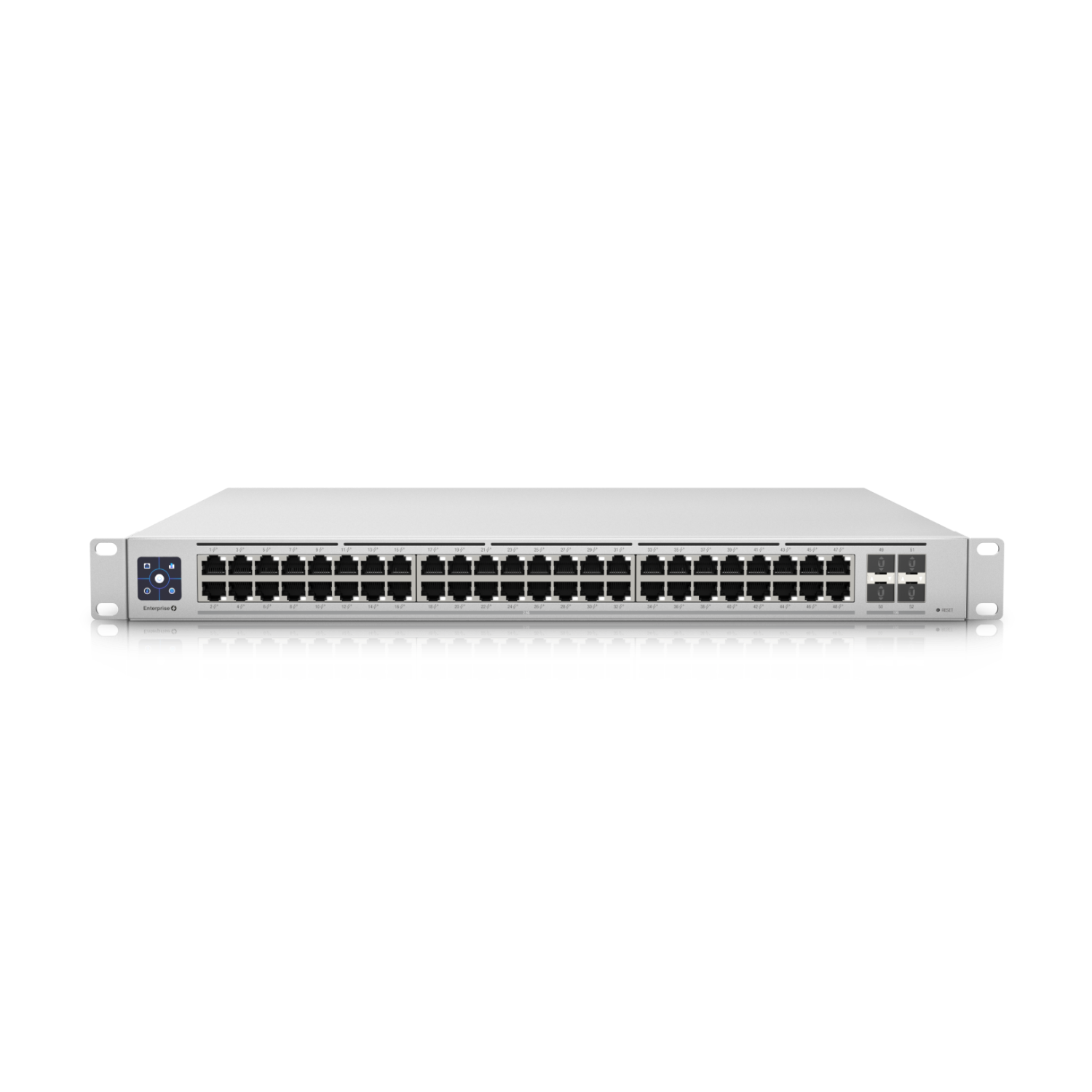
 www.ui.com
and
www.ui.com
and

 www.ui.com
www.ui.com
That should cover most needs and you can add CCTV later on if you wish through PoE
Buy a Ubiqiti Switch 8port POE that will sort everything and as many AP's you need PoE of course, less cables.
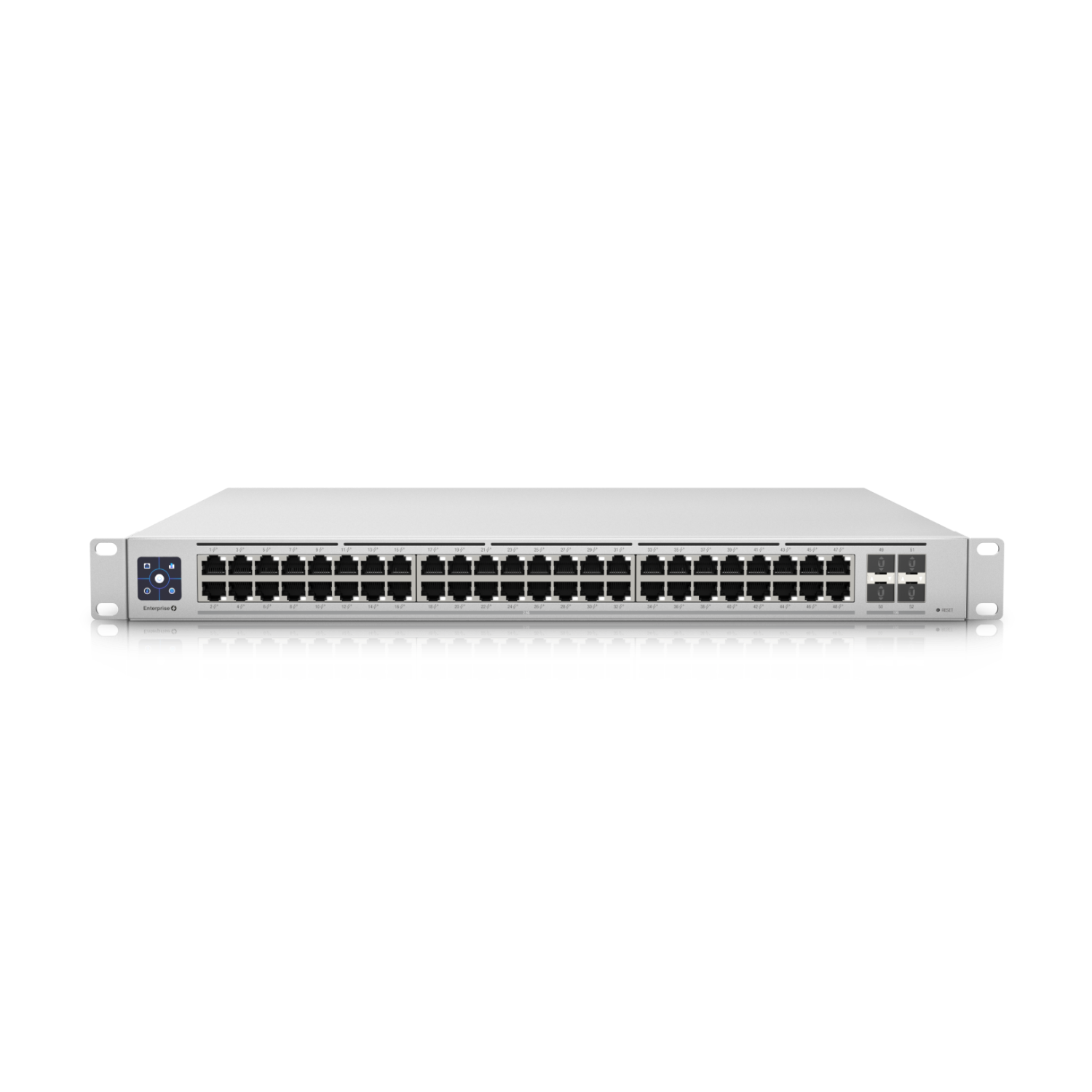
Switch Enterprise 48 PoE - Ubiquiti Store
A 48-port, Layer 3 switch with 2.5 GbE PoE+ output.

UniFi6 Long-Range
High-performance, indoor/outdoor WiFi 6 access point with extended signal range. Features: 5 GHz WiFi 6 band (4x4), 2.4 GHz WiFi 4 band (4x4) 3.0 Gbps aggregate throughput rate Horizontal, downward-tilted antenna pattern to widen coverage area (1) GbE RJ45 port (PoE In) Powered with PoE+...
That should cover most needs and you can add CCTV later on if you wish through PoE
That is going to depend entirely on the size of the clinic. Square footage? Number of floors?
-Wolf sends
Oh sorry its a single storey building, is roughly 350 - 400 Sqm
Since you have not mentioned size of property, I am not sure how we are meant to know if one AP would be enough, you've given no information.
Buy a Ubiqiti Switch 8port POE that will sort everything and as many AP's you need PoE of course, less cables.
and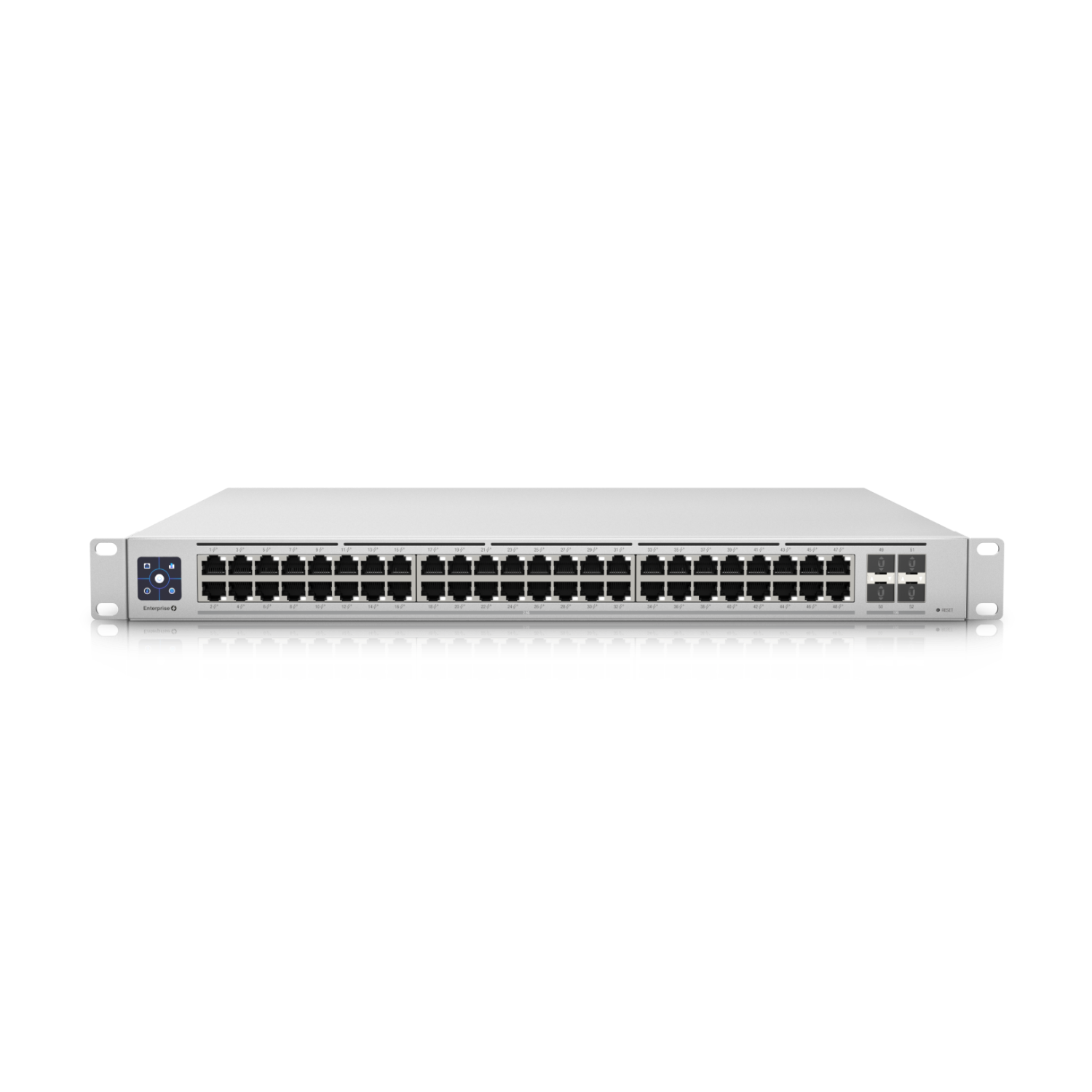
Switch Enterprise 48 PoE - Ubiquiti Store
A 48-port, Layer 3 switch with 2.5 GbE PoE+ output.www.ui.com

UniFi6 Long-Range
High-performance, indoor/outdoor WiFi 6 access point with extended signal range. Features: 5 GHz WiFi 6 band (4x4), 2.4 GHz WiFi 4 band (4x4) 3.0 Gbps aggregate throughput rate Horizontal, downward-tilted antenna pattern to widen coverage area (1) GbE RJ45 port (PoE In) Powered with PoE+...www.ui.com
That should cover most needs and you can add CCTV later on if you wish through PoE
Oh Oh sorry its a single storey building, is roughly 350 - 400 Sqm. It has its own server room, would you put the router and switch in there as well?
IF you are going to go with Ubiquiti, then a security gateway and a cloud key will make the whole thing much easier to manage. You can setup a VLAN with separate SSID for the guests that will have no access to the office equipment but can have internet access.Since you have not mentioned size of property, I am not sure how we are meant to know if one AP would be enough, you've given no information.
Buy a Ubiqiti Switch 8port POE that will sort everything and as many AP's you need PoE of course, less cables.
and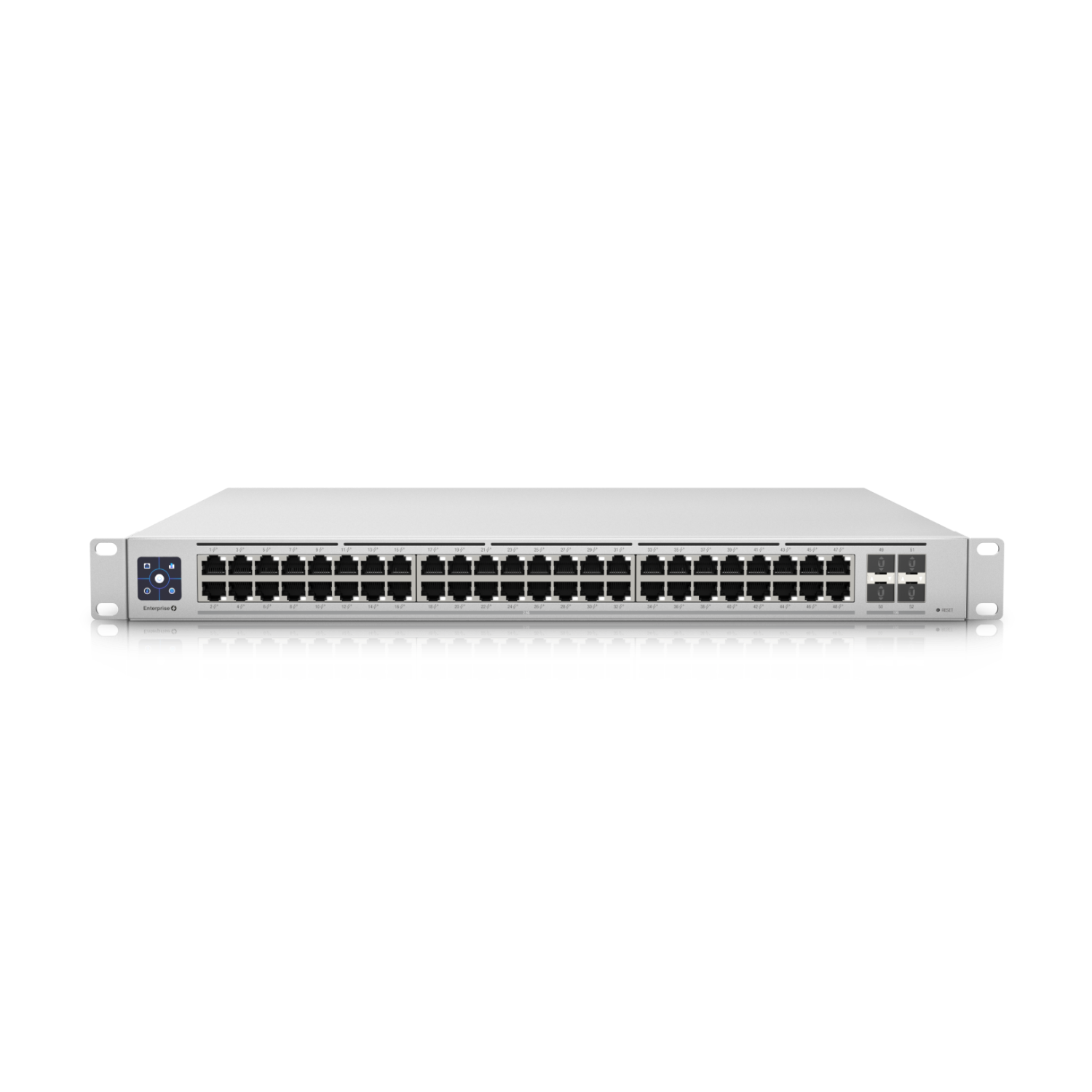
Switch Enterprise 48 PoE - Ubiquiti Store
A 48-port, Layer 3 switch with 2.5 GbE PoE+ output.www.ui.com

UniFi6 Long-Range
High-performance, indoor/outdoor WiFi 6 access point with extended signal range. Features: 5 GHz WiFi 6 band (4x4), 2.4 GHz WiFi 4 band (4x4) 3.0 Gbps aggregate throughput rate Horizontal, downward-tilted antenna pattern to widen coverage area (1) GbE RJ45 port (PoE In) Powered with PoE+...www.ui.com
That should cover most needs and you can add CCTV later on if you wish through PoE
ElectrO_90
Splendid
Oh Oh sorry its a single storey building, is roughly 350 - 400 Sqm. It has its own server room, would you put the router and switch in there as well?
We don't really know your setup. I guess you have internet going into that room, you would connect the Seecurity gateway and cloud key all in there to the Ubiquiti switch (it maybe better going for 16 port) then from there run Cat 6 cables to wherever you need them OR you run one cable from the internet router (could be server room) to a room where you are going to have the computers (if in a single room or close by) then put the switch there.
That way 1 long cable run to the switch, them from the switch several short cable runs to computers and AP
Get a sheet of graph paper and draw out a basic floor plan of the building. Does not need to be a work of art - just detailed enough to show the walls, doors, and basic furniture locations throughout plus where the network devices (routers, switches, etc.) and computers might be located. Especially those locations that are alreardy fixed. Scale is important but not immediately so for a first draft of the layout.
Make several copies of the floor plan (so you do not need to redraw the floor plan each time).
Use a copy of the floor plan to layout hardware locations and potential cable runs. Small sticky notes can be helpful respect to forced rearrangements: i.e., something anywhere in the way or other potential barrier such as a building firewall.
Then "walk the layout" and add notes as necessary - all too easy to plan for a switch nicely out of the way but nowhere near a power outlet....
Time spent planning will be returned in time saved (and probably expense as well) from do-over's and "got-cha's".
Make several copies of the floor plan (so you do not need to redraw the floor plan each time).
Use a copy of the floor plan to layout hardware locations and potential cable runs. Small sticky notes can be helpful respect to forced rearrangements: i.e., something anywhere in the way or other potential barrier such as a building firewall.
Then "walk the layout" and add notes as necessary - all too easy to plan for a switch nicely out of the way but nowhere near a power outlet....
Time spent planning will be returned in time saved (and probably expense as well) from do-over's and "got-cha's".
TRENDING THREADS
-
Question Can´t open BIOS because no keyboard input is received.
- Started by Blatscher
- Replies: 10
-
-
-
News US sanctions transform China into legacy chip production juggernaut — production jumped 40% in Q1 2024
- Started by Admin
- Replies: 34
-
Question New pc build r9 7900x3d rtx 4080 super no post only ram rgb turns on
- Started by Harvey Durward
- Replies: 4
-
-

Tom's Hardware is part of Future plc, an international media group and leading digital publisher. Visit our corporate site.
© Future Publishing Limited Quay House, The Ambury, Bath BA1 1UA. All rights reserved. England and Wales company registration number 2008885.

