hi
my systm is
cpu i7 4790k
fan noctou dh-15
ram 4*8 g 32 g
vga asus rog strix 1650s oc
ssd 240g
hhd 8 tb
power 1200 w
min biostar gaming z97x
last v bios and driver s instal
setup bios is default
now
please see photo
https://filebin.net/archive/51xhee4cd2h8pn5d/zip?t=b9ljlfl2
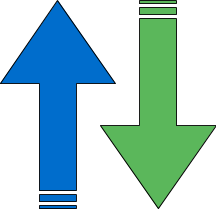 filebin.net
when full GPU load or game show x2 3.0
filebin.net
when full GPU load or game show x2 3.0
when idl show x2 1.1
why ??
why x2 ?????
what mean x2
my systm is
cpu i7 4790k
fan noctou dh-15
ram 4*8 g 32 g
vga asus rog strix 1650s oc
ssd 240g
hhd 8 tb
power 1200 w
min biostar gaming z97x
last v bios and driver s instal
setup bios is default
now
please see photo
https://filebin.net/archive/51xhee4cd2h8pn5d/zip?t=b9ljlfl2
Filebin
Upload files and make them available for your friends. Think of it as Pastebin for files. Registration is not required. Large files are supported.
when idl show x2 1.1
why ??
why x2 ?????
what mean x2
Last edited:



