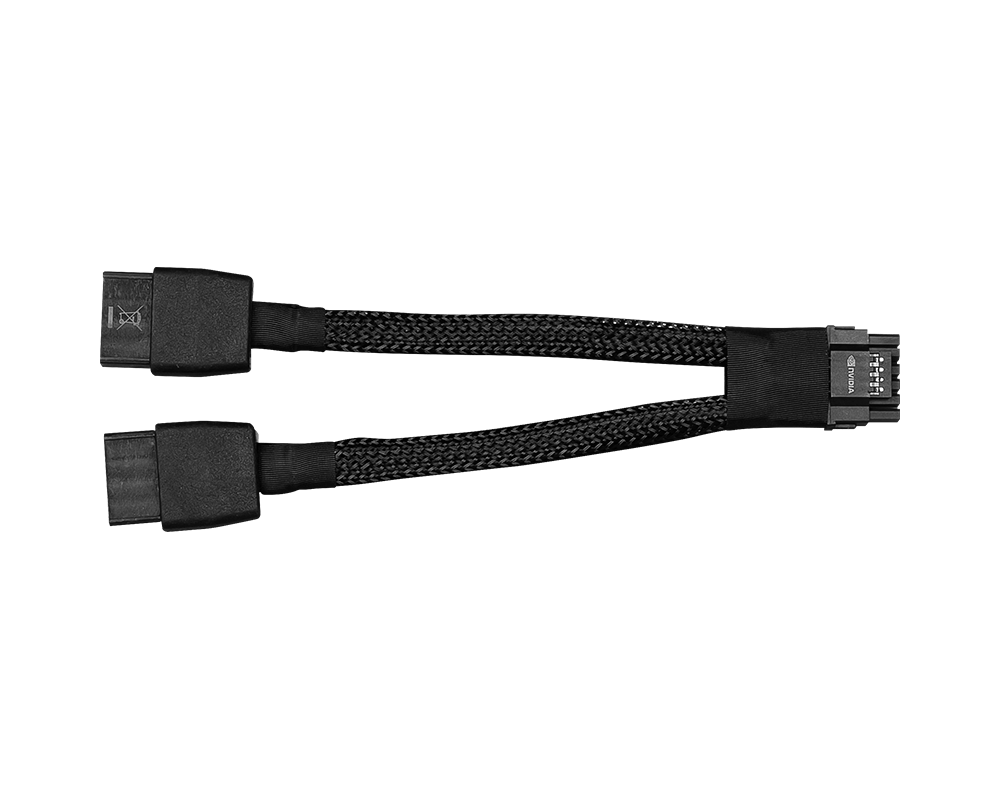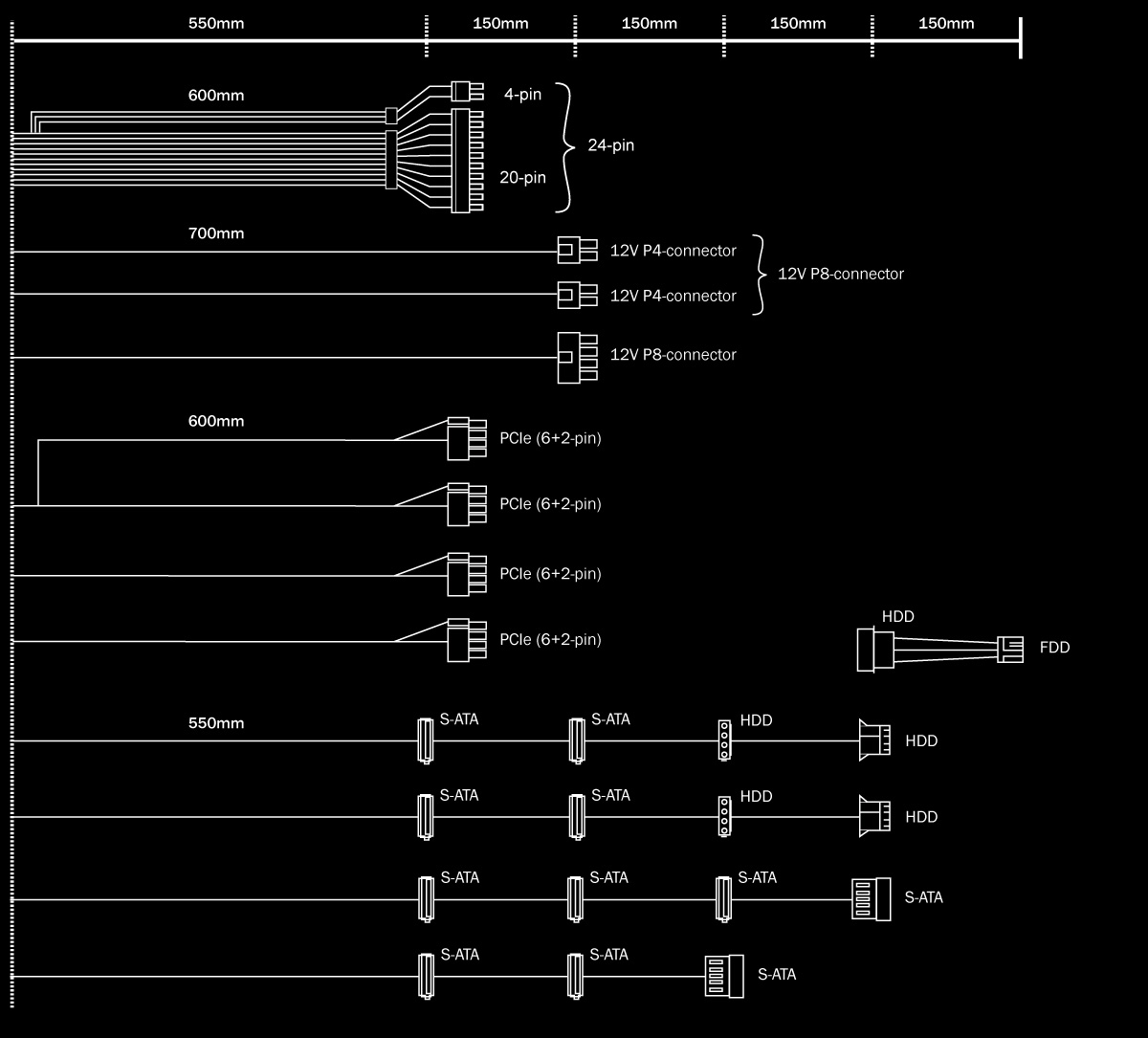HI.
Looking at buying this PSU
be quiet! Straight Power 11 Platinum 850W, fully modular.
https://www.amazon.co.uk/gp/product/B083T9STQS/ref=ask_ql_qh_dp_hza
To be used when I purchase, an RTX 4070ti.
I asked the question on Amazon.
Would the PSU have all the cables with it to connect to the 4070ti.
The answer I received was.
"If you're referring to the 12VHPWR cable then no.
My 1000w model did not.
If you Google 'BC072' you will find the correct cable from BeQuiet"
So, I googled the 'BC072', and 12VHPWR cable, and both say they are for the 4080, and 4090, no mention of the 4070ti?
With this PSU, would I need to buy one of these cables, for the 4070ti, and if so which one please.
Thank you, for any help.
Looking at buying this PSU
be quiet! Straight Power 11 Platinum 850W, fully modular.
https://www.amazon.co.uk/gp/product/B083T9STQS/ref=ask_ql_qh_dp_hza
To be used when I purchase, an RTX 4070ti.
I asked the question on Amazon.
Would the PSU have all the cables with it to connect to the 4070ti.
The answer I received was.
"If you're referring to the 12VHPWR cable then no.
My 1000w model did not.
If you Google 'BC072' you will find the correct cable from BeQuiet"
So, I googled the 'BC072', and 12VHPWR cable, and both say they are for the 4080, and 4090, no mention of the 4070ti?
With this PSU, would I need to buy one of these cables, for the 4070ti, and if so which one please.
Thank you, for any help.