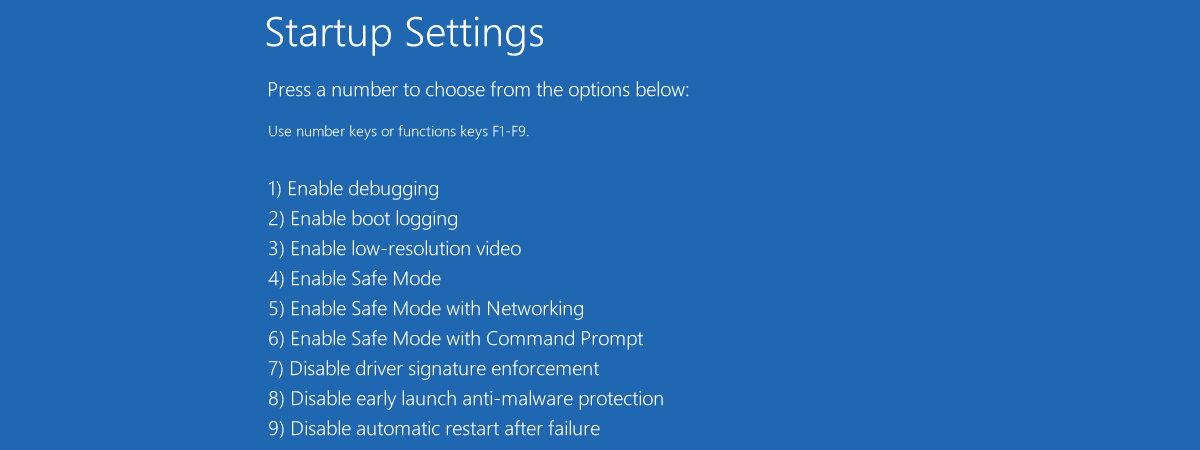Hi.
From my previous thread, where the Welcome screen takes 2:30 minutes to load, I’ve gone and done something stupid to the point where I can no longer log into Windows. I was trying to fix the previous issue and just made things worse. I tried Microsoft’s AutoRuns tool to try and find out what keeps causing it so long to load. I took a gamble and unchecked all the boxes under winlogin. Don’t ask why. Now whenever I reboot, the welcome screen GUI is completely missing and no longer logs me in automatically. I just see the background and the Internet, Ease of Access, and Power icons in the bottom right corner. Clicking anywhere on the screen would normally come up with your username and a Sign In button. I don’t see any of that and can’t click on anything.
I’ve tried accessing the troubleshooting tools via my Windows 10 USB, but it doesn’t repair the startup, it won’t let me access and use System Restore, and I’ve tried a few options in the Command Prompt, but to no avail. I’ve also tried resetting the BIOS. Nada.
Apart from reformatting, which I’ll only do as a last resort, is there anything I can do to fix it? Any Command Prompts I can use to restore the welcome screen GUI? I’m desperate.
From my previous thread, where the Welcome screen takes 2:30 minutes to load, I’ve gone and done something stupid to the point where I can no longer log into Windows. I was trying to fix the previous issue and just made things worse. I tried Microsoft’s AutoRuns tool to try and find out what keeps causing it so long to load. I took a gamble and unchecked all the boxes under winlogin. Don’t ask why. Now whenever I reboot, the welcome screen GUI is completely missing and no longer logs me in automatically. I just see the background and the Internet, Ease of Access, and Power icons in the bottom right corner. Clicking anywhere on the screen would normally come up with your username and a Sign In button. I don’t see any of that and can’t click on anything.
I’ve tried accessing the troubleshooting tools via my Windows 10 USB, but it doesn’t repair the startup, it won’t let me access and use System Restore, and I’ve tried a few options in the Command Prompt, but to no avail. I’ve also tried resetting the BIOS. Nada.
Apart from reformatting, which I’ll only do as a last resort, is there anything I can do to fix it? Any Command Prompts I can use to restore the welcome screen GUI? I’m desperate.