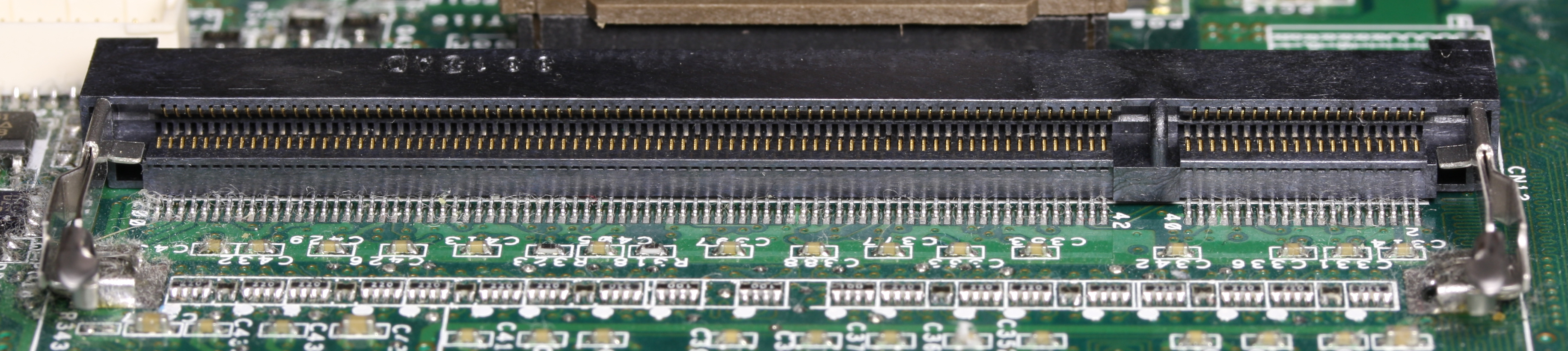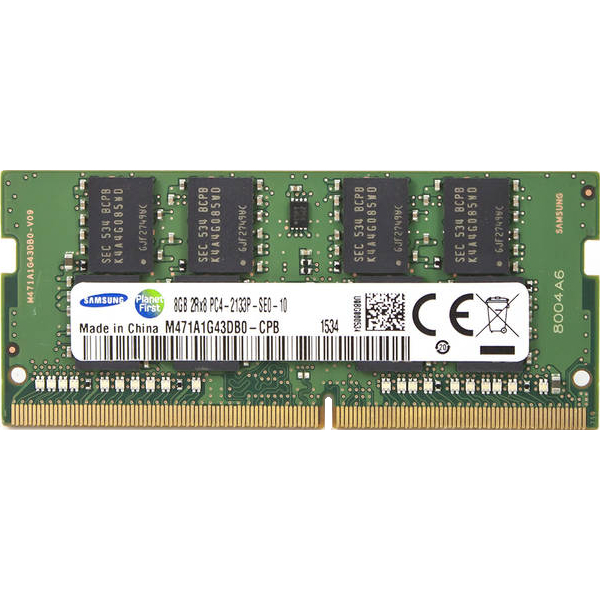Hello, I’m trying to add 8gb of RAM to my HP 15-da0132nl laptop.
I bought a compatible RAM online but once I opened the pc I realized I could not install it.
https://postimg.cc/gallery/mT5d2zj
The issue lies in those little “hooks” next to the pins, which make it impossible to insert the RAM since they cannot be moved.
Those hooks are not present where the original RAM is placed, and I also tried inserting the new RAM in the other slot and it works.
Am I doing something wrong or is there no way I can use that extra slot?
I bought a compatible RAM online but once I opened the pc I realized I could not install it.
https://postimg.cc/gallery/mT5d2zj
The issue lies in those little “hooks” next to the pins, which make it impossible to insert the RAM since they cannot be moved.
Those hooks are not present where the original RAM is placed, and I also tried inserting the new RAM in the other slot and it works.
Am I doing something wrong or is there no way I can use that extra slot?