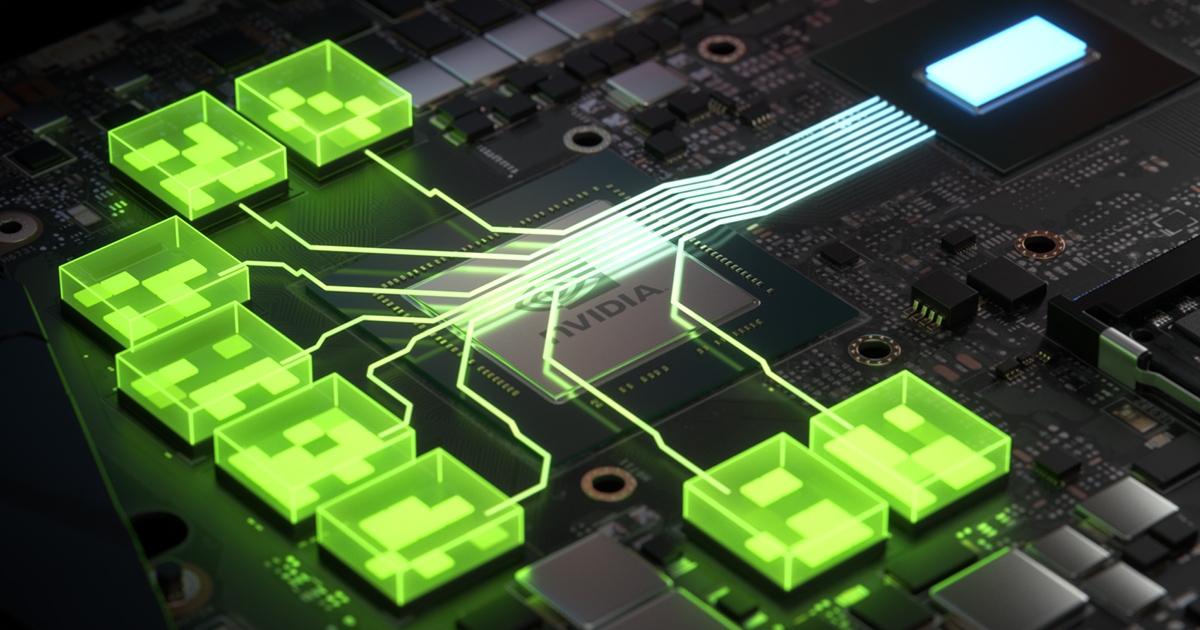Can GPU vBIOS be flashed to support G-Sync ?
I have a Sager NP9873 with a GTX 1080-G MXM 3.0. The GPU died about 3 weeks ago. I bought another one to tide me over, but the seller accidentally shipped me the wrong GPU, it's the GTX 1080 MXM 3.0, which does not support G-Sync.
The seller is kind of being a jerk, and doesn't want to take it back because I already installed it to test it.
Can't I just flash to the vBIOS from the card that has the G-Sync licensing? It's not like the power limits or anything are different as far as I can tell. Nvidia says that G-Sync is natively supported by all "10 series cards and later." Plus I cannot seem to find any literature stating how the two cards are different from a physical hardware or parts perspective.
This is a last ditch effort before trying to make a claim through VISA. Any advice would be appreciated.
For the big brains...
Current vBIOS: 86.04.56.00.2E
vBIOS on TechPowerUp w/Gsync: 86.04.2A.00.2B
I have a Sager NP9873 with a GTX 1080-G MXM 3.0. The GPU died about 3 weeks ago. I bought another one to tide me over, but the seller accidentally shipped me the wrong GPU, it's the GTX 1080 MXM 3.0, which does not support G-Sync.
The seller is kind of being a jerk, and doesn't want to take it back because I already installed it to test it.
Can't I just flash to the vBIOS from the card that has the G-Sync licensing? It's not like the power limits or anything are different as far as I can tell. Nvidia says that G-Sync is natively supported by all "10 series cards and later." Plus I cannot seem to find any literature stating how the two cards are different from a physical hardware or parts perspective.
This is a last ditch effort before trying to make a claim through VISA. Any advice would be appreciated.
For the big brains...
Current vBIOS: 86.04.56.00.2E
vBIOS on TechPowerUp w/Gsync: 86.04.2A.00.2B