Question Can I downgrade Windows 11 to 10
- Thread starter jackgreat
- Start date
You are using an out of date browser. It may not display this or other websites correctly.
You should upgrade or use an alternative browser.
You should upgrade or use an alternative browser.
D
Deleted member 14196
Guest
ckerno
Distinguished
Yes, just create a USB drive to install the latest copy of Windows 10. I use this USB drive to refurbish computers as old as 2009 (for older computers I use the Windows 7 Key to activate Windows 10, and it works and all these old computers run Windows 10 just fine). For newer computers with Windows 8, 10 or 11, skip where Windows installation asks for a key and it will be activated with a "digital license" automatically. Once installed you can search for "Activate Windows" and you will see it activated with digital license.
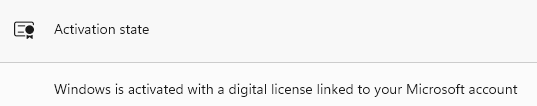
Follow these steps to create installation media (USB flash drive or DVD) you can use to install a new copy of Windows 10, perform a clean installation, or reinstall Windows 10.
Boot from the USB drive, using "custom install", erase all the partitions (no need to create a new partition, just erase them all, Windows will create the partitions it needs on the blank drive), then a fresh copy of Windows 10 will install.
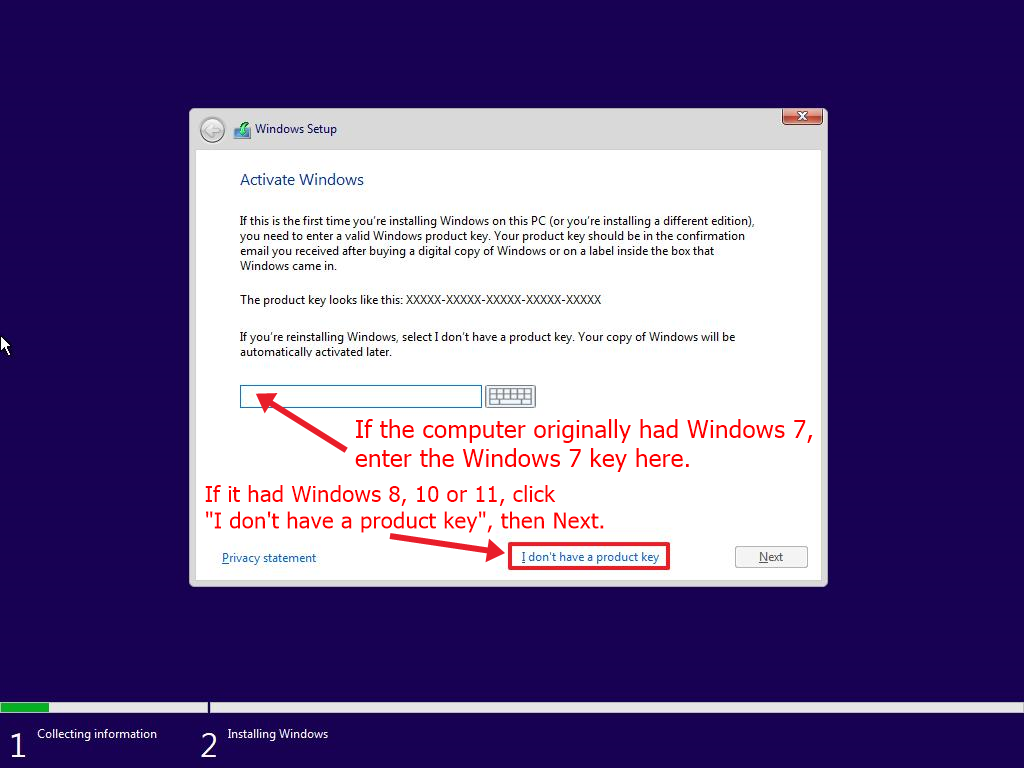
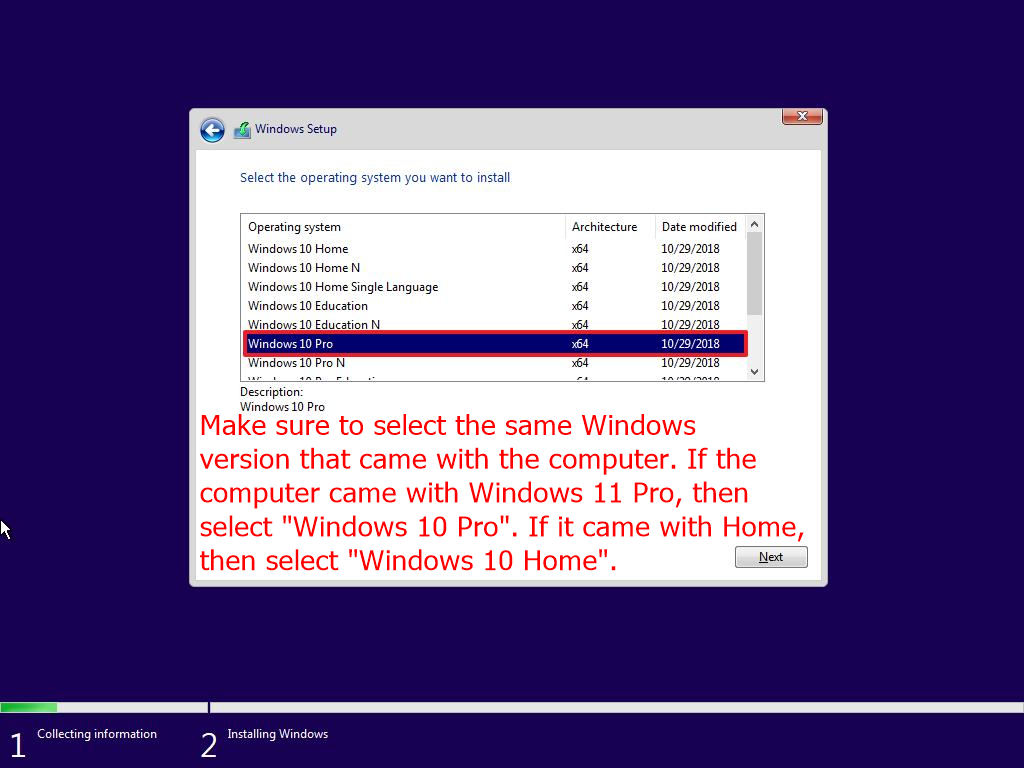
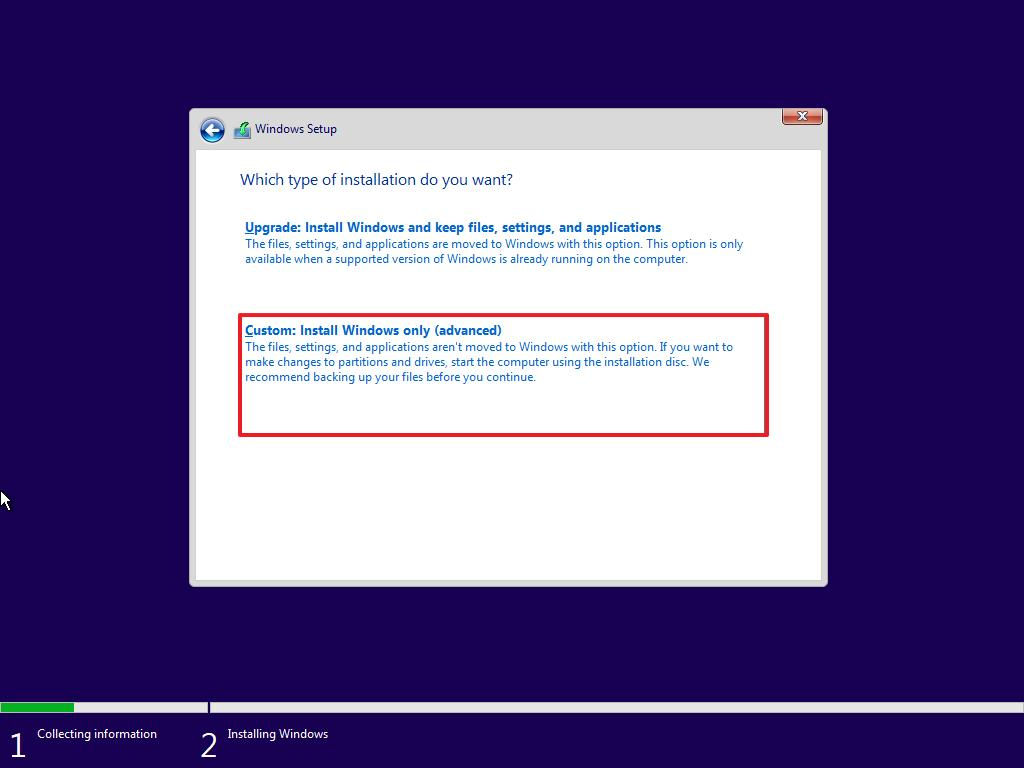
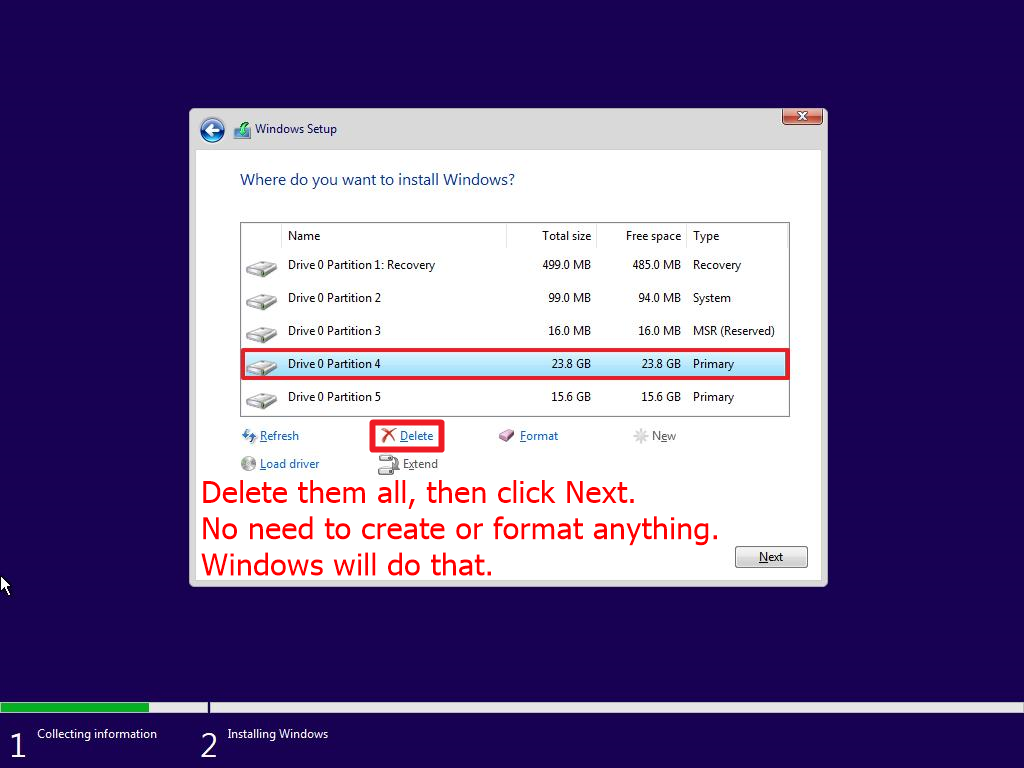
When you finally end up at the Desktop, run Windows update as many times as necessary to get all Windows 10 updates and also look for the "optional device driver updates" to get all the drivers for the hardware in that computer (I have yet had the need to find any device drivers online, Windows Update finds them all).
BTW, I'm sure you realize that this will most likely void your warranty. Another idea, if you can gain access to the hard drive easily (search YouTube for your make and model and hopefully someone has posted a video on how to remove the hard drive), instead install a new (maybe even larger) SSD and save the original hard drive as is when you buy it. That way if the laptop develops a hardware problem that requires a trip back to the manufacture, you could pop the original hard drive back in, send it off for warranty repair with no risk of them erasing your hard drive with all your data, and still get it repaired under warranty. When it returns from warranty repair, pop your SSD back in again. Note: If you decide to buy another SSD, make sure to buy the correct "form factor" for your computer. And some newer laptops have hard drives that are very difficult to get to, or can not be removed at all, so look it up if you go this route.
P.S. If anyone upgrades a Windows 10 computer to Windows 11 and you don't like it, Microsoft gives you 10 days to downgrade back to Windows 10.
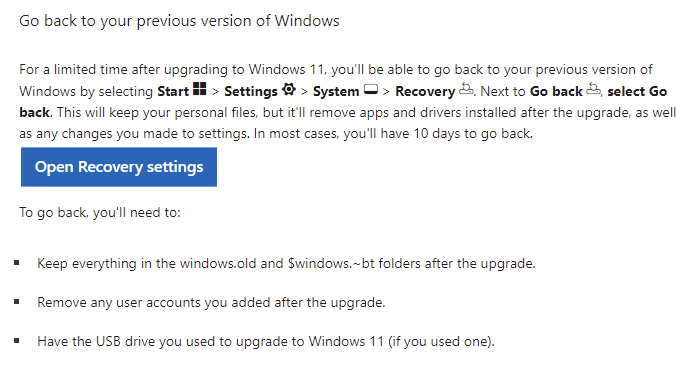
P.P.S. If you want to refurbish computers without linking them to your Microsoft account, when you get to the screen that asks for your Microsoft Account it is not apparent how to create a local account instead. At the screen asking for your Microsoft Account, disconnect from the Internet (unplug the ethernet cable or disconnect from WiFi or temporarily turn off your router) then click the back arrow top left. Windows will then detect that you are not connected to the Internet and give you the option to create a local account user name and password (if I am refurbishing a computer for some new owner, I create user "Owner" and leave password blank. They can add their Microsoft account later.) Then reconnect to the Internet to finish setting up the computer.
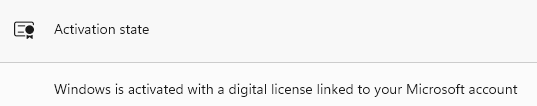
Boot from the USB drive, using "custom install", erase all the partitions (no need to create a new partition, just erase them all, Windows will create the partitions it needs on the blank drive), then a fresh copy of Windows 10 will install.
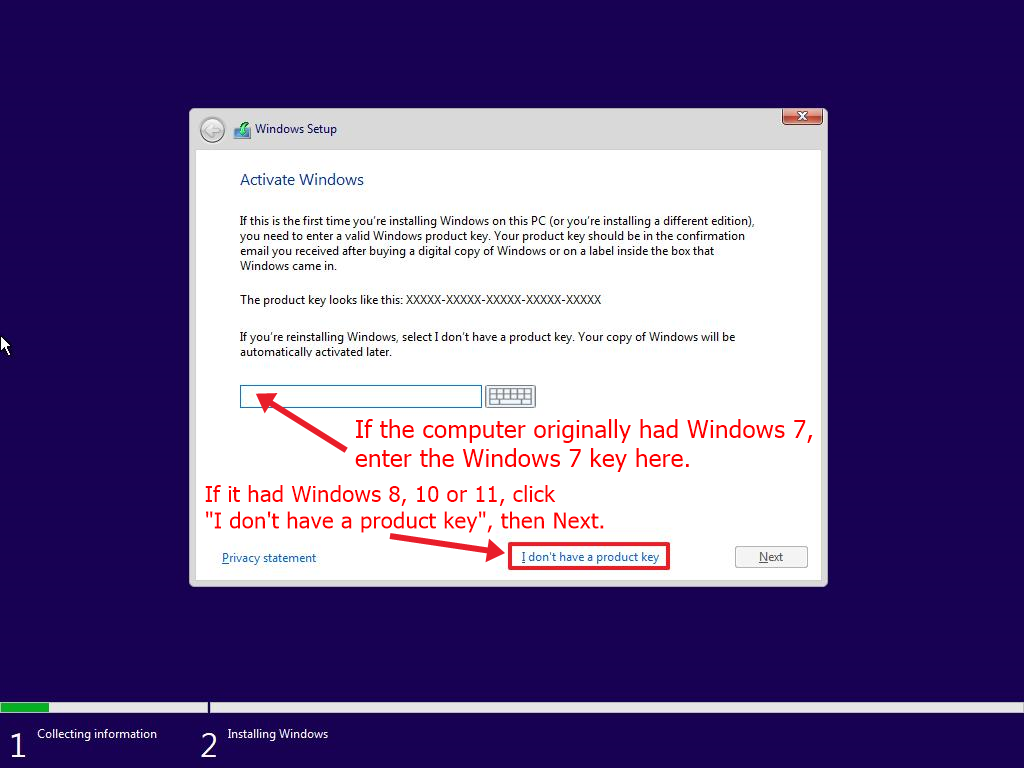
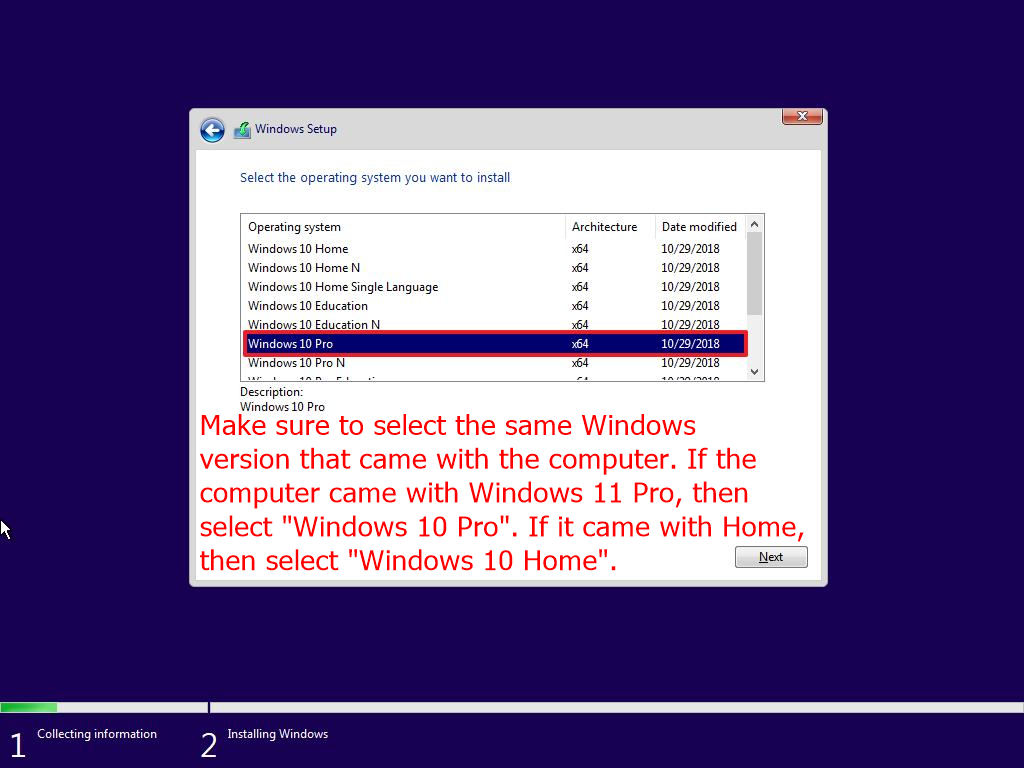
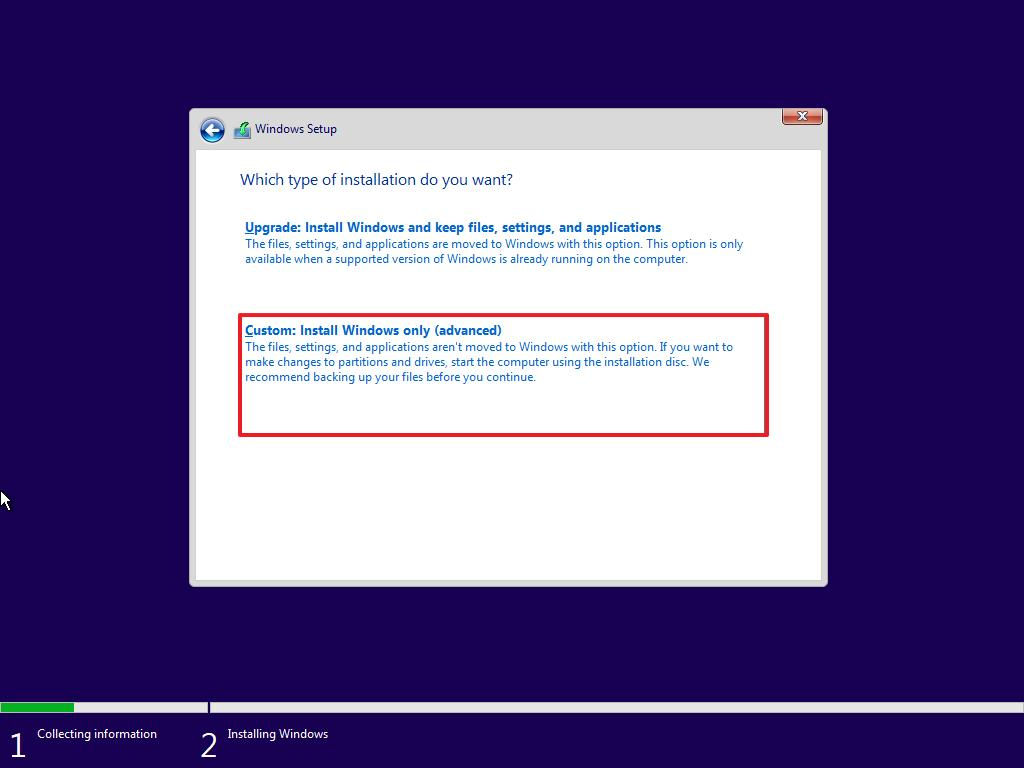
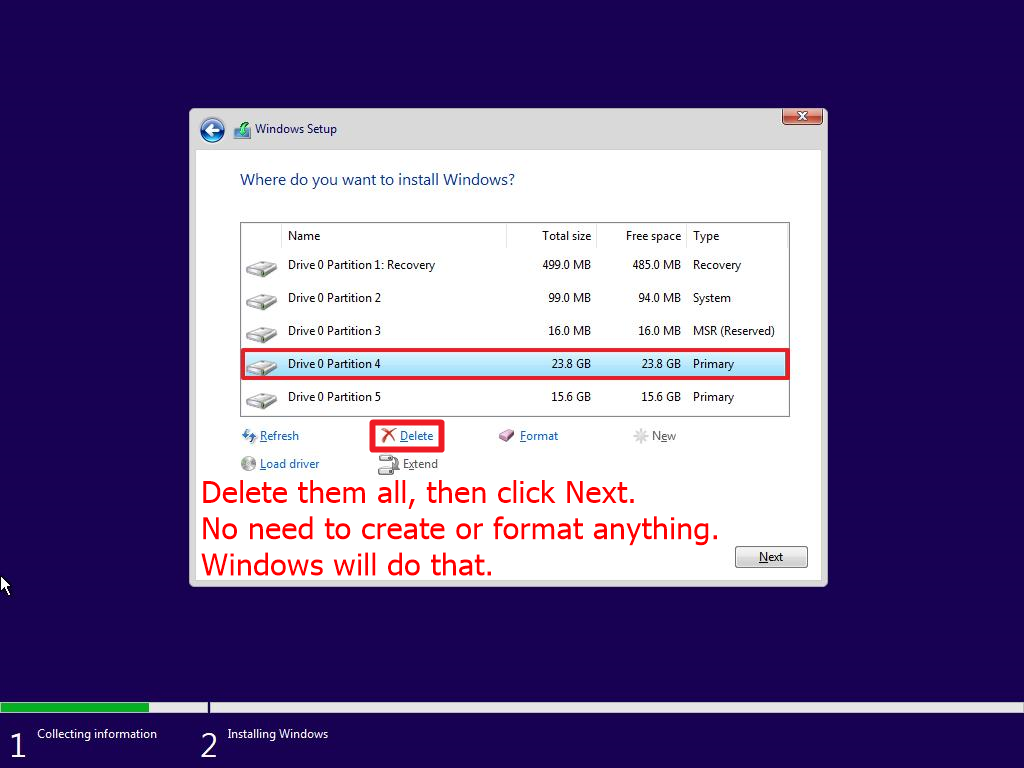
When you finally end up at the Desktop, run Windows update as many times as necessary to get all Windows 10 updates and also look for the "optional device driver updates" to get all the drivers for the hardware in that computer (I have yet had the need to find any device drivers online, Windows Update finds them all).
BTW, I'm sure you realize that this will most likely void your warranty. Another idea, if you can gain access to the hard drive easily (search YouTube for your make and model and hopefully someone has posted a video on how to remove the hard drive), instead install a new (maybe even larger) SSD and save the original hard drive as is when you buy it. That way if the laptop develops a hardware problem that requires a trip back to the manufacture, you could pop the original hard drive back in, send it off for warranty repair with no risk of them erasing your hard drive with all your data, and still get it repaired under warranty. When it returns from warranty repair, pop your SSD back in again. Note: If you decide to buy another SSD, make sure to buy the correct "form factor" for your computer. And some newer laptops have hard drives that are very difficult to get to, or can not be removed at all, so look it up if you go this route.
P.S. If anyone upgrades a Windows 10 computer to Windows 11 and you don't like it, Microsoft gives you 10 days to downgrade back to Windows 10.
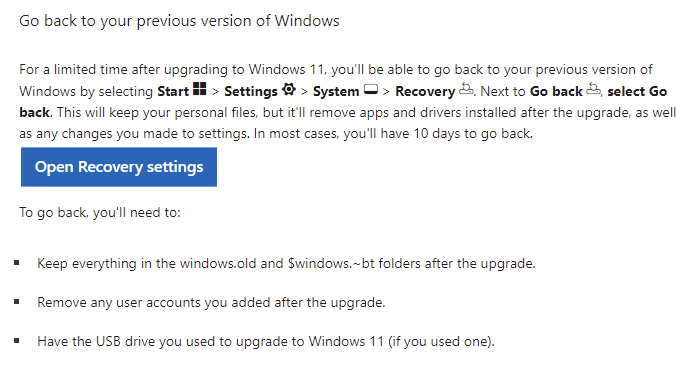
I am no fan of windows 11 as an upgrade.
But, if your laptop comes with windows 11,
I would be inclined to go with it.
What is it about 11 that bothers you?
Windows 11 UI is what bothers. Anyway I have got the new machine and am using Windows 11. It's okay so far.
geofelt
Titan
There are alternative user apps.
I use "windows classic shell"
It looks like the old windows 7.
I think it can work on 11.
Protect your current status first by taking a user system checkpoint first then try it.
I use "windows classic shell"
It looks like the old windows 7.
I think it can work on 11.
Protect your current status first by taking a user system checkpoint first then try it.
TRENDING THREADS
-
-
Question New installed W11 on sdd, D drive (HDD) goes to the 100% in seconds
- Started by Emily_Vin
- Replies: 8
-
-
Latest posts
-
-
-
-
-
Question Issues with USB3 hub chained from Thunderbolt dock ?
- Latest: jauntysquirrel

Tom's Hardware is part of Future plc, an international media group and leading digital publisher. Visit our corporate site.
© Future Publishing Limited Quay House, The Ambury, Bath BA1 1UA. All rights reserved. England and Wales company registration number 2008885.

