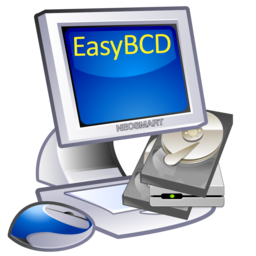Recently I found out that two services I use... Steam and iRacing have made the jump to using only Win10 or higher. My current box is in my signature. Can I get away with Win10 on another SSD (Having no other storage connected at time of install) and just plug whichever one I want to use? I want to just have to games that need to be on the win 10 SSD, then when I want to do my normal stuff just swap it out, or can I set up dual boot and select which one I want on startup? I've been building my own rigs for a while, but I have never gotten into dual boots or multi OS in one box.
Does my system have enough oomph to run Win10 or 11?
Which is better... 10 or 11?
I would much prefer a stripped down version of windows without the bloatware and intrusion if that is possible. Can you point me in the right direction where to find a more leaner version ?
What would you suggest?
Thank you in advance for your time!
Jeff
Does my system have enough oomph to run Win10 or 11?
Which is better... 10 or 11?
I would much prefer a stripped down version of windows without the bloatware and intrusion if that is possible. Can you point me in the right direction where to find a more leaner version ?
What would you suggest?
Thank you in advance for your time!
Jeff