So i got new case and installed 3 more fans (before had 1) i bought 1 to 3 splitter and 1 to 2. My mobo has 1 slot for cpu fan and 1 for sys fan. if i put splitter on the cpu fan header, and i connect there cpu cooler cable and a fan cable, will it work?
[SOLVED] Can i plug it there?
- Thread starter Shaftyz
- Start date
You are using an out of date browser. It may not display this or other websites correctly.
You should upgrade or use an alternative browser.
You should upgrade or use an alternative browser.
Solution
I don’t know any reason why it wouldn’t work. It should work fine.
OwenTheGamer
Honorable
Current mobo is msi h61ma-e35 and fan ill put is tracer 120mm greenYes but make sure that the port you are connecting to supports the amperage that will be drawn by the fans at peak.
Your post indicates that you will plug into the CPU_FAN header only TWO fans - the CPU cooler and one other. Possibly that "other" will be the green Tracer fan. Yes, that will be OK. It is true that most mobo fan headers can supply up to 1.0 A total load. And it is true also that an LED fan like that can draw 0.3 to 0.4 A max. The regular CPU cooler fan very likely uses less current. Hence the combination of those two is entirely OK on one fan header.
Small hint. All Splitters will send back to the host header the speed signal of only ONE of the fans. Most commonly you will find that one output arm has all its pins, and on all the others there is one pin (#3) missing. There are other ways, like NOT including the wire for Pin #3 on those "other" outputs. Just be sure to plug the real CPU cooler fan into the one output that DOES send back its speed signal. That is so the CPU_FAN header can monitor that CPU cooler's speed for possible FAILURE. None of this actually impacts the ability to control the fan speeds.
Small hint. All Splitters will send back to the host header the speed signal of only ONE of the fans. Most commonly you will find that one output arm has all its pins, and on all the others there is one pin (#3) missing. There are other ways, like NOT including the wire for Pin #3 on those "other" outputs. Just be sure to plug the real CPU cooler fan into the one output that DOES send back its speed signal. That is so the CPU_FAN header can monitor that CPU cooler's speed for possible FAILURE. None of this actually impacts the ability to control the fan speeds.
Yes - same 1.0 A max total load. You did not provide complete details of all of your fans. As a general rule, most computer case fans draw between 0.1 and 0.25 A max each, so three of them on one header also is OK. The LED fan type (like your green Tracer) uses more because of the power used by the LED light in it, so IF you have more than one of those, be more cautious. My post above assumed you have only one, so combining it with one other normal fan gives a reasonable max load, and leaves three others of lower power consumption to combine on one second mobo header.
i already ordered green tracer led fan, so i cant refund that anymore. i currently have 1 92mm normal fan in pc. i could use 1blue led tracer 120mm and normal 92mm for output and deepcool windblade 120mm and green tracer led 120mm for intake
The Deepcool fan has a spec of only 0.2A max even with the LED's in it. I cannot find specs for the Tracer fans. But IF we assume that each of them is not more than 0.4 A max - a good assumption - a combination of two Tracers plus one Deepcool still is under the 1.0 A max load.
what would happen if my fans go over the 1a limit on the header? mobo would fry?You're welcome.
if i would use something like this, is it better?You're welcome.
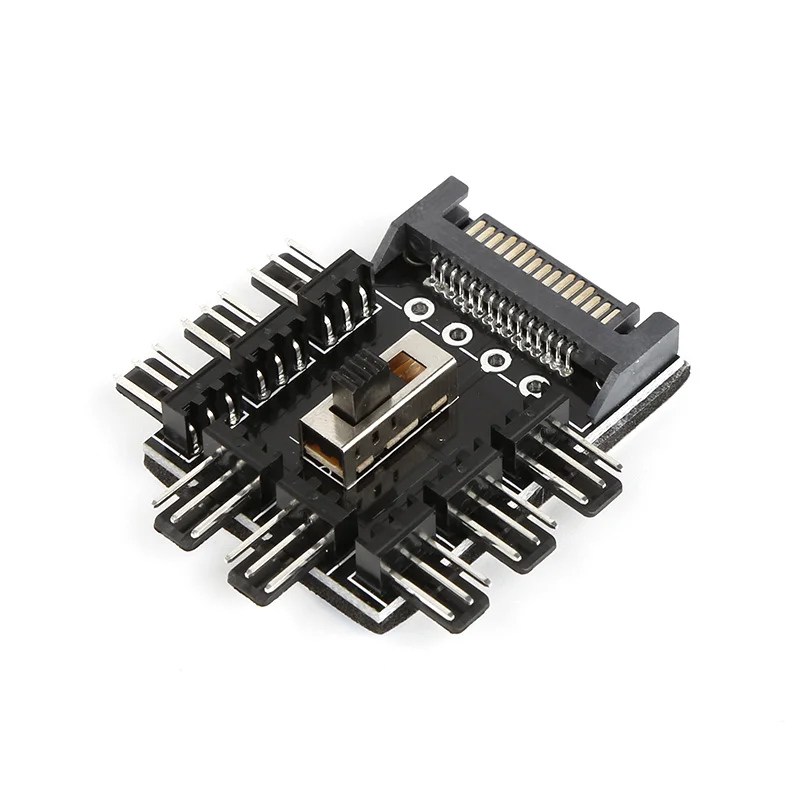
No. This device is a way to connect several fans using power from a SATA power output from the PSU, and NO power from any mobo fan header. But that means two things are missing. First, there is no way for any fan on this device to send its speed signal to the mobo, so you cannot "see" those speeds. Small point, really. But more importantly, when you connect fans to mobo headers using Splitters, those fans' speeds are controlled automatically by the mobo according to the temperatures measured inside your case. With this device, instead, YOU control the fan speeds by using the small switch on the board, so you have to decide when to change the speeds and do that work.
I know that i cant connect to mobo header, ill connect with molex. I mean i could keep the high speed all the time, it wouldnt hurt anything, it would just be louder.No. This device is a way to connect several fans using power from a SATA power output from the PSU, and NO power from any mobo fan header. But that means two things are missing. First, there is no way for any fan on this device to send its speed signal to the mobo, so you cannot "see" those speeds. Small point, really. But more importantly, when you connect fans to mobo headers using Splitters, those fans' speeds are controlled automatically by the mobo according to the temperatures measured inside your case. With this device, instead, YOU control the fan speeds by using the small switch on the board, so you have to decide when to change the speeds and do that work.
TRENDING THREADS
-
-
RTX 4070 vs RX 7900 GRE faceoff: Which mainstream graphics card is better?
- Started by Admin
- Replies: 56
-
Question PC (laptop) Is performing way below potential for a long time
- Started by yololife55
- Replies: 4
-
-
Question Would 32 gigs of ram really make a difference in a xeon e3 1240 v2 and gtx 970 build?
- Started by jordanbuilds1
- Replies: 4
-
Question New pc build r9 7900x3d rtx 4080 super no post only ram rgb turns on
- Started by Harvey Durward
- Replies: 2
-

Tom's Hardware is part of Future plc, an international media group and leading digital publisher. Visit our corporate site.
© Future Publishing Limited Quay House, The Ambury, Bath BA1 1UA. All rights reserved. England and Wales company registration number 2008885.

