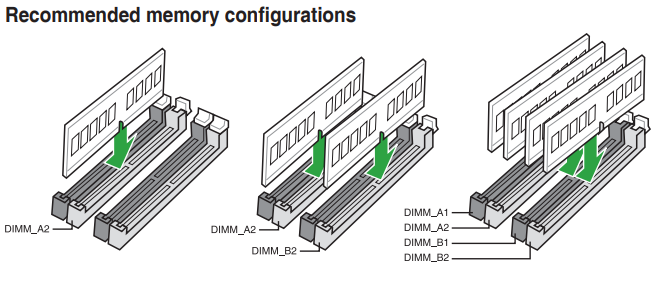Hello,
First off; my specs:
Intel i5-6600k @4.4GHz 1.27v
Phanteks PH-TC12DX Dual-Tower CPU Cooler
ASUS Z170-A LGA1151 ATX Motherboard
CORSAIR Vengeance LPX 16GB (2x8GB) DDR4 2400MHz Memory
Seagate Barracuda 1TB 7200RPM Hard Disk Drive
Gigabyte GeForce GTX 980Ti XTREME Gaming 6GB Video Card
EVGA SuperNOVA 650w G2 80+ GOLD Power Supply
So 2-3 weeks ago, after extensive research I decided to change my old CPU overclock (4.5GHz 1.33v).
Thing is, during the period when I used to run 4.5GHz 1.33v, I had my RAM overclocked from stock 2400MHz to 2700MHz (X.M.P). I had no problem whatsoever until I decided to tone it down to 4.4GHz and 1.27v.
A week ago, as I was playing a game of Battlefield V, my PC turns off all of a sudden and it refused to power on. (Won't even post, PC would basically spin the fans for half a second after pressing on the power button and will shut off again). I swapped my RAM, from slots 2-4 to 1-3 and it seemed to have fixed it (Highly doubt this fixed it, cause my memory clock in the BIOS was still 2700MHz. Mind you I was spending 20-30 minutes swapping the slots over panic).
The same week prior to the issue getting fixed, I decided to overclock my RAM from 2700MHz to 2800MHz to see if it's a memory problem.
It looked as if it was stable until today (8 days later), for it to have the same problem again. Once again, I swapped and the issue was fixed, but this time I reverted the memory clock back to stock 2400MHz.
Right now I am carefully monitoring my PC to see whether if it shuts off again to confirm whether if it's a problem with unstable RAM speed.
The main question here is, can higher RAM frequencies lead to an unbootable PC? Should I stay away from RAM overclocking as a whole until I have more knowledge of it or am I supposed to up my CPU voltage a little more? I've run 30 minutes of Prime95 Blend under mentioned CPU overclock and it had zero issue.
Thanks for reading!
First off; my specs:
Intel i5-6600k @4.4GHz 1.27v
Phanteks PH-TC12DX Dual-Tower CPU Cooler
ASUS Z170-A LGA1151 ATX Motherboard
CORSAIR Vengeance LPX 16GB (2x8GB) DDR4 2400MHz Memory
Seagate Barracuda 1TB 7200RPM Hard Disk Drive
Gigabyte GeForce GTX 980Ti XTREME Gaming 6GB Video Card
EVGA SuperNOVA 650w G2 80+ GOLD Power Supply
So 2-3 weeks ago, after extensive research I decided to change my old CPU overclock (4.5GHz 1.33v).
Thing is, during the period when I used to run 4.5GHz 1.33v, I had my RAM overclocked from stock 2400MHz to 2700MHz (X.M.P). I had no problem whatsoever until I decided to tone it down to 4.4GHz and 1.27v.
A week ago, as I was playing a game of Battlefield V, my PC turns off all of a sudden and it refused to power on. (Won't even post, PC would basically spin the fans for half a second after pressing on the power button and will shut off again). I swapped my RAM, from slots 2-4 to 1-3 and it seemed to have fixed it (Highly doubt this fixed it, cause my memory clock in the BIOS was still 2700MHz. Mind you I was spending 20-30 minutes swapping the slots over panic).
The same week prior to the issue getting fixed, I decided to overclock my RAM from 2700MHz to 2800MHz to see if it's a memory problem.
It looked as if it was stable until today (8 days later), for it to have the same problem again. Once again, I swapped and the issue was fixed, but this time I reverted the memory clock back to stock 2400MHz.
Right now I am carefully monitoring my PC to see whether if it shuts off again to confirm whether if it's a problem with unstable RAM speed.
The main question here is, can higher RAM frequencies lead to an unbootable PC? Should I stay away from RAM overclocking as a whole until I have more knowledge of it or am I supposed to up my CPU voltage a little more? I've run 30 minutes of Prime95 Blend under mentioned CPU overclock and it had zero issue.
Thanks for reading!

Last edited: